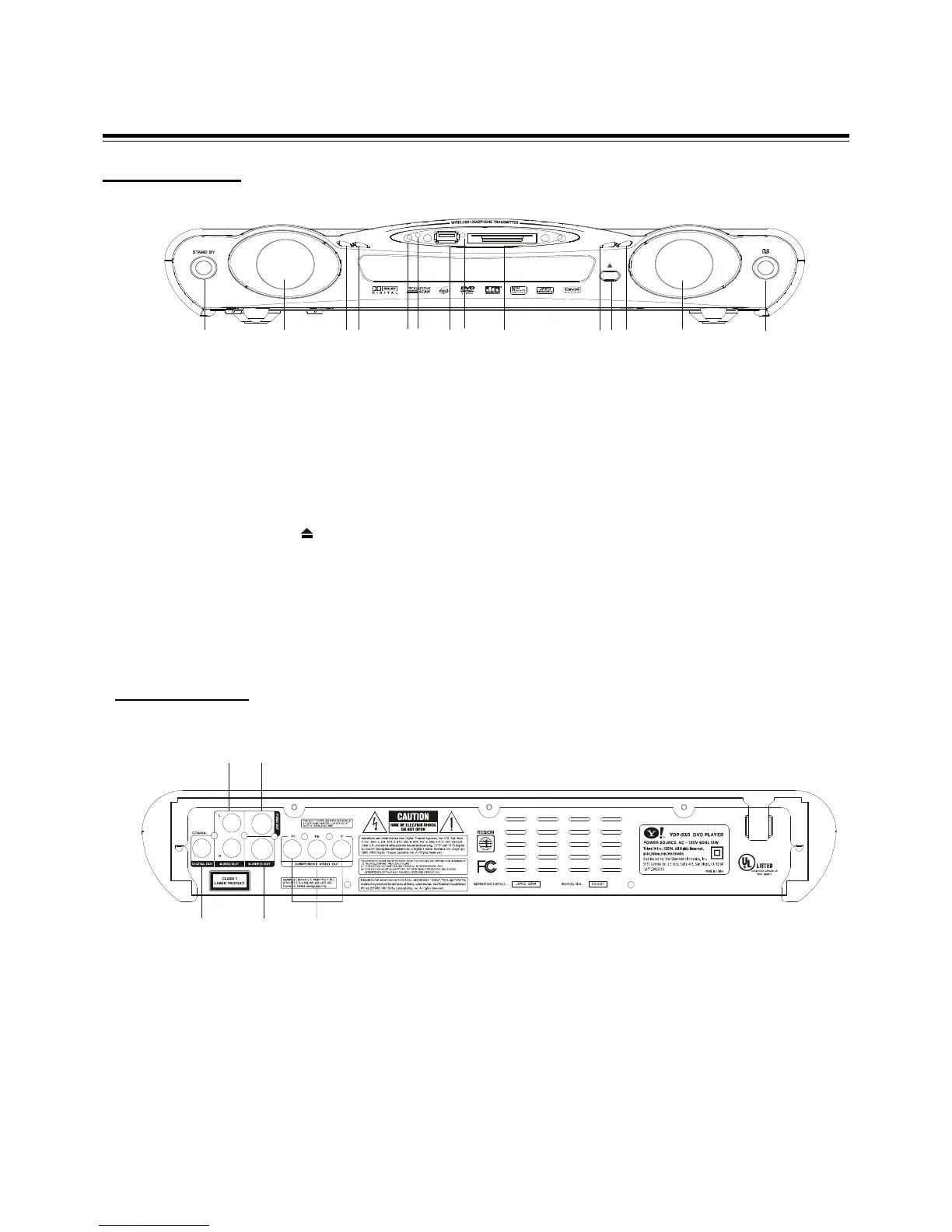1.STAND BY Button To switch between power on and standby mode.
2. PLAY / PAUSE 4;Button To start or interrupt disc playback.
3.STOP < Button To stop playback.
4.PREV 9 Button To skip to the previous track (only during playback).
5.NEXT : Button To skip to the previous track (only during playback).
6.OPEN/CLOSE Button To open or close the disc tray.
7.Infrared receive (IR) for remote control To receive infrared signal from remote control.
1.COAXIAL(DIGITAL OUT) Jack Connect to the coaxial AUDIO input of a digital audio equipment.
2.AUDIO OUT(LEFT/RIGHT) Jacks Connect to AUDIO inputs of an amplifer, receiver or stereo.
3.VIDEO OUT(CVBS) Jack Connect to video input of a TV.
4.S-VIDEO OUT Jack Connect to S-video input of a TV.
5.Component (Pr/Pb/Y) video out Jacks Connect to Pr/Pb/Y input of a TV.
Back Panel
8.Please refer to page18, page19 for special details.