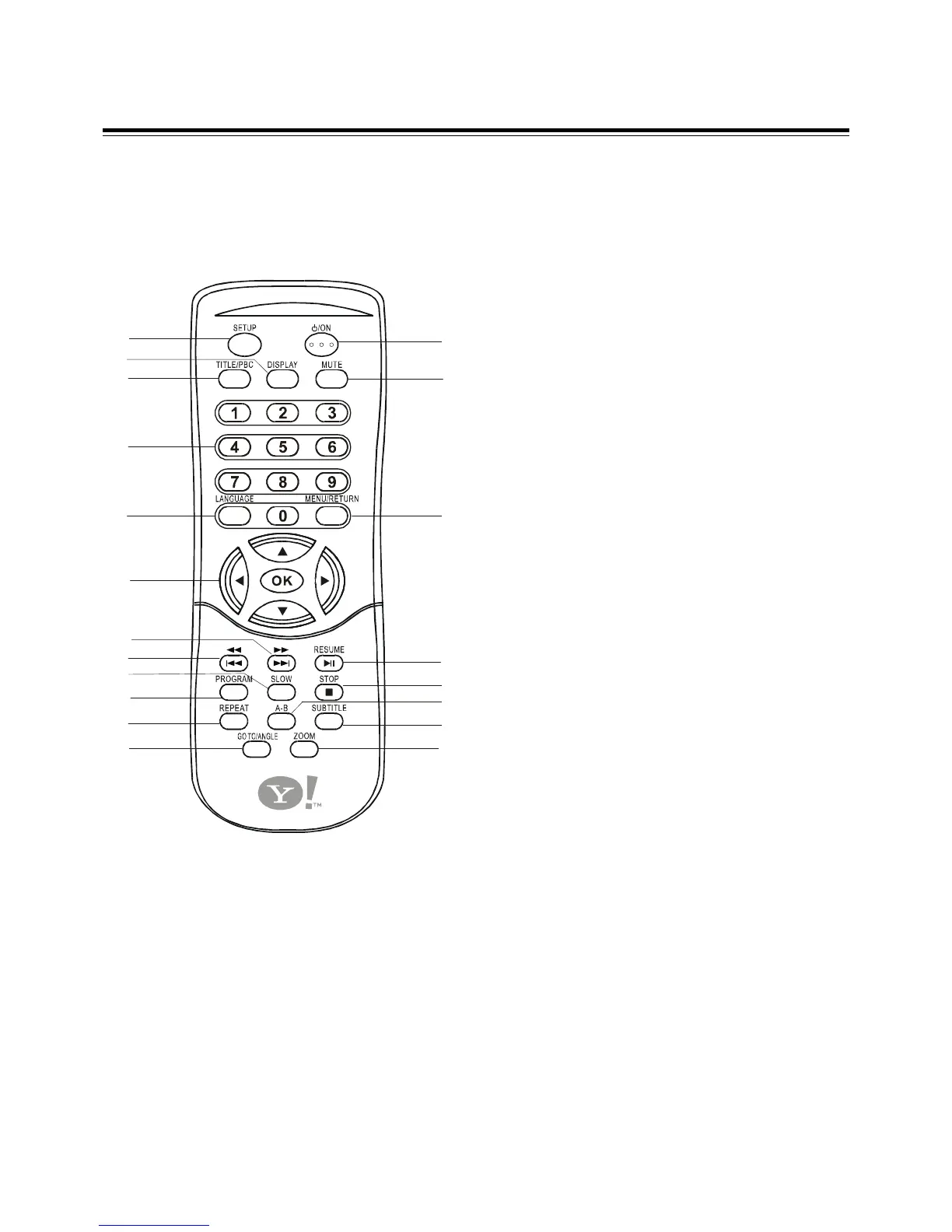7
Remote Control
1. SETUP: To enter or exit the SETUP menu.
2. DISPLAY: To show the elapsed playing time,the track nu-
mber and othe menu items.
3. TITLE/PBC: Display the title menu if present on the disc
(DVD only) & Switch the PBC functions to on or off.
4. NUMERIC KEYS(0~9): Select the items or settings.
5. LANGUAGE: Select a different Audio or director narration.
6. CURSORS3456 OK : Select and confirm your selec-
tion.
7. 8/: : In disc mode, press to skip to next chapter or track
& hold down to fast forward the disc.
8. 7/9 : In disc mode, press to skip to previous chapter or
track & hold down to fast reverse the disc.
9. SLOW: In disc mode, press to play in slow-motion.
10.PROGRAM: To program the tracks based on your own
order.
11.REPEAT: Allow you to repeat a title, a chapter,a song or
all songs on the disc (usually used on music discs).
12.GO TO/ ANGLE: .In disc mode, press to selects a start
point to play & hold down to access various camera angles
on DVD.
13.POWER: To turn the system to POWER ON/OFF.
14.MUTE: Disables or enables sound output.
15.MENU/RETURN: Display the root menu when playing a
DVD & Goes back to the PBC menu.
16.4;/RESUME: Start or pause playing a disc & Resume
playback from the location where playback is pre stopped.
17.STOP<: Press once to stop playing a disc and press t-
wice to clear the stored program.
18.A-B: Specifies a section and plays it repeatedly.
19.SUBTITLE: Access various subtitle language in DVD.
20.ZOOM: Press to enlarge the picture.
1