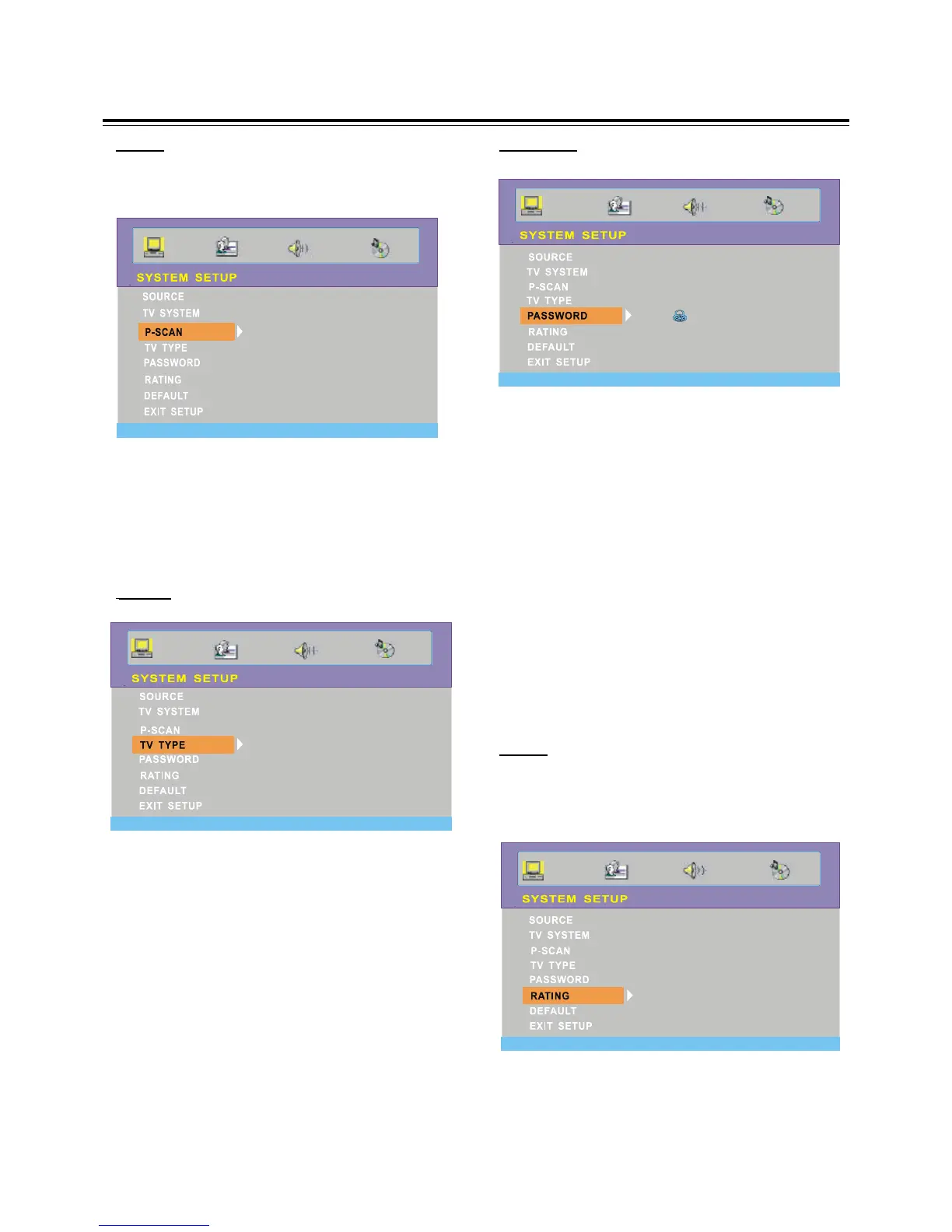10
4:3 PS
4:3 LB
16:9
4:3 PS
If you have a conventional TV set and your DVD is not fo-
matted for widescreen viewing, use this setting. A wide
picture is displayed on the whole TV screen with a portion
automtically out off.
4:3 LB
If you have a conventional TV set and your DVD is fomatt-
ed for widescreen viewing, use this setting. Wide bands
will be displayed on the upper and lower portions of the
TV screen.
16:9
If you have a widescreen TV set, use this setting (you
must also set your widescreen TV to Full size).
•
•
•
6 R
5
4 Pg13
3 PG
2
1 G
8
This function allows to set playback limitation level. Some
DVDs may have a parental level assigned to the complete
disc or to certain scenes on the disc.
TV TYPE
----
RATING
Basic Setup
2. Enter 4-digit password using the numeric
buttons (0 to 9).
3. To confirm, press your password once again.
4. Press the OK button.
The password is used to change the parental control level.
Please write your password down and put in a safe place.
If you forget your password, enter 3308.
Note
When you use this unit for the first time, enter the default
password “3308”.
1. Enter your old password using the numeric buttons
( 0 to 9 ).
PASSWORDP-SCAN
This feature is only applicable when you have connected this
system to a Progressive Scan TV system through the Compo-
nent Video jacks.
ON
OFF
.
OFF: Select this if a coventional TV set is connected to
your system.
ON: To enjoy the full quality potential offered by progres-
sive scan feature, a progressive scan TV set is required.
Notes: Before changing the parental control level, you
must enter the preset password (4-digital code) to unlock
this function. If the entered password is incorrect, you will
not be able to change the level.