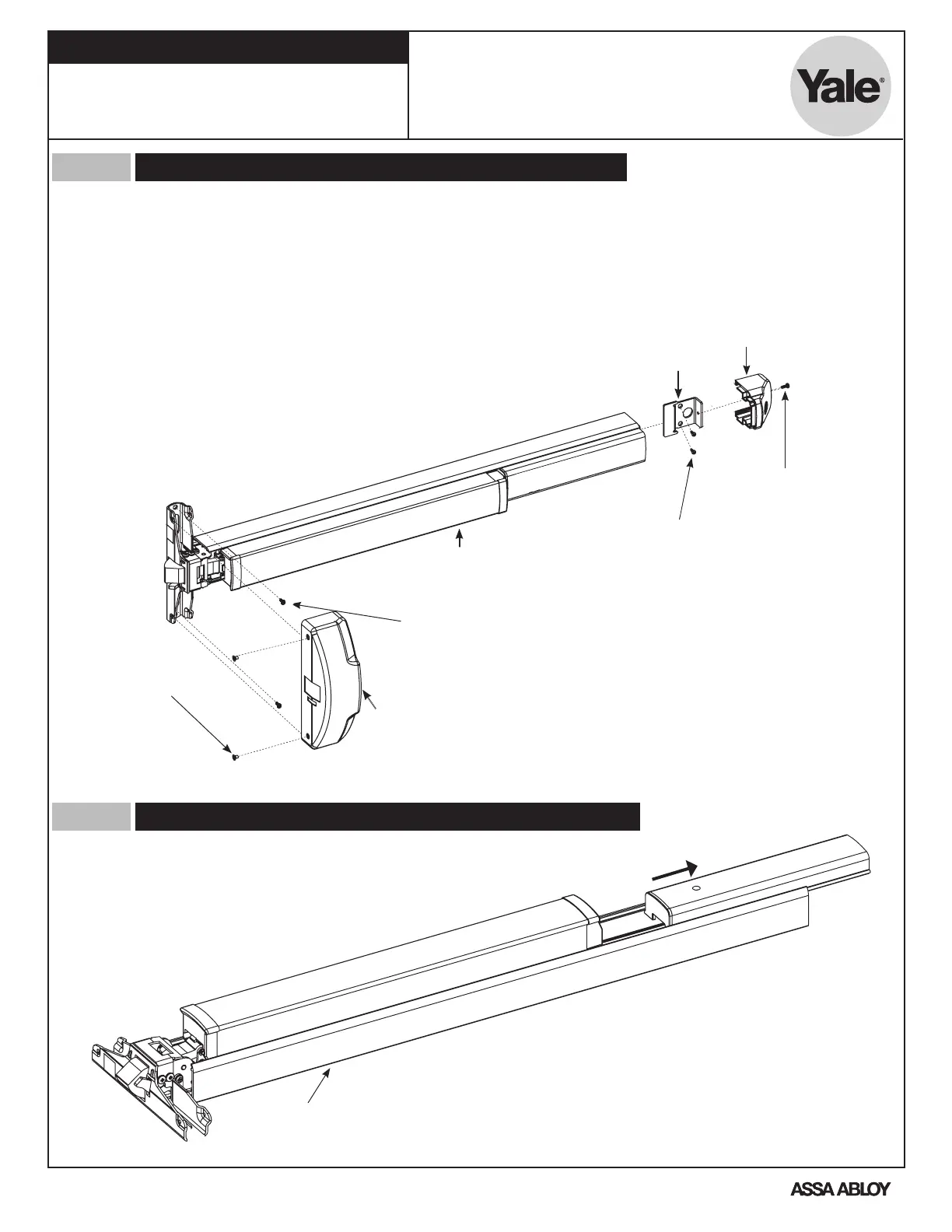Page 4
Copyright ©2015 Yale Security Inc., an ASSA ABLOY Group Company. All rights reserved. Reproduction
in whole or in part without the express written permission of Yale Security Inc. is prohibited.
An ASSA ABLOY Group Brand.
Exit Devices
6116 Series
For technical support, contact Y ale
®
at
800.438.1951 x5033 or support@y alelocks.com
80-9460-6011-000 11/18
1. Remove the following hardware (retain for re-installation):
• Cover Screws and Cover
• Device Endcap Screw and Device Endcap
• Clamp Screws and Clamp
• Device Assembly Screws
2. Remove the Device Assembly from the door and place it on a fl at surface.
1. Slide the existing cover off the Carrier, see Figure 3.
2. If a dogging mechanism exists, remove it.
C Remove Device Assembly
The Device Assembly must fi rst be removed from the door to install the Exit Alarm Kit. Refer to Figure 2 while following the
steps to remove the Device Assembly:
D Remove Existing Cover
Figure 2 - Device Assembly Removal
Figure 3 - Cover Removal
Device
Assembly
Clamp
Endcap
Cover
10-24 x 1/2˝
PRHMS
8-32 x 1/4˝
PFHUMS
8-32 x 3/4˝
PFHUMS
10-24 x 1˝
PRHMS
Carrier
Slide
