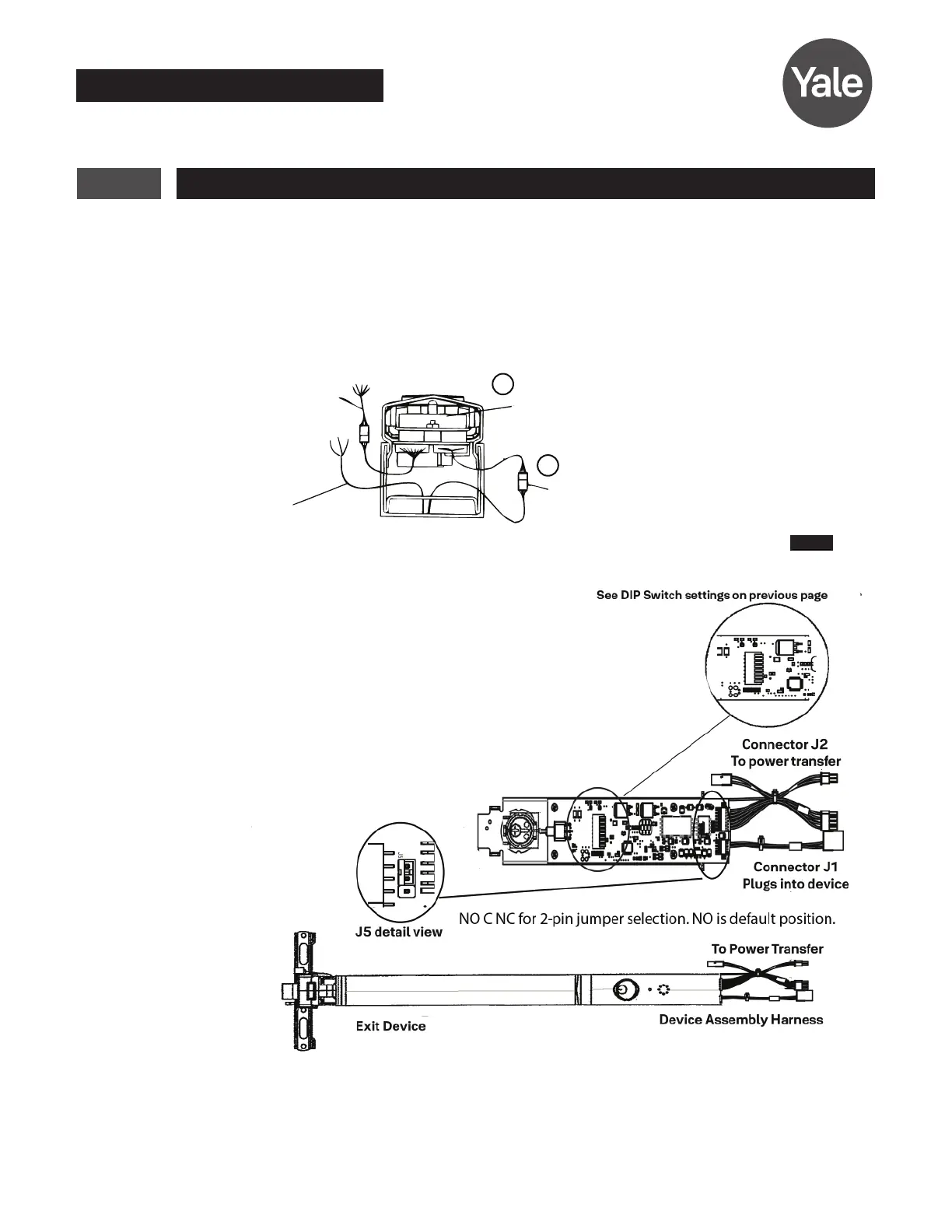Copyright ©2018, 2020, 2021, ASSA ABLOY Access and Egress Hardware Group, Inc. All rights reserved. Reproduction in
whole or in part without the express written permission of ASSA ABLOY Access and Egress Hardware Group, Inc. is prohibited
For technical support contact Yale
®
at 800.438.1951 x5033 or support@yalelocks.com
7
Delayed Egress
7100, 7200 Series Exit Device
Installation Instructions
8094700162000 04/21
4 Installation of End Cover Assembly to Device
1. Turn end cover assembly over
to circuit board side.
2. Ensure eight S2 Dip Switches
are set for application (see
previous page).
3. Slide end cover assembly into
device, making sure not to
pinch or crimp wires.
4. Connect device lock
assembly harness to
connector J1. Place wire
connectors and excess wire between end cover and P.C. board. (Figure 3, Device End View)
5. Check all connections before proceeding.
6. Proceed to device mounting (see packed instructions).
Figure 3
NOTE:
• Review J5 Alarm Relay NO or NC selection above. If NC contact is required, remove PBCA/cover
assembly from rail, move 2-pin jumper to NC, then re-install PCBA/cover on rail.
Connector J2
To power transfer
Circuit Board
Silicone dielectric
grease is applied at the
factory onto J1 and J2
connectors, terminals,
and wires here.
J5 detail view
See DIP Switch settings on previous page
NO C NC for 2-pin jumper selection.
NO is the default position.
Connector J1 Plugs
into device
To Power Transfer
Device Assembly Harness
For use on exterior doors
