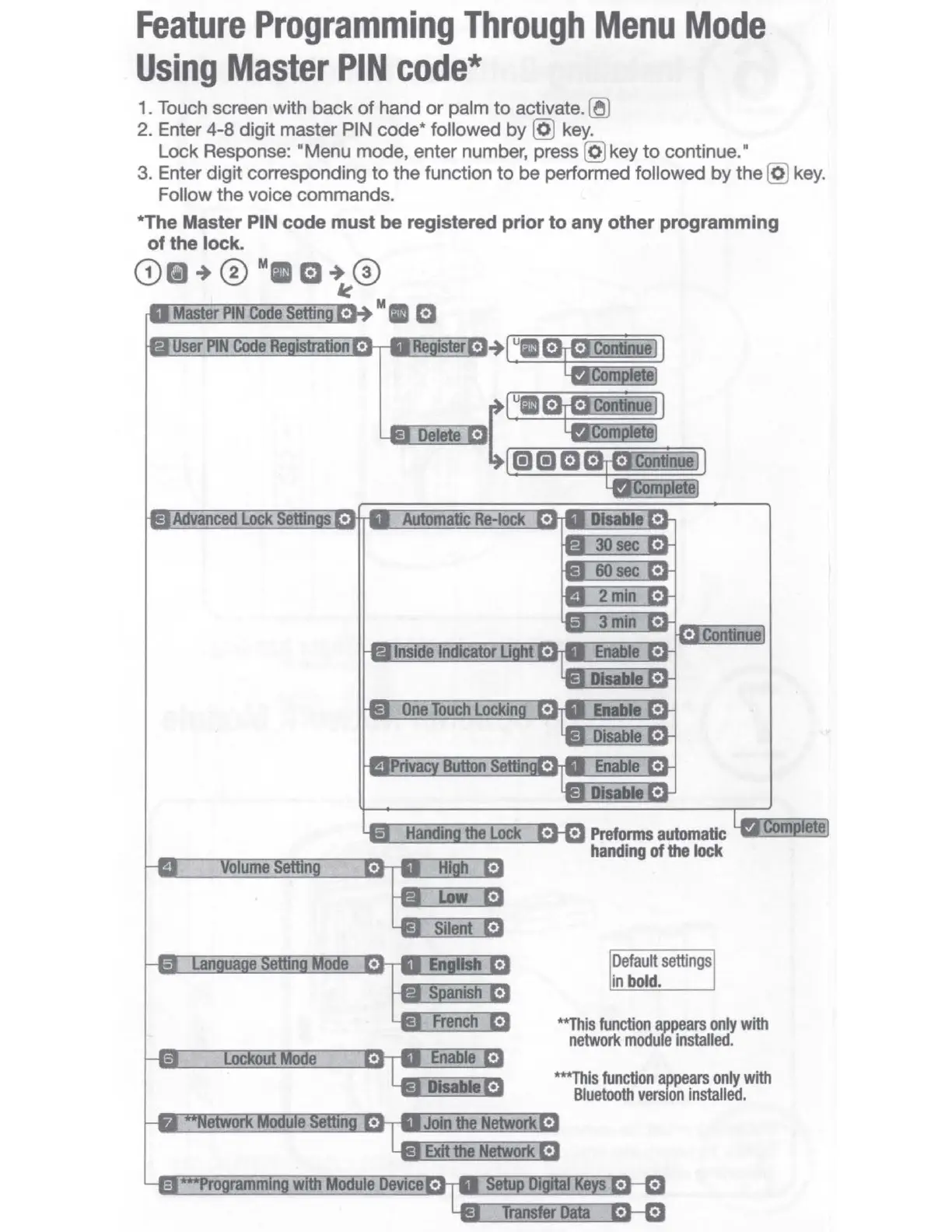Feature
Programming
Through
Menu
Mode
Using
Master
PIN
code*
1. Touch screen with back
of
hand
or
palm
to
activate. ~
2. Enter 4-8 digit master
PIN
code* followed
by
@
key.
Lock Response: "Menu mode, enter number, press
@key
to
continue."
3. Enter digit corresponding
to
the function
to
be performed followed
by
the @
key.
Follow the voice commands.
*The Master PIN code must be registered prior to any other programming
of
the
lock.
CDm+®
Mam+®
"
Mam
the
lock
Join
1he
Network
•
Exit
the
Network
•
Preforms
automatic
handing
of
the
lock
Default
settings
in
bold.
*"This
function
appears
only
with
network
module
installed.
"'**This
function
appears
only
with
Bluetooth
version
installed.