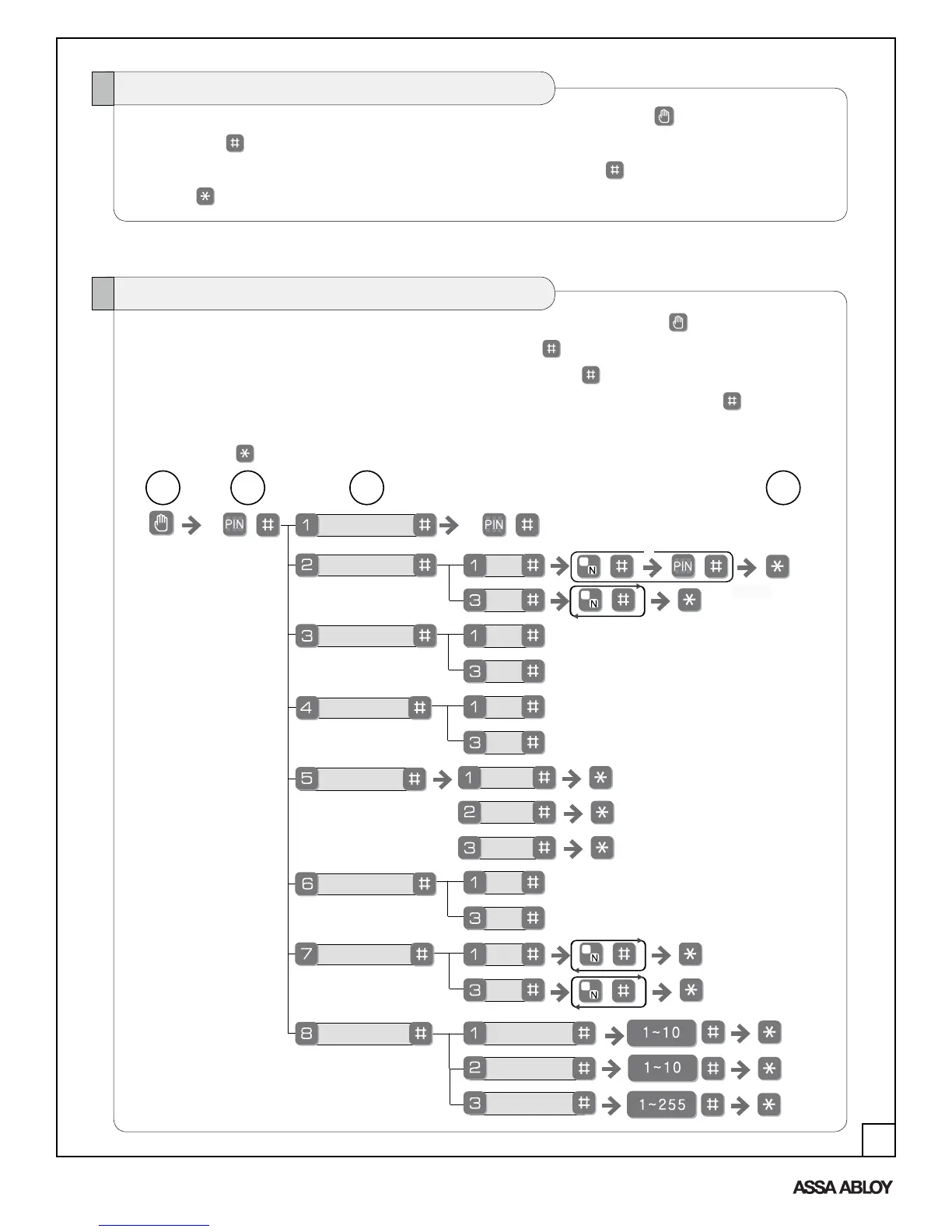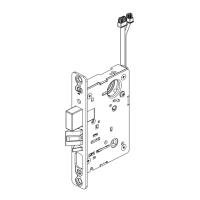Silent Mode
Enable
Disable
13
1. Touch the screen with the palm of your hand or fingers to activate .
2. Enter the 6-digit Master PIN code followed by the
key.
Lock Response: “Menu mode, enter number, press the
key to continue.”
3. Enter digit corresponding to the function to be performed followed by the
key.
Follow the verbal commands.
4. Press the
key to complete the process and conclude the programming session.
Register Master Code
M
M
1-255
U
Register User Code
Passage Mode
Register
Delete
Enable
Disable
1
2
3 4
1. Touch the screen with the palm of your hand or fingers to activate .
2. Press the
key.
3. Enter personalized 6-digit Master PIN code followed by the
key.
4. Press
key to complete the process and conclude the programming session.
Establish the Master Code Before Programming
Feature Programming
English
Spanish
French
Language Setting Mode
U
Enable
Disable
All Code Lockout Mode
Lock Setting Mode
Re-lock Time
Wrong Code Entry Limit
Shut Down Time
1-255
1-255
User Code Lockout Mode
Enable
Disable
U
U
1-255
U
An ASSA ABLOY Group brand
80-9150-0075-010 (08-12)
