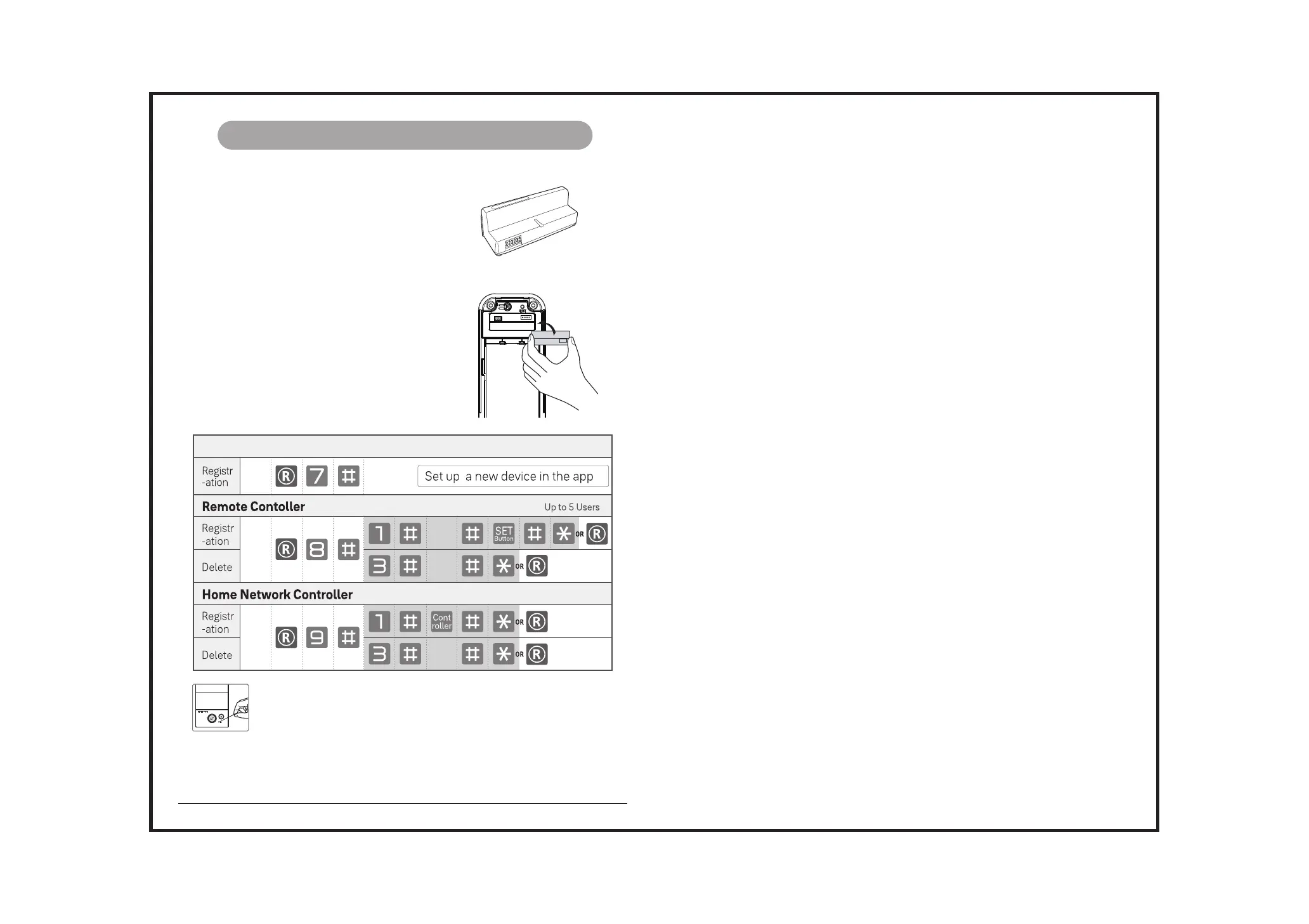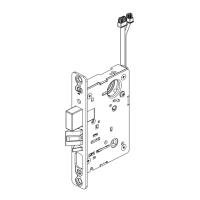15
1. Remove battery cover from main body, and all
batteries.
2. Install the module into module slot
3. Reinstall the batteries.
4. Register the newly installed module following the
steps below.
Networking module (optional accessories)
Networking module settings
Networking module installation
Additional networking functions can be
upgraded with the corresponding networking
modules through a simple installation and configura-
tion. Please refer to our sales office for further .
Please note the following when pairing lock with Yale Access App.
Remote Controller
Set with registration button located on the top of remote controller.
You can press it using a pin like the one shown in the image.
- All credentials registered under standalone mode will be deleted when Yale Access module is installed and
registered.
User ID
User ID
Adminis-
trator
code
Adminis-
trator
code
Adminis-
trator
code
Adminis-
trator
code
Yale Access module (Yale Access app)
