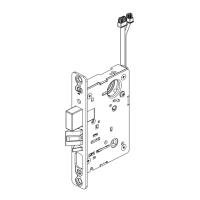9 10
Scramble code: Fake password can be added either at the front or the back of
the administrator or user code to minimize the leakage of the actual password.
Example: (1238888******)+(
*) or (******8888123)+(*)
Notes
1. Palm touch the keypad to activate for keypad input. Enter PIN code and press (*) to
confirm.
2. Touch the registered card on the card sensor.
3. Finger touch the fingerprint sensor.
Usage of product
5.1 FaceScan, fingerprint scan,PIN code and CPU card
CPU cardenter PIN code Fingerprint
5.2 Mechanical key override
5.3 Silent mode operation
5.4 Unlocking from indoor
5.5 External forced lock
or
or
1. Short press“unlock”button with
hand touch on the touch sensor,
then push/pull to exit.
2. During emergency, use manual
thumbturn to unlock and exit.
1. To use the external forced lock function, you need to enter the menu to
enable it.
2. After enabling the external forced lock setting, press and hold the number
0 on the keypad within 3 seconds after the door is closed and locked. The
system will prompt "
External forced lock alarm activated" indicating that the
external forced lock function is activated.
3. An alarm will be triggered if the door is opened from indoor.
In the event of an emergency, such as forgetting password, running out of battery or other
unexpected circumstances, the mechanical key override can be used as back up to unlock
the product.
Activate silent mode to unlock the product silently (voice notification muted)
Palm touch for 3 seconds
silent mode activated
Mechanical key override
Manual thumbturn
“unlock”button
Lock / Internal forced lock
Touch sensor
3.Fingerprint sensor
2.Card sensor
1.Keypad sensor

