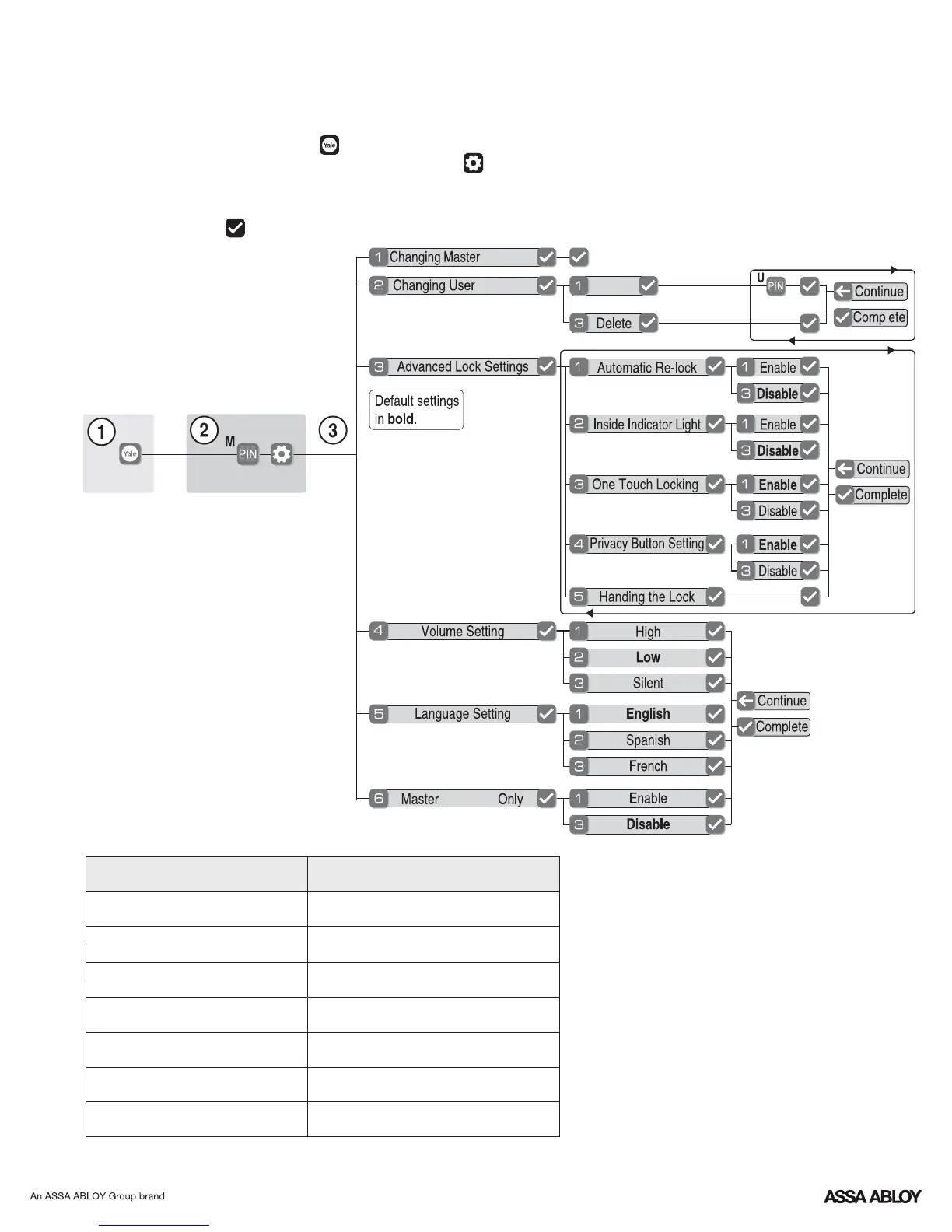P/N 540WV Rev 1YRD
6
Feature Programming Through Menu Mode
Using Master Passcode
Change
Factory Settings
Master Passcode
Registration
required*
Automatic Re-lock
Disabled
One Touch Locking
Enabled
Volume Setting Enabled (Low)
Automatic Re-lock Time
30 Seconds
Wrong Passcode Entry Limit
5 Times
Shutdown Time 60 Seconds
*The Master Passcode must be registered prior to any other programming of the lock.
Settings
Factory Setting
1. Touch Yale logo to activate.
2. Enter 4-8 digit Master Passcode* followed by key.
Lock Response: Menu options, enter the number.
3. Enter digit corresponding to the function to be performed
followed by the key. Follow the voice commands.
Passcode
Passcode
Passcode
