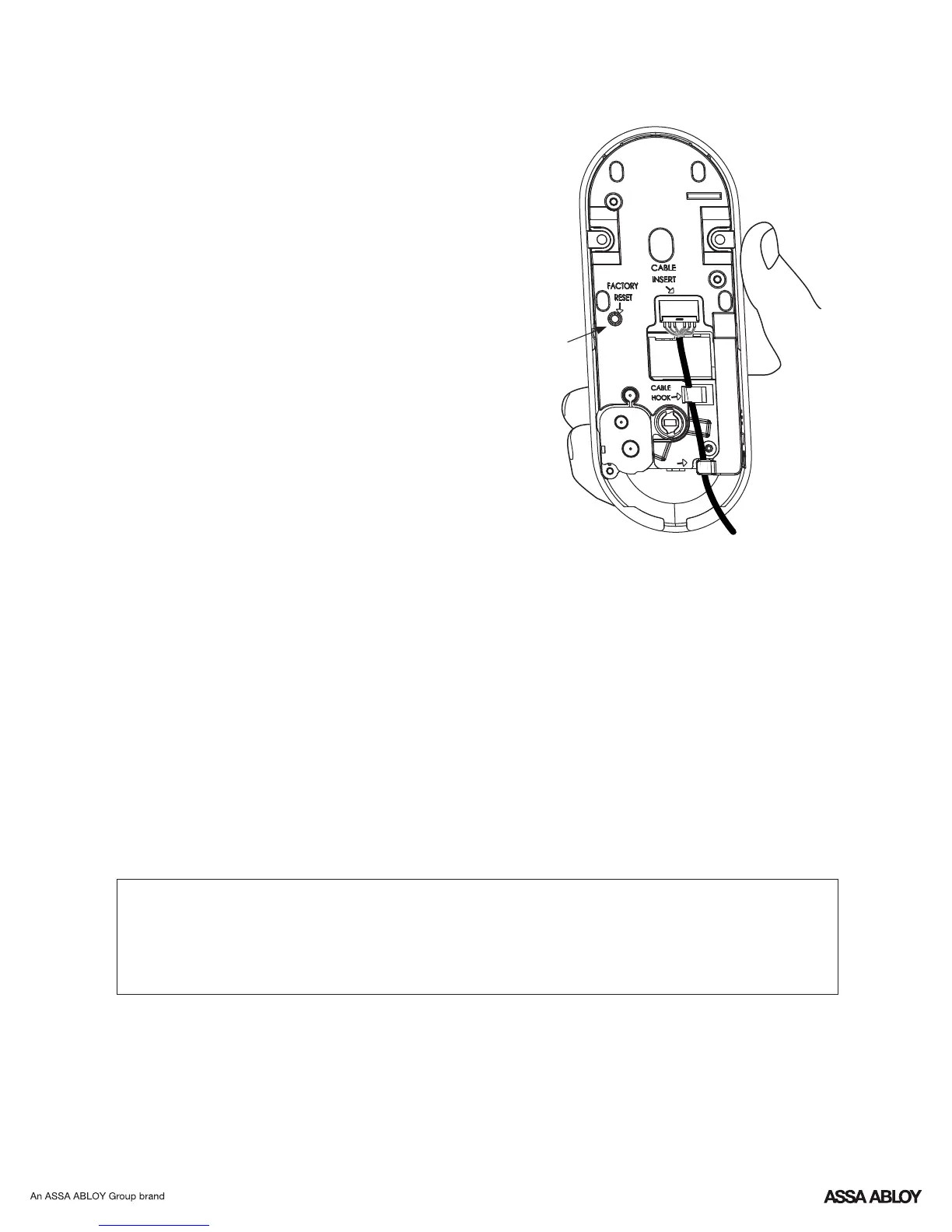P/N 540WV Rev 1YRD
9
Reset
Button
Inside of Lock
Resetting Lock to Factory Default
When lock is reset to factory defaults, all
user codes (including the Master Passcode*)
are deleted and all programming features are
reset to original default settings (see below).
1. Remove the battery cover and batteries.
2. Remove the inside of lock to access the
reset button.
3. The reset button (see image at right) is
located on left side of cablePCB
connector.
4. While pressing the reset button (minimum
of 3 seconds) reinstall batteries. Release
reset button. Lock responds with “Hi
from Yale and Nest”.
5. Replace battery cover.
*The Master Passcode must be registered prior to any other programming of the lock.
NOTE TO INSTALLER AND CONSUMER
While Yale has included several features to prevent lockout (9-Volt battery jumper, low battery
®
warnings), it is still possible for a lockout situation to occur. Because this product does not have
a mechanical override (a key), Yale recommends to use this product in an environment where
®
there are additional entry points into the dwelling.