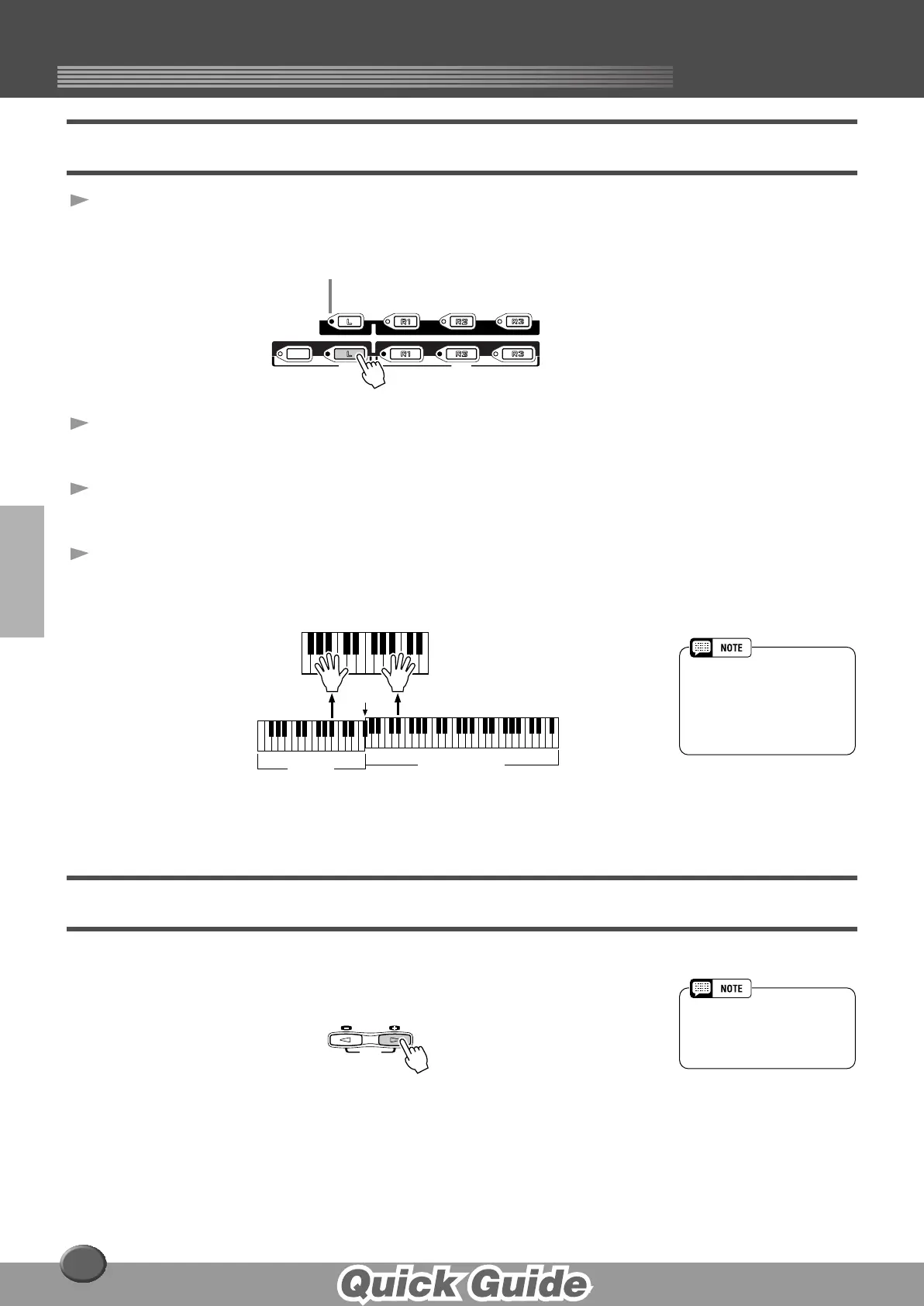Playing Voices
Playing Voices
18
Playing Different Voices with the Left and Right Hands
1 Press the PART ON/OFF [LEFT] button to turn the LEFT part
ON.
2 Select a voice group.
For example, select “STRINGS.”
3 Select a voice.
For example, select “Symphon. Str.”
4 Play the voices.
The notes you play with your left hand sound one voice, while the notes you
play with your right sound a different voice (or voices).
Voices RIGHT 1~3 are meant to be played with the right hand. Voice LEFT is
played with the left hand.
Adjusting the Octave setting
The [UPPER OCTAVE] button allows the RIGHT1, RIGHT2, and RIGHT3 parts to
be simultaneously transposed up or down by one octave.
RIGHT3RIGHT2
UPPER
LEFTLEFT HOLD
LOWER
RIGHT1
PART ON
/
OFF
PART SELECT
Automatically turned on
Split Point
Voice L
(Lower)
Voice R1, R2, R3
(Upper)
• The point on the keyboard that
separates voice LEFT and
voice RIGHT1~3 is called the
“split point.”
Refer to page 159 for instruc-
tions on setting the split point.
UPPER OCTAVE
RESET
• More detailed octave-related
settings for each part can be
made by using the Mixing Con-
sole function (page 145).
16
