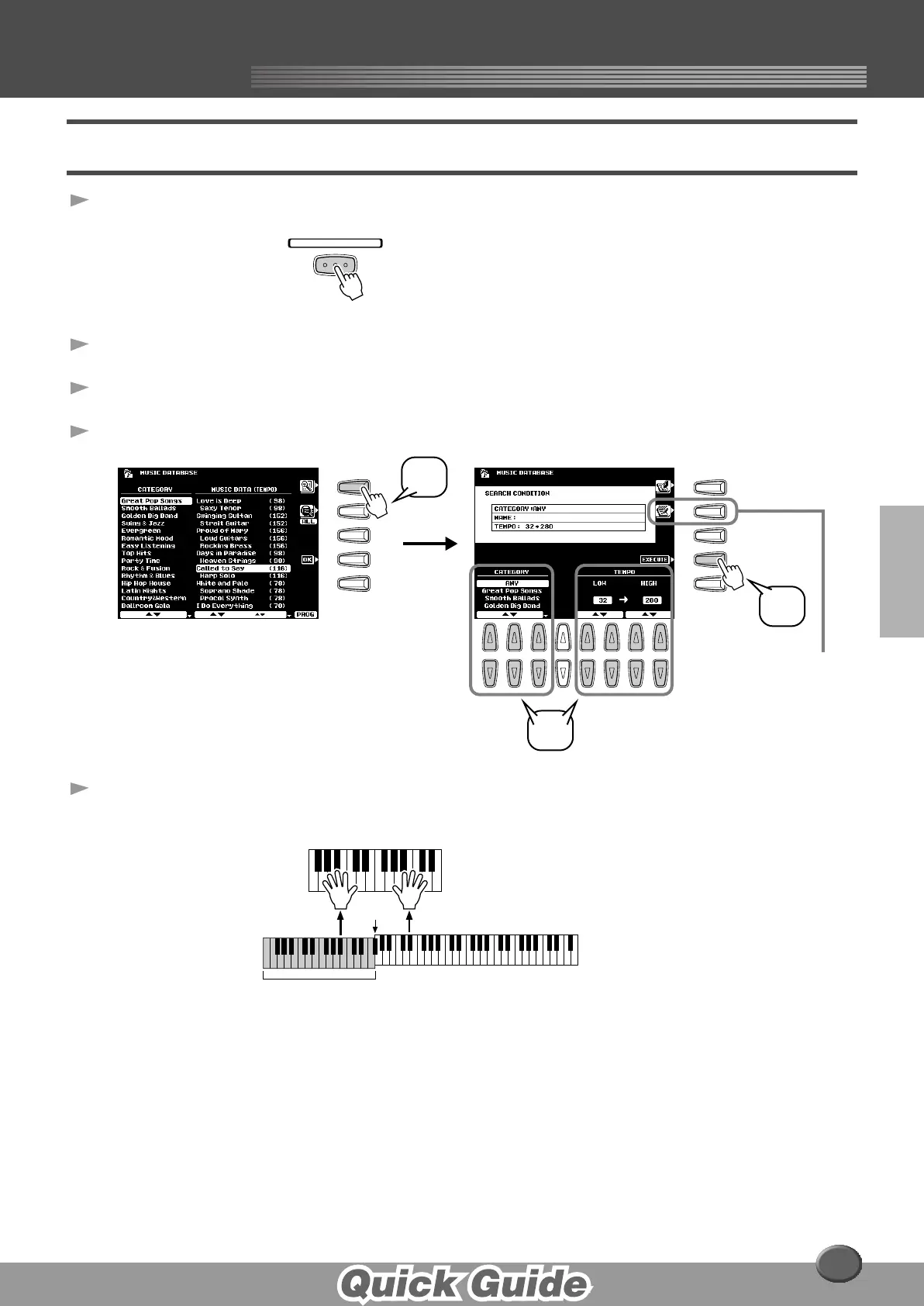Music Database
Music Database
27
Searching the Music Database
1 Press the [MUSIC DATABASE] button.
2 Press the LCD [F] button to call up the Search display.
3 Select a category and set the tempo range.
4 Press the LCD [I] button to execute the Search operation.
5 Select a Music Database (see step #2 on page 26) and play
along with the accompaniment playback.
You can also create your own Music Database setups.
For details, refer to page 76.
MUSIC DATABASE
F
G
H
I
J
12345678
F
G
H
I
J
2
3
4
Press this button to call
up the Keyword dis-
play, from which you
can enter a keyword
and search the Music
Database.
Split Point
Auto Accompaniment
section
25
