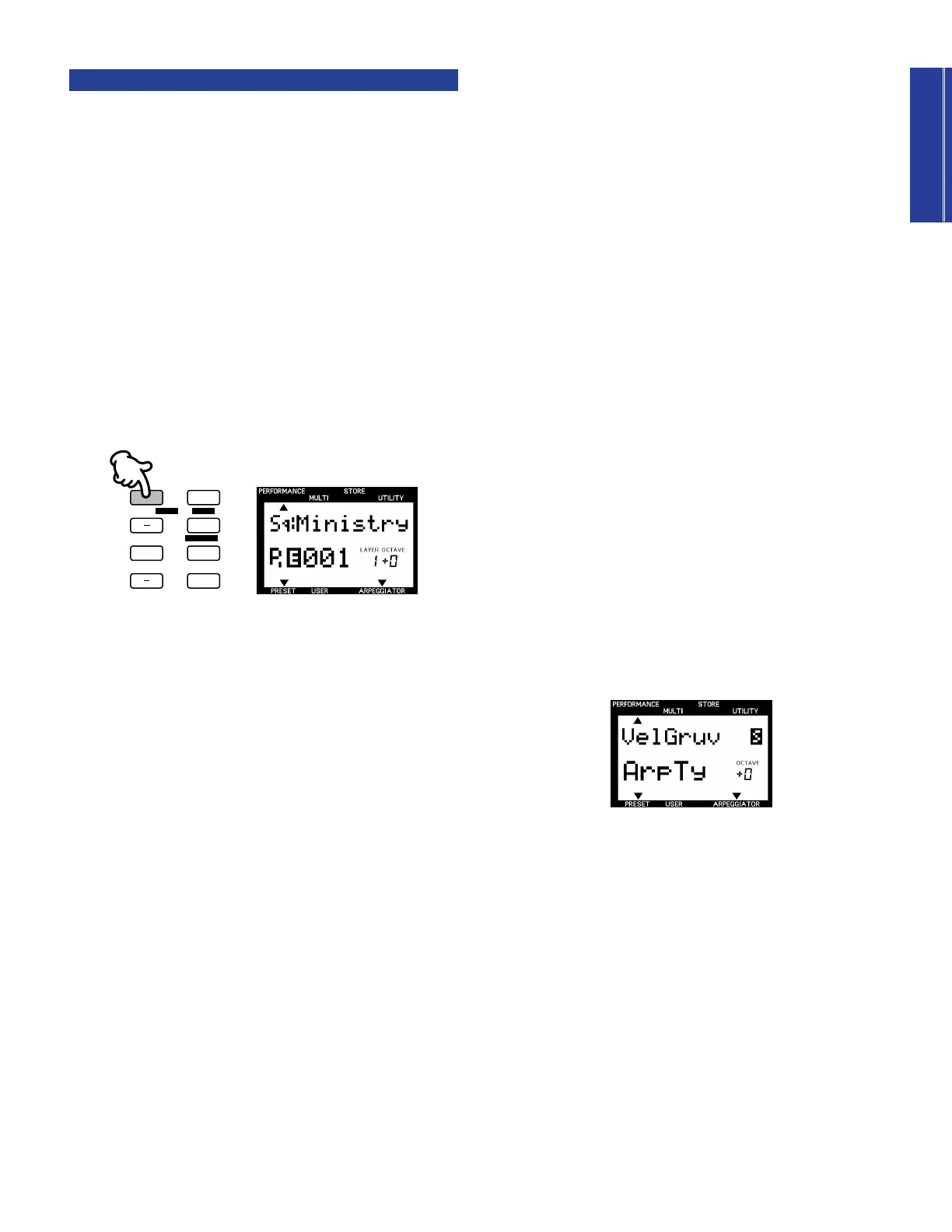27
The Arpeggiator
The Arpeggiator is another function that you can get carried away
with for hours on end! You’ve probably noticed by now that some
Performances use the Arpeggiator as part of their makeup to
generate arpeggiated chords automatically as you play. What’s
more, the Arpeggiator data can be output as MIDI messages via
the MIDI OUT terminal and recorded by a connected music
sequencer.
Just
how
they play depends on the TYPE, TEMPO, SUBDIVIDE
and SPLIT settings available in the Common Edit 1 menu (page
43) plus the number of notes you play on the keyboard.
(Performances with fast attacks tend to provide the best results.)
n
The Arpeggiator functions are not available in Multi Play
mode.
■ Arpeggiator On/Off
1. Press [ARPEGGIO]. An indicator will appear in the lower
right area of the LCD above the word “ARPEGGIATOR”.
2. Play a series of chords and variate the number of notes (odd
and even) to hear how differently the arpeggiated chords
sound.
To turn off the Arpeggiator, press [ARPEGGIO] again.
ARPEGGIO
HOLD SHIFT
OCTAVE
PART/LAYER/
+
PRESET USER
PROGRAM
+
■ Arpeggiator Hold
The handy ARPEGGIATOR HOLD function lets you play a chord
to start the automatic arpeggio, then take your hands away from
the keyboard and have the arpeggios continue in a loop without
stopping. When you play another chord the arpeggio will change
accordingly.
1. Hold [SHIFT] and press [ARPEGGIO]. The “ARPEGGIATOR”
indicator in the LCD will start blinking.
2. Play a chord and take your hand away. Then play other
chords in the same way to get a feel for the right timing
required.
To stop the arpeggiated chords, press [ARPEGGIO]. To turn off
the ARPEGGIATOR HOLD function but leave the Arpeggiator on,
hold a chord and press [ARPEGGIO] twice.
■ Arpeggiator Split
The ARPEGGIATOR SPLIT function greatly increases the real-
time performance capability of the CS2x. When ARPEGGIATOR
SPLIT is activated, any chord you play to the left of the split point
(B2 and below) will produce an arpeggiated chord, while chords
you play to the right of the split point will play normally.
1. Press [ARPEGGIO] to activate the Arpeggiator function.
2. Set the EDIT PARAMETER ROTARY switch to the Common
Edit 1 menu.
3. Hold [SHIFT] and press the left-most Parameter Value
[UP/DOWN] button (ARPEGGIATOR TYPE parameter).
4. Pressing [UP] will turn on the ARPEGGIATOR SPLIT
function.
A reversed type letter “S” will display in the LCD next to the TYPE
name to indicate the ARPEGGIATOR SPLIT function is on. To turn
it off, hold [SHIFT] and press [DOWN].
n
For more information, see page 44.
cCS2x_Basic 12/10/98 5:25 PM Page 27