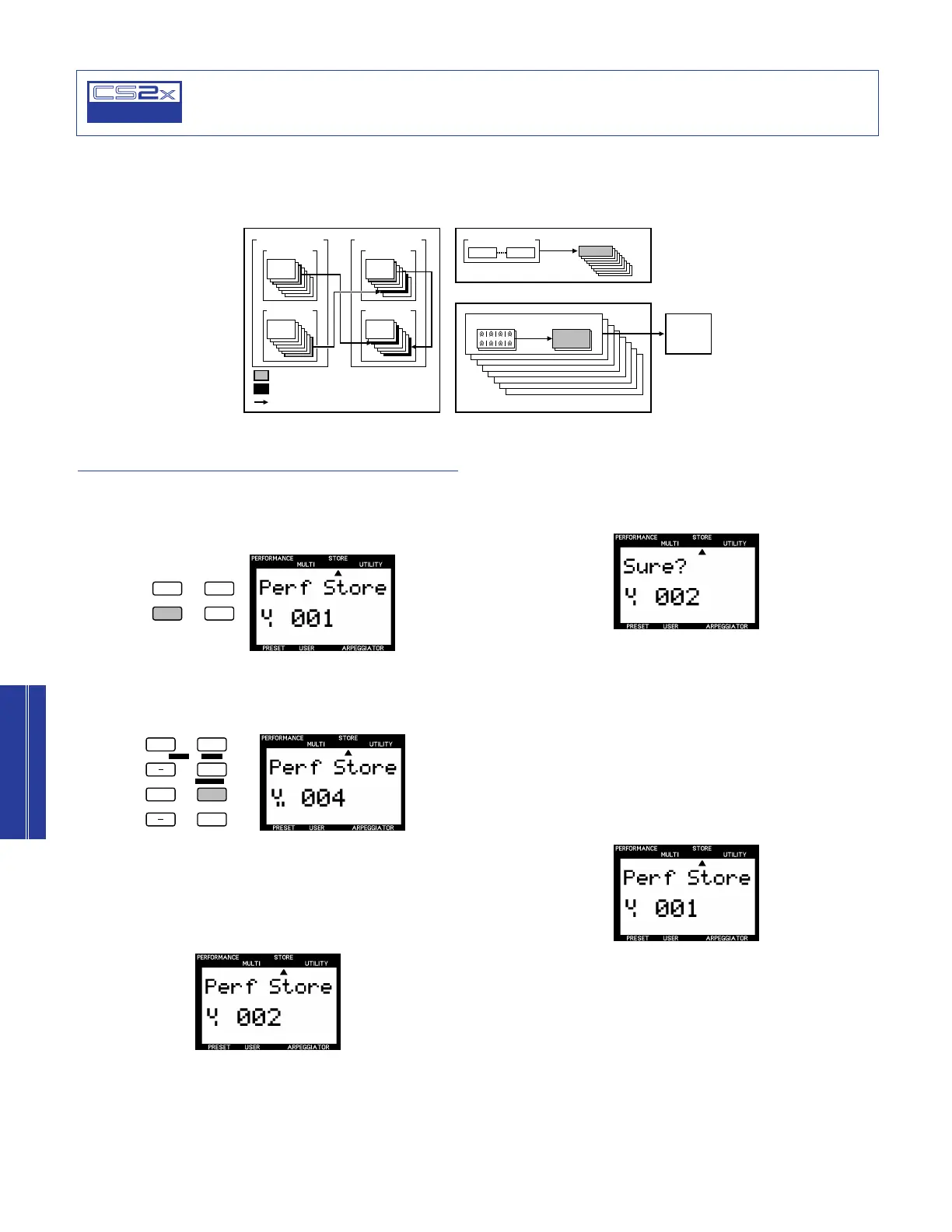66
Feature Reference
Store Mode
n
To rename the Performance, use the PERFORM NAME parameter in
Performance Edit mode (page 45).
4. Press [ENTER]. The word “Sure?” will appear in the LCD.
To confirm the sound, simply play the keyboard.
5. Press [YES] to execute the store operation. After the data is
stored the LCD will return to the Performance Play mode
screen .
If you don’t want to store the Performance, press [NO] to cancel
the store operation.
n
Pressing the [PERFORMANCE] button will exit Store mode.
When storing a Performance, the position of each SOUND
CONTROL knob will also be stored. Therefore, when selecting
the stored User Performance in Performance Play mode, the
CS2x will produce the sound affected by each SOUND
CONTROL knob position at that time. (Turning the knob will
restore the sound with the current SOUND CONTROL knob
positions.)
Storing A Performance
1. After editing a performance, press the [STORE] button to
enter Store mode. A [▲] mark will appear below the word
“STORE” in the LCD to indicate Store mode is engaged.
2. Press [USER] to select the User Performance bank in which
you want to store the Performance.
3. Select the User Performance number in which you want to
store the Performance using the NUMERIC KEYPAD (0 ~ 9)
and [ENTER], the PROGRAM [-]/[+] buttons, or the
ASSIGN 1/DATA knob.
c
If you write over an existing User Performance, the data previously
stored there will be lost. To be safe, always store your important
data to an external device such as the Yamaha MIDI Data Filer
MDF3.
ARPEGGIO
HOLD SHIFT
OCTAVE
PART/LAYER/
+
PRESET USER
PROGRAM
+
PERFORMANCE MULTI
DEMO
STORE UTILITY
Store Mode
In Store mode you can store edited Performances, Scenes or the Multi in the CS2x’s internal memory.
n
To enter Store mode, you must first be in Performance or Multi Play mode. You cannot enter Store mode from Utility mode.
Preset Performance
8 Knob Position 1/2 Scene 1/2
Scene 1
Performance
Store
Bank I : 1~128
Bank II : 1~128
User Performance
Bank I : 1~128
Bank II : 1~128
Edited Performance
Store Destination
Store
Store
Memory
Performance (Preset I/II, User I/II)
PERFORMANCE STORE
Setting Part Parameter
Multi Set 1~9
MULTI STORE
SCENE STORE
Part 1 Part 16
cCS2x_Ref 12/10/98 5:12 PM Page 66