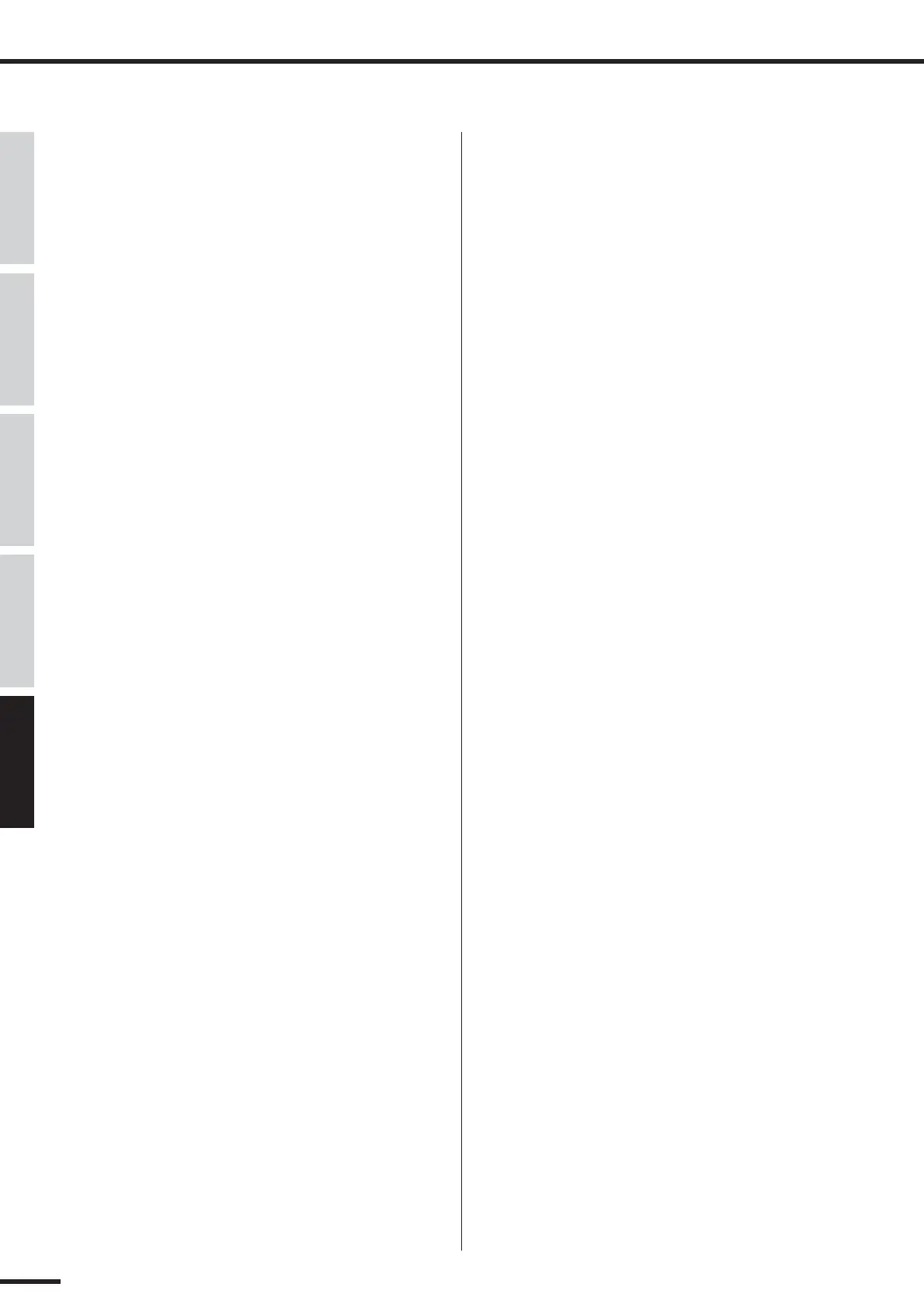154
01X Owner’s Manual
Before Using Basics Section AppendixGetting Started Reference
Index
SQ01 V2 .......................................................................................9
SQ01 V2 (Remote Function List) .............................................104
STANDBY/ON switch ...............................................................22
ST-BUS (Stereo bus assign) .......................................................99
Stereo bus assign ........................................................................99
Stereo buses L/R (01X Terminology) ........................................14
Stereo fader .................................................................................17
Stereo input channels 1/2 (Basics Section) ................................29
STEREO/AUX OUT jacks .........................................................21
Stop ■ button .............................................................................20
STORE/RECALL CONFIRMATION .......................................95
Studio Manager ............................................................................9
STUDIO MANAGER ID ...........................................................94
Symbol Indications (Basics Section) ..........................................27
T
Table of Contents .......................................................................13
Terminology ...............................................................................14
The 01X — What it is and what it can do ....................................8
THRESH (Compander) ............................................................123
THRESH (Compressor) ............................................................122
THRESH (Expander) ................................................................123
THRESH (Gate and Ducking) ..................................................124
Threshold (Compander) ............................................................123
Threshold (Compressor) ...........................................................122
Threshold (Expander) ...............................................................123
Threshold (Gate and Ducking) .................................................124
Title Edit (Basics Section) ..........................................................41
Top Panel ....................................................................................16
Touch ..........................................................................................15
Touch-in/Touch-out (01X Terminology) ...................................15
Transport .....................................................................................74
Troubleshooting ........................................................................144
Turning on the 01X ....................................................................24
TWE Wave Editor ........................................................................9
U
Undo ...........................................................................................83
UNDO button .............................................................................19
Using Mute (On/Off) ..................................................................51
UTILITY button .........................................................................18
UTILITY MODE ........................................................................86
V
Vocal Rack ...................................................................................9
W
W.CLK (Wordclock) ..................................................................92
W.CLK SELECT (Wordclock Select) .......................................92
WAVEFORM .............................................................................93
WHITE NOISE ..........................................................................93
Width (Compander) ..................................................................123
Wordclock ..................................................................................92
Wordclock Select ........................................................................92
Working in an Editor window ....................................................76
Working in the Mixer window ...................................................75
Working in the Project window ..................................................73
Write-protect ...............................................................................86
Z
Zoom ...........................................................................................75
ZOOM button .............................................................................20
