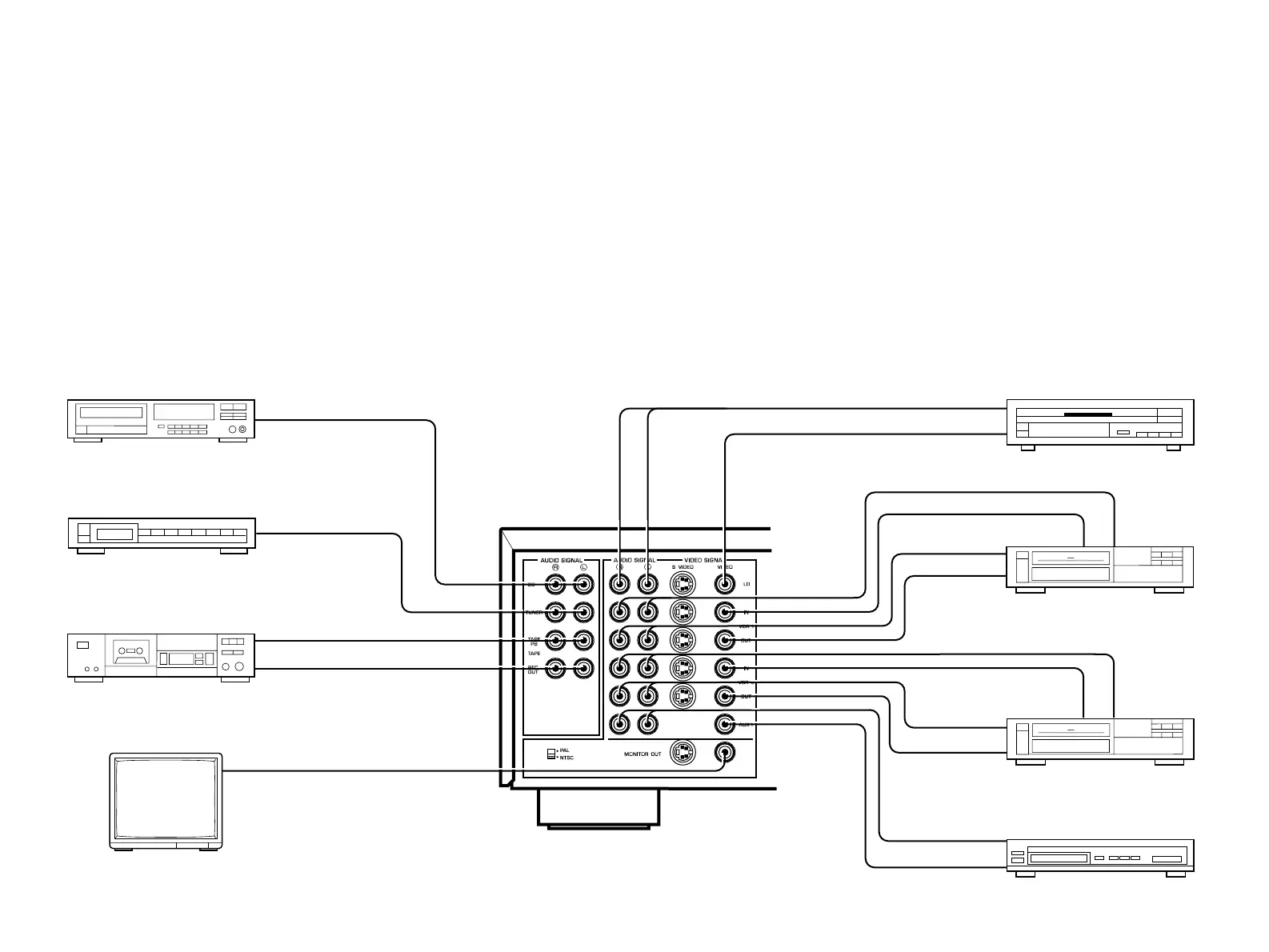10
GENERAL INSTRUCTIONS FOR CONNECTIONS
Make sure that you have the left (L) and right (R) channels
correctly connected. That means that jacks marked “L” on this unit
must be connected to jacks marked “L” on other units. Likewise with
the “R” jacks. This is easy if you remember to always use the red
plug for the “R” jacks and the other plugs for the “L” jacks.
With speaker connections you must also be sure that the polarity
is correct. For each amplifier and each channel, connect the plus (+)
terminal of the amplifier to the plus terminal of the speaker, and
connect the minus (–) terminal of the amplifier to the minus terminal
of the speaker. To keep track of polarity, use a speaker cable that has
one of the two wires marked by a stripe or a different color.
