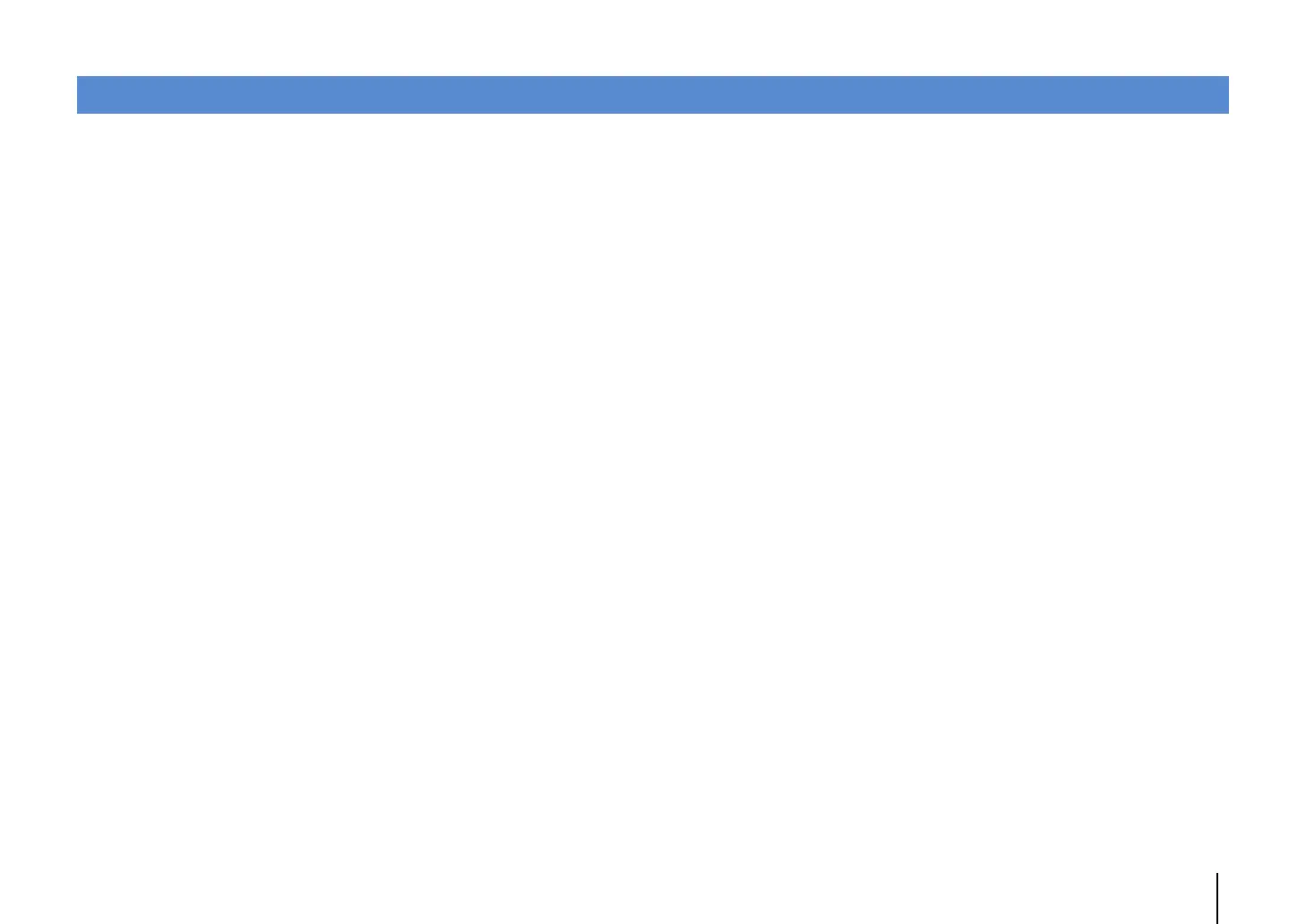APPENDIX ➤ Index En 81
Numerics
2ch Stereo .................................................37
5ch Stereo, CINEMA DSP .........................37
A
Accessories ................................................4
Action Game, CINEMA DSP .....................36
Adaptive DRC, option menu .....................52
Adjustment, setup menu ...........................62
ADVANCED SETUP menu ........................65
Adventure, CINEMA DSP ..........................36
AM antenna connection ............................26
AM radio listening .....................................40
ARC ...........................................................18
ARC, setup menu ......................................60
Audio device connection ..........................25
Audio In, option menu ...............................53
AUDIO jack ...............................................17
Audio Output, setup menu ........................59
Audio Return Channel ...............................18
Auto Power Down, setup menu .................62
Auto Preset, FM/AM radio .........................41
Automatic speaker settings optimizing .....29
C
Cellar Club, CINEMA DSP ........................37
Center Image, setup menu .......................61
Center Width, setup menu ........................61
Center, setup menu ..................................57
Chamber, CINEMA DSP ...........................37
CINEMA DSP ............................................36
COAXIAL jack ...........................................17
COMPONENT VIDEO jack ........................17
Compressed Music Enhancer ..................39
Configuration, setup menu ..................57, 59
Connecting AM antenna .......................... 26
Connecting audio device ......................... 25
Connecting FM antenna ........................... 26
Connecting power cable .......................... 27
Connecting recording device .................. 27
Connecting speakers ............................... 15
Connecting subwoofer ............................. 16
Connecting to jack on front panel ............ 26
Connecting TV ......................................... 18
Connecting video devices ....................... 23
Crossover, setup menu ............................ 57
D
Dimension, setup menu ........................... 61
Dimmer, setup menu ................................ 64
Distance, setup menu .............................. 58
Drama, CINEMA DSP ............................... 36
DSP Level, option menu ........................... 52
DSP Parameter, setup menu .................... 61
DSP/Surround, option menu ..................... 52
Dynamic Range, setup menu .................. 62
E
ECO, setup menu ..................................... 62
Enhancer, option menu ............................ 52
EQ Select, setup menu ............................ 58
Equalizer, setup menu ............................. 58
Error message, YPAO .............................. 31
Extra Bass, setup menu ........................... 58
F
FM antenna connection ........................... 26
FM radio listening ..................................... 40
Frequency steps setting .......................... 40
Front display ........................................ 8, 33
Front panel ................................................. 7
Front panel jack connection ..................... 26
Front, setup menu .................................... 57
Function, setup menu ............................... 63
G
Glossary ................................................... 73
H
Hall in Munich, CINEMA DSP ................... 37
Hall in Vienna, CINEMA DSP .................... 37
HDMI Control ............................................ 75
HDMI Control, setup menu ....................... 59
HDMI jack ................................................. 17
HDMI OUT (TV), setup menu ................... 60
HDMI signal compatibility ........................ 76
HDMI, setup menu ................................... 59
I
In.Trim, option menu ................................ 52
Information switching
on the front display .............................. 33
INIT, ADVANCED SETUP menu ............... 66
Initial Volume, setup menu ....................... 62
Input Rename, setup menu ...................... 63
Input Trim, option menu ........................... 52
iPod music playback ................................ 44
L
Language selection, on-screen menu ..... 28
Language, setup menu ............................ 64
Level, setup menu .................................... 58
Lipsync, option menu ............................... 53
Lipsync, setup menu ................................ 61
Listening to AM radio ............................... 40
Listening to FM radio ................................ 40
Index
