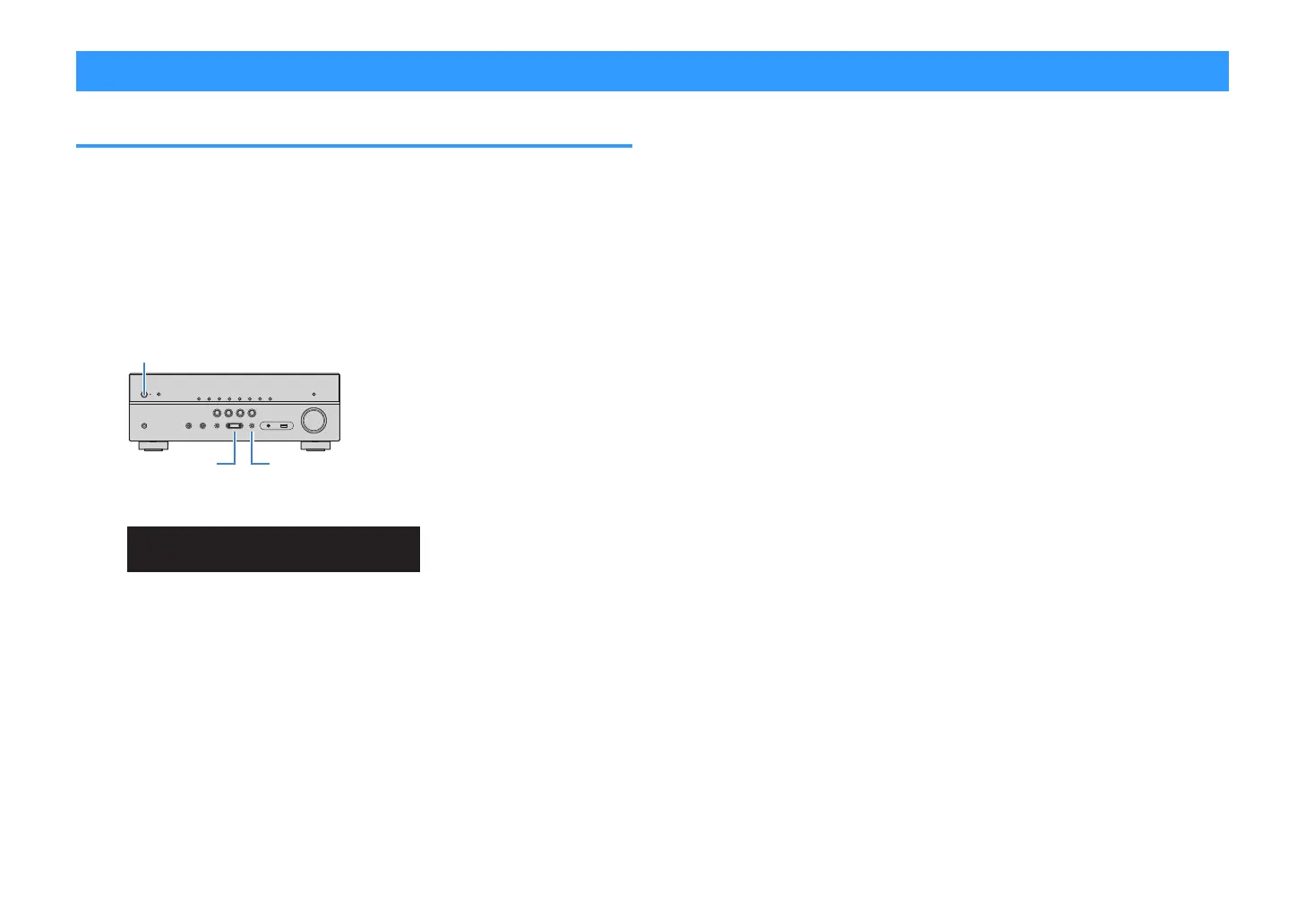Listening to FM/AM radio
Setting the frequency steps
(Asia, Taiwan, Brazil, General, and Central and South America models only)
At the factory, the frequency step setting is set to 50 kHz for FM and 9 kHz for AM.
Depending on your country or region, set the frequency steps to 100 kHz for FM and
10 kHz for AM.
1
Set the unit to standby mode.
2
When holding down STRAIGHT on the front panel, press z
(power).
3
Press PROGRAM to select “TU”.
ENHANCER
LINK
ECO
MASTER
OUT
2
-
R
es
Hi
YPAO
VOL.
A
-
DRC
SLEEP
STEREO
PARTY
TUNED
ZONE
3 B2 A
VOL .
FPR
SL
SW
SR
SBL SB SBR
FPL
MUT E VIRTU AL
TU••••FM50/AM9
4
Press STRAIGHT to select “FM100/AM10”.
5
Press z (power) to set the unit to standby mode and turn it on
again.
This completes the settings.
En
50
