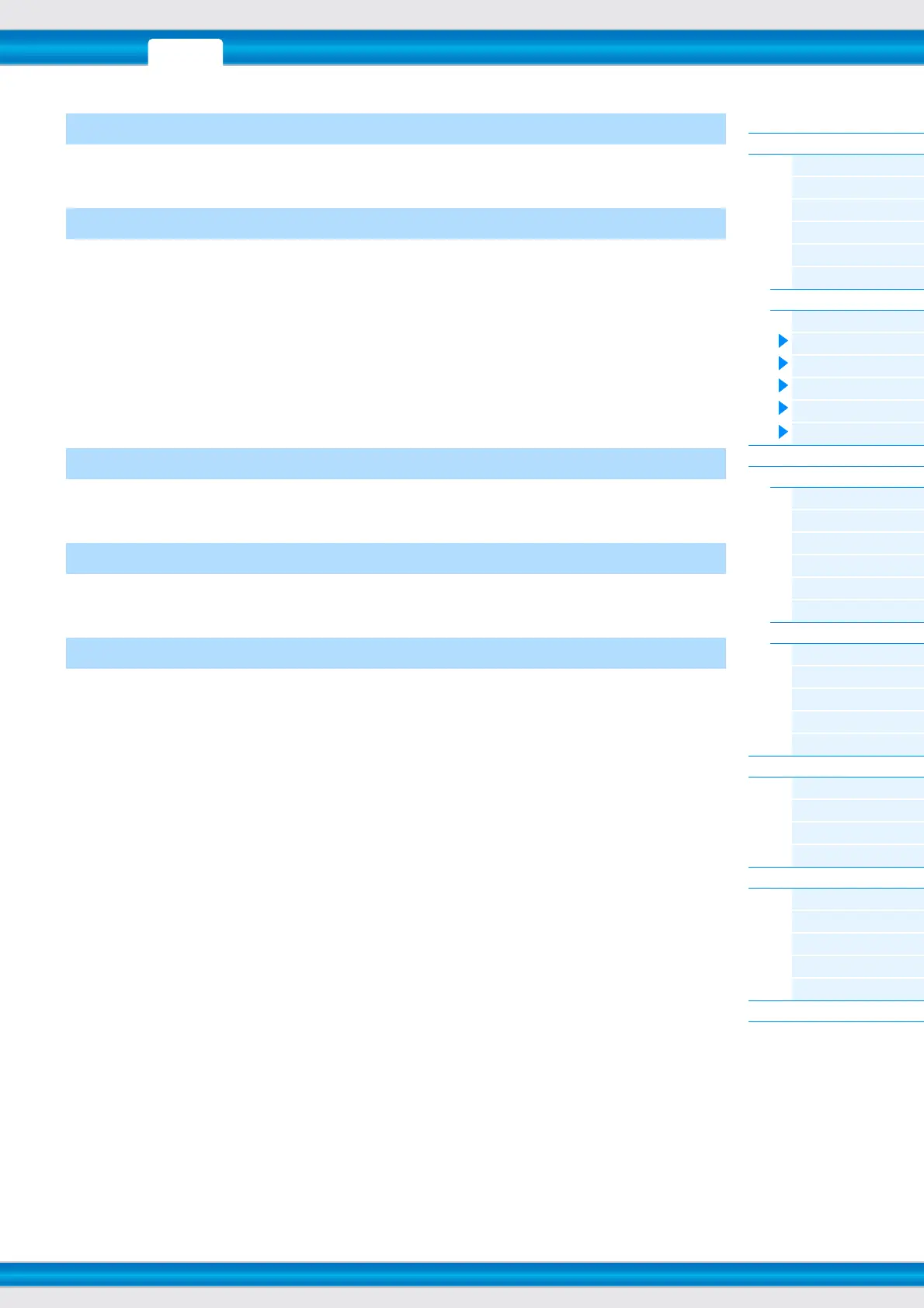PERF SONG PATTERN MIX MASTER REMOTE UTILITY
QUICK SET
FILEVOICE
MOXF6/MOXF8 Reference Manual
Performance Mode
Performance Play
[F1] PLAY
[F2] VOICE
[F3] PORTA
[F4] EG
[F5] ARP ED
[F6] EFFECT
Arpeggio Edit
[F1] COMMON
[F2] TYPE
[F3] MAIN
[F4] LIMIT
[F5] PLAY FX
[F6] OUT CH
Performance Edit
Common Edit
[F1] GENERAL
[F2] OUT/MFX
[F3] MEQ
[F4] USB I/O
[F5] A/D IN
[F6] EFFECT
Part Edit
[F1] VOICE
[F2] OUTPUT
[F3] EQ
[F4] TONE
[F5] RCV SW
Performance Job
[F1] INIT
[F2] RECALL
[F3] COPY
[F4] BULK
Performance Record
[F1] SETUP
[F2] REC TR
[F3] OTHER
[F5] CLICK
[F6] INFO
Supplementary Information
58
These are the same as in the Arpeggio Edit display (page 27) of the Voice mode.
These are the same as in the Arpeggio Edit display (page 27) of the Voice mode. However the “Tempo” parameter is not
in the MAIN display of the Performance mode, and the following parameter is contained in the display. The tempo
setting for Arpeggio is in the COMMON display of the Arpeggio Edit.
VoiceWithARP (Voice with Arpeggio)
Each Arpeggio type is assigned a specific Voice best suited to the type. This parameter determines whether or not the
appropriate Voice registered to each Arpeggio type is assigned to the edited Part. When set to “on,” the appropriate
Voice is assigned to the edited Part in place of the currently assigned Voice. When set to “off,” the appropriate Voice is
not assigned to the edited Part. The currently assigned Voice is maintained.
These are the same as in the Arpeggio Edit display (page 28) of the Voice mode.
These are the same as in the Arpeggio Edit display (page 28) of the Voice mode.
OutputSwitch
When this is set to on, Arpeggio playback data is output via MIDI.
Settings: off, on
TransmitCh (Transmit Channel)
Determines the MIDI transmit channel for Arpeggio playback data. When set to “KbdCh,” the Arpeggio playback data is
output via the MIDI Keyboard Transmit Channel ([UTILITY] [F6] MIDI [SF1] CH “KBDTransCh”).
Settings: 1 – 16, KbdCh (Keyboard Channel)
[F2] TYPE
[F3] MAIN
[F4] LIMIT
[F5] PLAY FX (Play Effect)
[F6] OUT CH (Output Channel)
