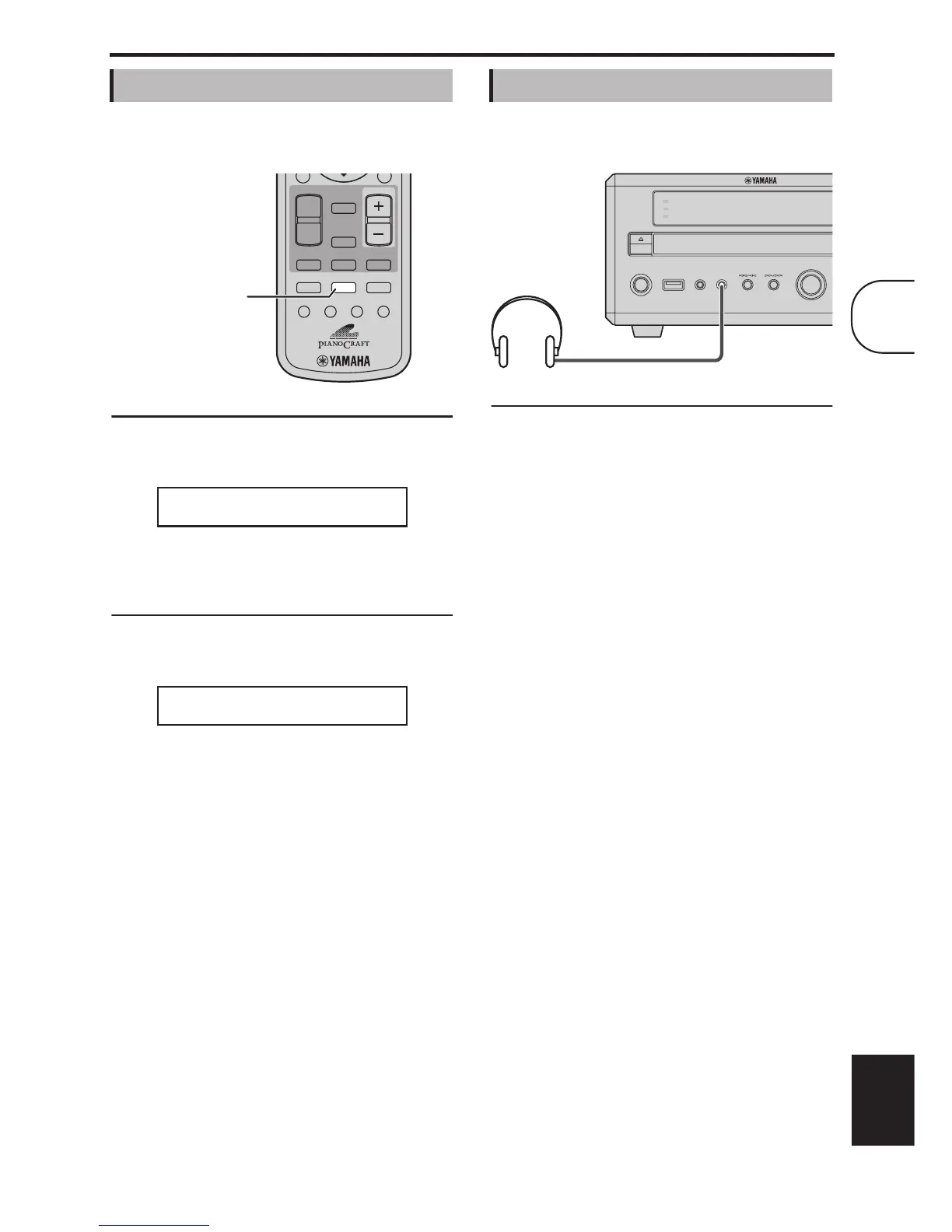Chapter 3: General Functions
19 En
English
In Pure Direct playback mode, you can enjoy high
quality audio playback.
To turn on Pure Direct playback mode, press PURE
DIRECT repeatedly until “PURE DIRECT ON”
appears on the display.
The first push of the button displays the current
setting on the display. Subsequent pushes turn Pure
Direct playback mode on and off.
To turn off Pure Direct playback mode, press PURE
DIRECT so that “PURE DIRECT OFF” appears on
the display.
While the Pure Direct playback mode is on, the tone
control circuits (bass and treble) are bypassed so that
the signal travels directly to the amp.
Note:
•If you adjust the bass or treble in Pure Direct
playback mode, Pure Direct mode will be
cancelled.
You c a n use a pair of headphones to enjoy your music
privately or when you don’t want to disturb others.
Connect headphones with a mini plug to the
PHONES jack on the DRX-730’s front panel.
While headphones are plugged into the PHONES
jack, the speakers and, if connected, subwoofer
output no sound.
Pure Direct playback mode
VOLUME
TIMER SLEEP
MUTE
DOCK
TUNER
MEMORY
SOUND
DVD/USB
PURE DIRECT
AUX/PORTABLE
DISPLAY
DIMMER
BAND
AUTO/
MANUAL
PURE DIRECT
PP
PP
UU
UU
RR
RR
EE
EE
DD
DD
II
II
RR
RR
EE
EE
CC
CC
TT
TT
OO
OO
NN
NN
PP
PP
UU
UU
RR
RR
EE
EE
DD
DD
II
II
RR
RR
EE
EE
CC
CC
TT
TT
OO
OO
FF
FF
FF
FF
Using headphones
STANDBY/ON
USB PORTABLE PHONES
INPUT
TIMER
HDMI
PROGRESSIVE
3
