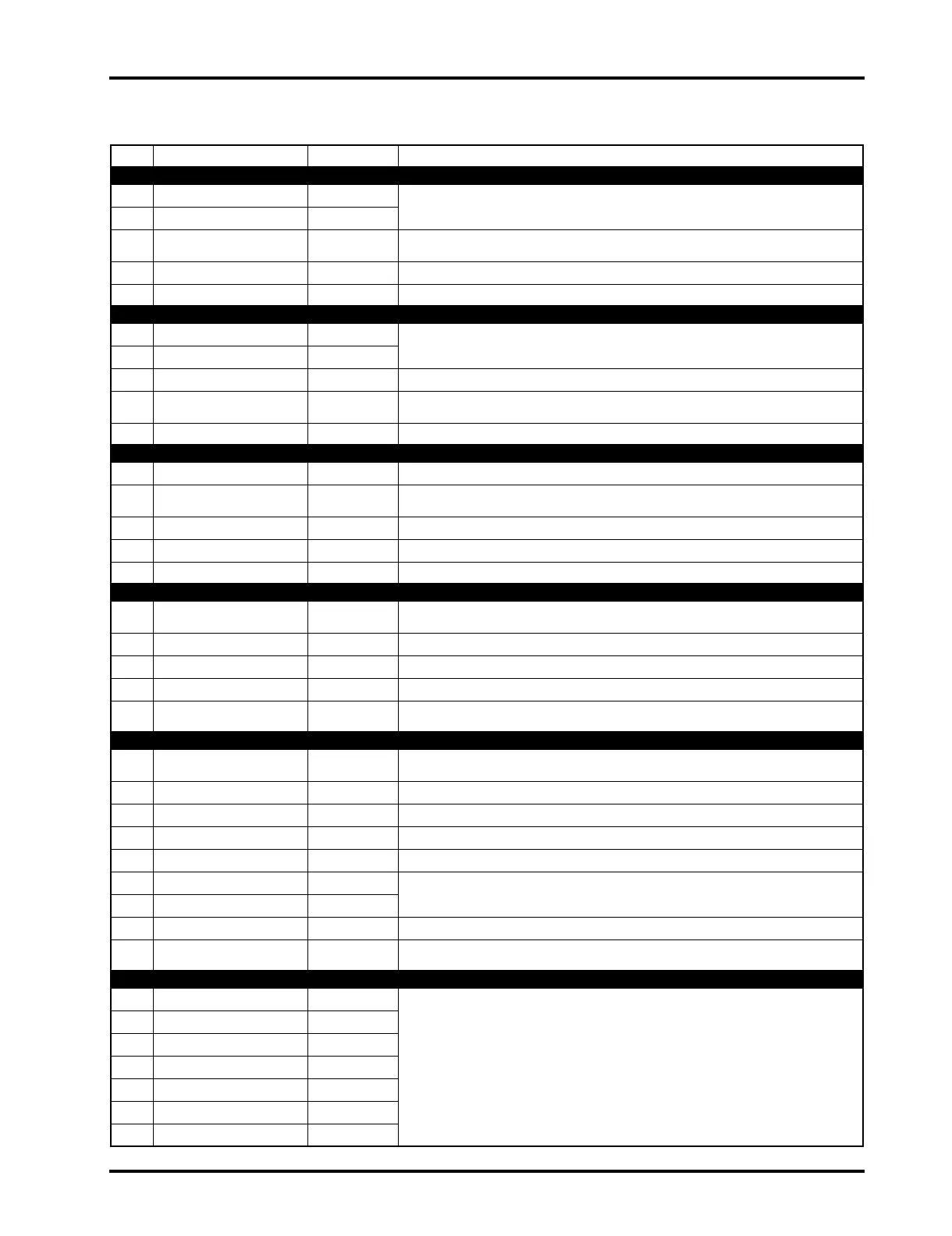Basic use
– using a preset program –
9
ProR3 Digital Reverberator
Preset Program List
No. Title Type Description
Large Hall
1 Large Hall 1 Reverb
The ProR3’s standard hall-type reverb. Simulates a large hall with good acous-
tics, and is suitable for any instrument.
2 Large Hall 2 Reverb
3 New Hall Reverb
A program with a slight delay between the sparse early reflections and the rich
reverberation.
4 Wide Hall Reverb A program simulating a spacious and uncolored hall.
5 Breathless Hall Reverb A bit of character. Bright, strong, and somewhat long reverb.
Medium Hall
6 Medium Hall 1 Reverb
A standard medium-sized hall reverb.
7 Medium Hall 2 Reverb
8 Wonder Hall Reverb Reverb with a lighter feel than the large hall type. Try it with percussion.
9 Gothic Hall Rev+Cho
A combination of chorus and a somewhat long reverb. Try it on solo instruments,
vocals, or pads.
10 Bright Ham Reverb A bright medium sized hall.
Small Hall
11 Small Hall 1 Reverb An idealized small hall with a small stage.
12 Small Hall 2 Reverb
An even smaller hall. The internal compressor is on, producing a damped reverb
sound.
13 Small Dark Hall Rev+ER Small hall, somewhat darker in tone. Try it on vocals in a minor key.
14 Pool Reverb Small hall program with many early reflections.
15 Open Hall Reverb Small hall with open space. For vocals.
Large Room
16 Large Room 1 Reverb
Simulation of a large room with hard walls. A thick and somewhat idiosyncratic
sound. Try it on percussion.
17 Large Room 2 Reverb Compared to Large Room 1, a room with more naturalness and transparency.
18 Mood Room Reverb Large room with slightly darker tone.
19 Soft Room Reverb Large room with mellow tone.
20 Attack Room Rev+Pit
Combines a pitch change (±9 cents) with a room. Creates depth for vocals or solo
instruments.
Medium Room
21 Medium Room 1 Reverb
Simulates a medium sized studio with good acoustics. Apply to a 2-channel
source for “live in the studio.”
22 Medium Room 2 Reverb Simulates a somewhat live recording studio with wood walls.
23 Dark Room Reverb A studio slightly smaller than Medium Room 2, with a natural acoustics.
24 Quick Room Reverb A dry-sounding studio with wood and metal walls. For brass or percussion.
25 Aquarium RoomSim Simulates the reverberation of a medium-sized studio. Try on bass drum.
26 Wood Room RoomSim
Adds the airiness of a medium room to thicken the sound.
27 Chorus Room Rev+Cho
28 Delayed Room RoomSim An echo room with an 82 ms pre-delay. For sax or solo instruments.
29 Comp. Chamber RoomSim
A room program for snare or percussion. Use Threshold to adjust the degree of
compression.
Small Room
30 Small Room 1 RoomSim
The small room programs are extremely short reverbs created with hip-hop in
mind. These are meant to be applied in small amounts, so that the sound appears
either dry or to have the natural acoustics of a studio. They are especially effec-
tive on sequenced instruments, synth brass, and on instruments recorded in a
dead studio.
31 Small Room 2 Rev+Cho
32 Small Studio RoomSim
33 Bright Studio Reverb
34 Kick Chamber RoomSim
35 Tiny Room ER
36 Near You Rev+Pit
