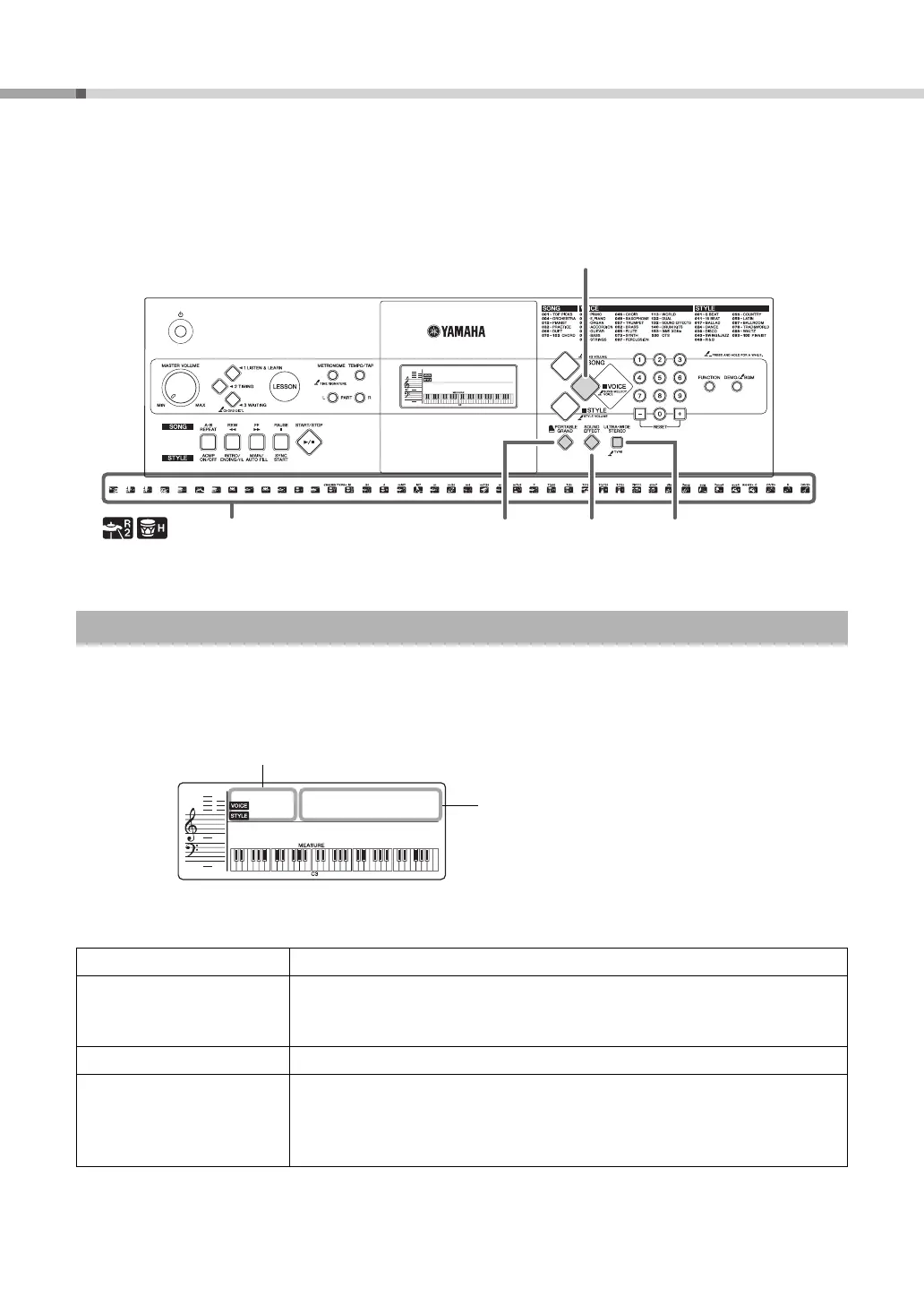PSR-E233/YPT-230 Owner’s Manual
14
Try Playing a Variety of Instrument Voices
This instrument features a variety of realistic, built-in voices. The grand piano Voice is
automatically selected whenever the power is turned on, but you can easily change
this to guitar, drums, or any of an extensive range of voices.
Press the [VOICE] button and then select the desired Voice, referring to the section “Basic Operation” on page 12
for instructions.
Refer to the Voice List on page 33.
Preset Voice Types
Select and Play a Voice
Voice
Grand Piano
Voice
Ultra-Wide
Stereo
SOUND
EFFECT
Percussion and drum icons
001–139 Instrument Voices
140–152 (Drum Kit)
Various drum and percussion sounds are assigned to individual keys, from
which they can be played. Details on the instruments and key assignments of
each Drum Kit can be found in the Drum Kit List on page 37.
153–385 XGlite Voices
000
One Touch Setting (OTS)
The One Touch Setting feature automatically selects the most suitable Voice
for you when you select a Style or Song. Simply select Voice number “000” to
activate this feature.
Voice name
The Voice shown here becomes the
Main Voice for the instrument.
Voice number
Reference
