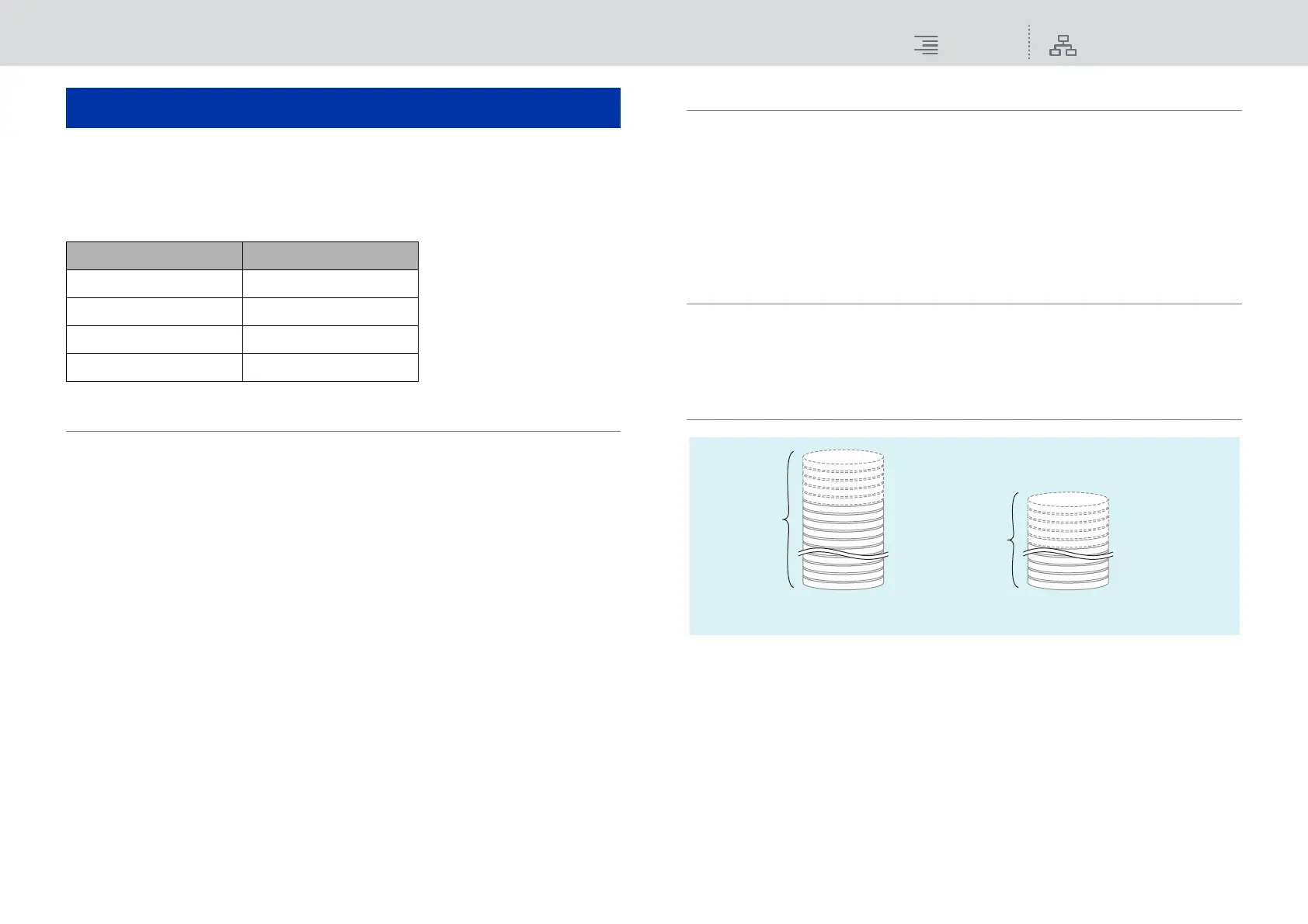GEQ/PEQ/Automixer Graphic EQ, parametric EQ and Automixer
215 RIVAGE PM10 Operation Manual
Graphic EQ, parametric EQ and Automixer
The RIVAGE PM10 system features 31BandGEQ, Flex15GEQ, 8BandPEQ and Automixer. These
can be inserted at the desired insert points.
About using a graphic EQ (GEQ)
■ 31BandGEQ
This is a monaural 31-band GEQ. The bands have a width of 1/3 octave, and the gain can be adjusted
in the range of ±15 dB for each of the 31 bands.
■ Flex15GEQ
This is a monaural 15bandGEQ. Each band is 1/3 octave wide, and the adjustable gain range is
±15 dB.
The Flex15GEQ enables you to adjust the gain for any fifteen of the same bands as the thirty-one
bands of the 31bandGEQ. (Once you have used up fifteen bands of adjustment, you will not be able
to adjust the gain of another band until you reset a previously-adjusted band to the flat setting.)
The GEQ features a 1/12 oct (121-band) Real Time Analyzer (also called a spectrum analyzer). The
range of gain adjustment can be selected from the following: ±15 dB, ±12 dB, ±6 dB (these are valid
in both the boost and cut directions), or –24 dB (valid only in the cut direction). If you are using a
stereo source, you can link the two GEQ units.
About using a parametric EQ (PEQ)
■ 8BandPEQ
This is a monaural 8-band PEQ. It also features four notch filters.
The PEQ features a 1/12 oct (121-band) Real Time Analyzer (also called spectrum analyzer).
NOTE
Notch filters 1–4 are independent of the PEQ, and thus not affected by the PEQ’s BYPASS buttons.
You can bypass the PEQ and use only the notch filters.
About Automixer
■ Automixer
Automixer provides high-clarity sound mixing, and enables you to automatically adjust the
microphone input levels when multiple persons are speaking.
DSP resource management for GEQ
Plug-ins and GEQ/PEQ each feature their dedicated DSP resources. DSP resources are consumed
each time a plug-in is mounted or a GEQ/PEQ is inserted.
DSP resources usable by plug-ins are divided into 384 units, and the DSP resources that are usable
by GEQ/PEQ are divided into 48 units. For details on the DSP resources used by each plug-in or
GEQ/PEQ, refer to the data list.
GEQ/PEQ/Automixer
EQ type Number of insert points
31BandGEQ 48
Flex15GEQ 96
8BandPEQ 96
Automixer 1
DSP resources
for plug-ins
DSP resources
for GEQ/PEQ
