
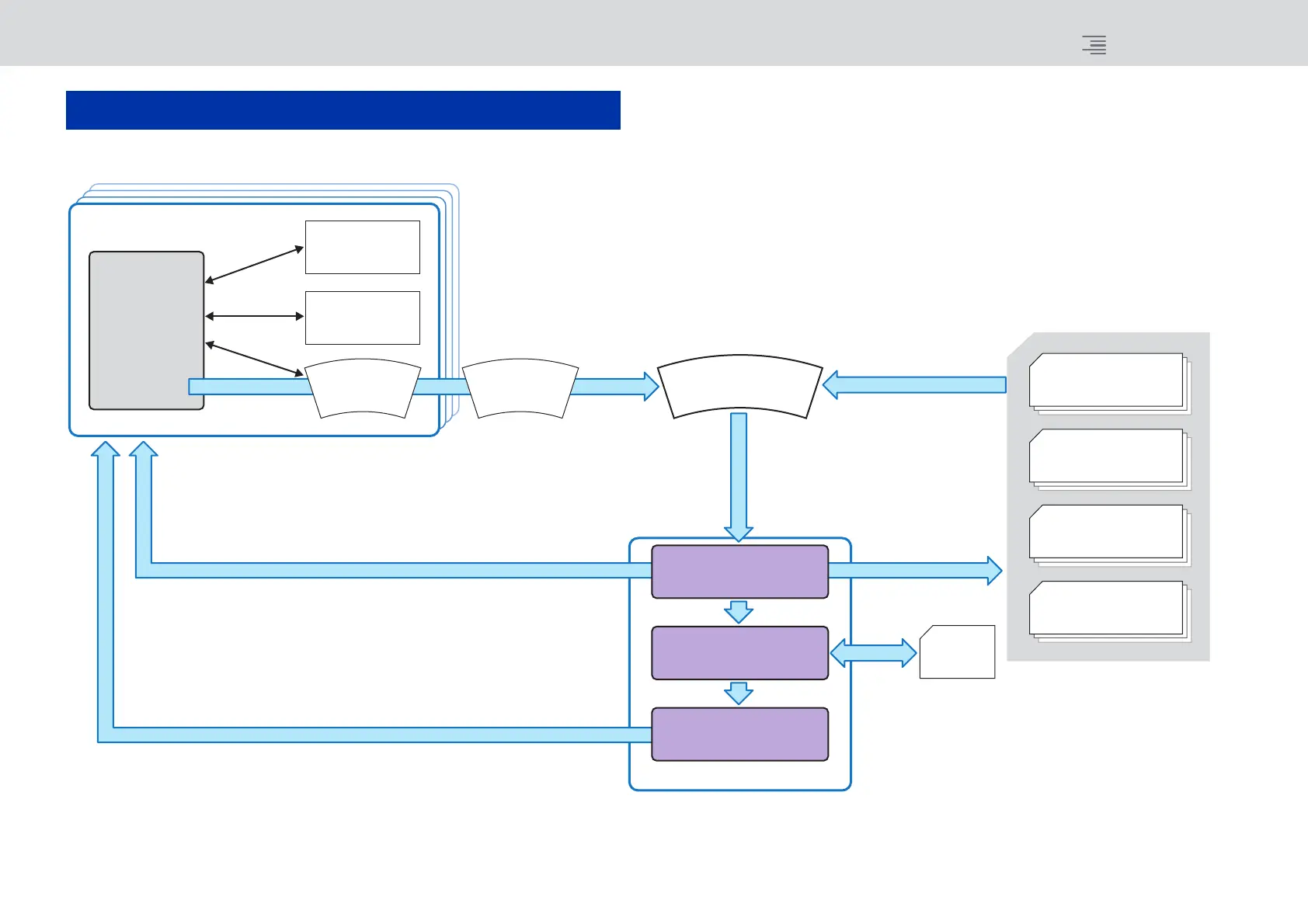 Loading...
Loading...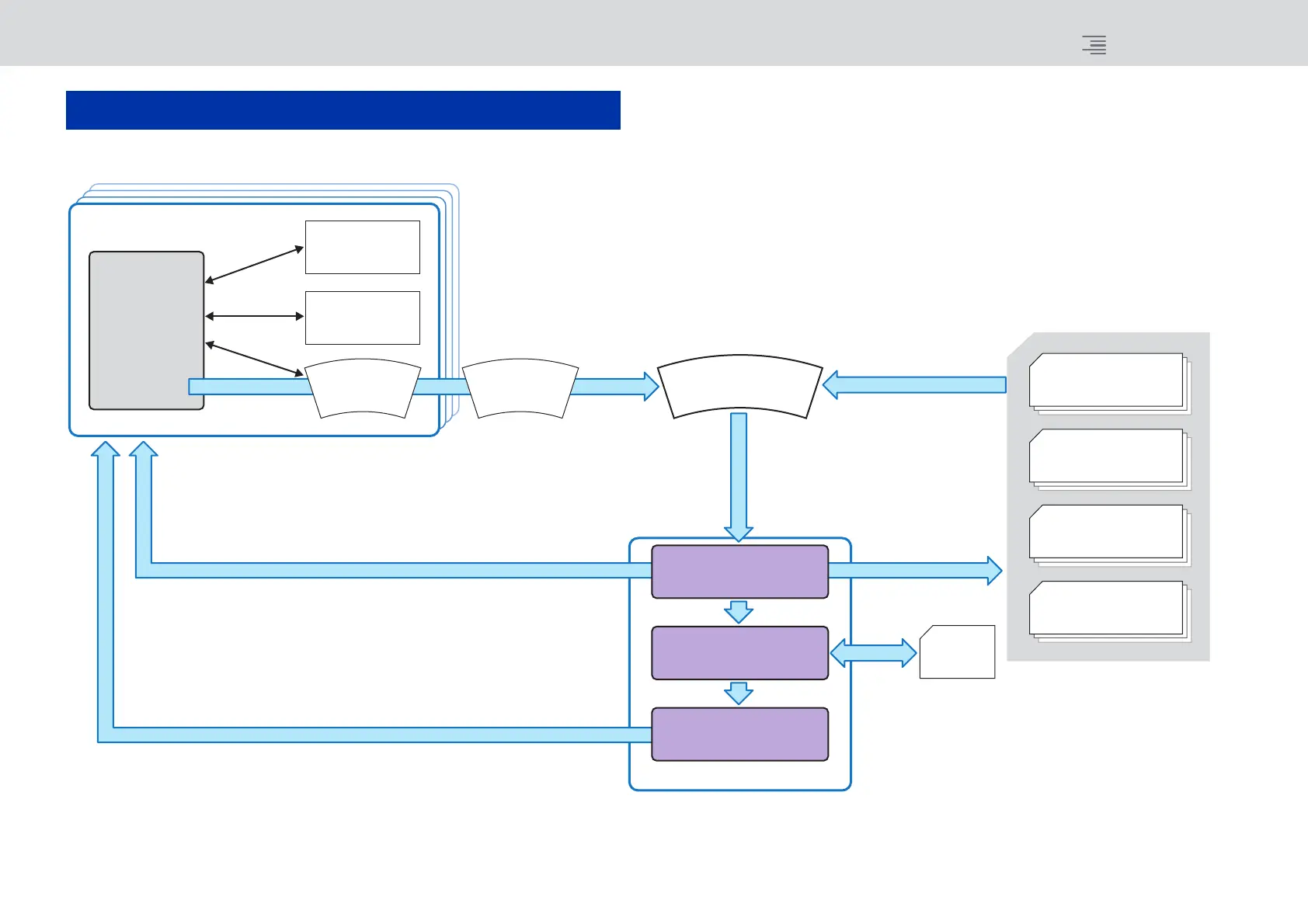
Do you have a question about the Yamaha RIVAGE PM10 and is the answer not in the manual?
| Type | Digital Mixing Console |
|---|---|
| Sampling Rate | 96 kHz |
| Bit Depth | 24-bit |
| Talkback | Yes |
| MADI | Yes |
| EQ Bands | 4-band PEQ |
| Effects | Built-in Effects Processing |
| Word Clock | In/Out |
| Power | AC100-240V 50/60Hz |
| Processing | DSP |
| Touchscreen | Yes |
| Connectivity | Ethernet |
| Channels | 144 |