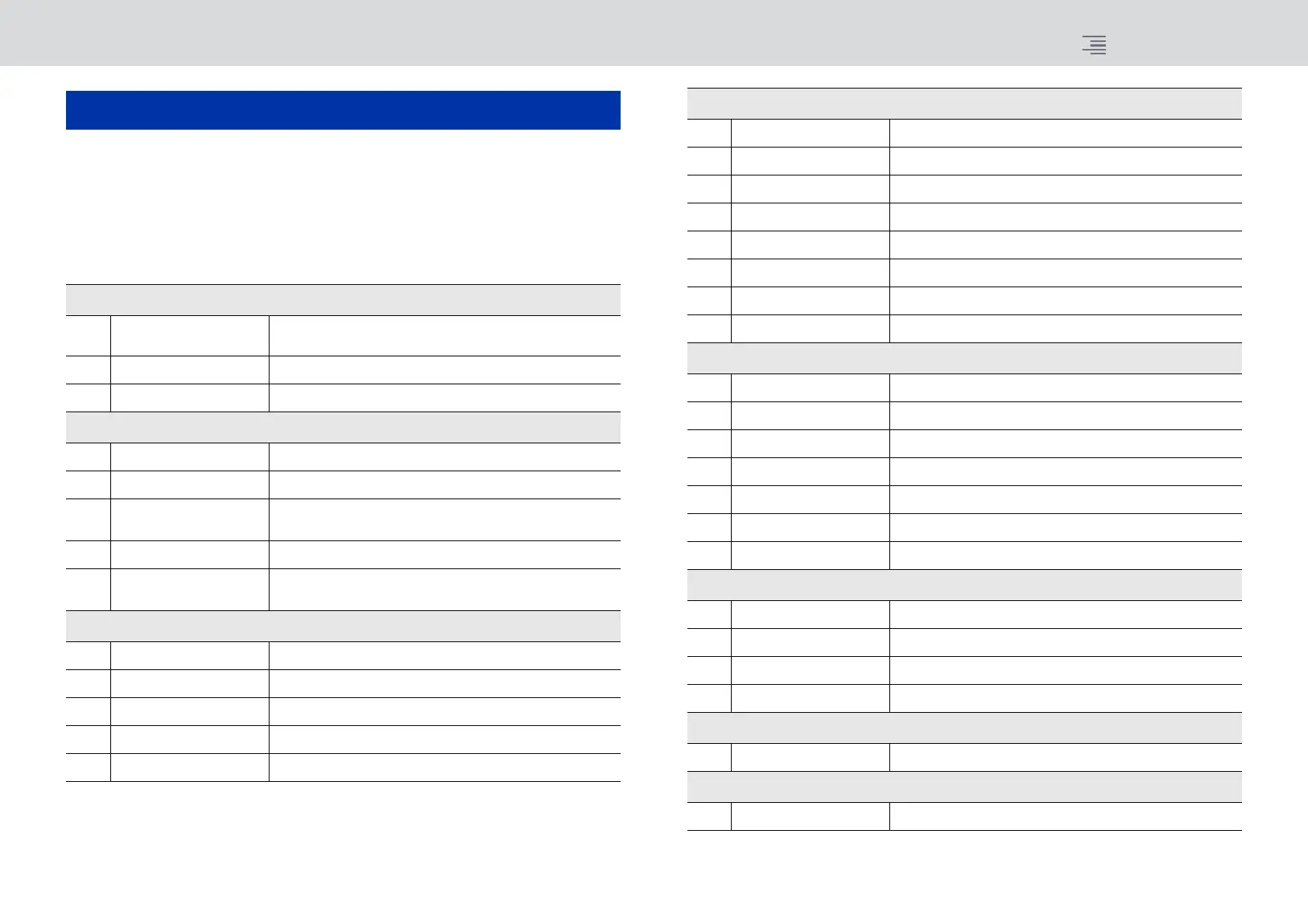Settings Files Data handled by a settings file
45 RIVAGE PM10 Operation Manual
System settings data of a system constructed with the RIVAGE PM10 can be saved on a USB flash
drive as a settings file. The settings file will have an extension of “.PM10ALL.”
The settings file contains all data such as scenes, libraries, and system setup.
Data handled by a settings file
indicates data stored in scene memory
Settings Files
SYSTEM SETUP
SYSTEM CONFIG
System settings (TWINLANe bandwidth settings, settings for the
units that are part of the system)
BUS SETUP
Bus settings
MIDI/GPI
MIDI/GPI settings
ENVIRONMENTAL
CUSTOM FADER
Custom fader bank settings
USER DEFINED KEYS
USER DEFINED KEYS function assignments
USER DEFINED
KNOBS
USER DEFINED KNOBS function assignments
PREFERENCES
Settings for the operating environment
BRIGHTNESS/
CONTRAST
Settings such as display brightness and contrast
PATCH
INPUT
Input port patching settings
OUTPUT
Output port patching settings
INSERT
Insert patching settings
DIRECT OUT
Patching settings for output ports that perform direct output
RECORDING
Patching settings for recording
MIXING DATA
HA
Head amp settings
INPUT CH
Input channel mixing data
MIX
MIX channel mixing data
STEREO
STEREO channel mixing data
MATRIX
MATRIX channel mixing data
GEQ/PEQ
GEQ/PEQ mount status and parameters
PLUG-IN
Plug-in mount status and parameters
NAME
Input channel/output channel names, colors, and icon settings
MONITOR/CUE/Other
MONITOR
Monitor settings
CUE
Cue settings
OSCILLATOR
Oscillator settings
TAL KBACK
Talkback settings
RTA
Realtime analyzer settings
METERING POINT
Meter display point settings
PEAK HOLD
Peak hold on/off settings
SCENE
FOCUS
Focus settings
RECALL SAFE
Recall safe settings
PLAY BACK LINK
Playback link settings
FADE TIME
Fade function settings
OVERLAY
OVERLAY
Overlay settings
ISOLATE
ISOLATE
Isolate settings
