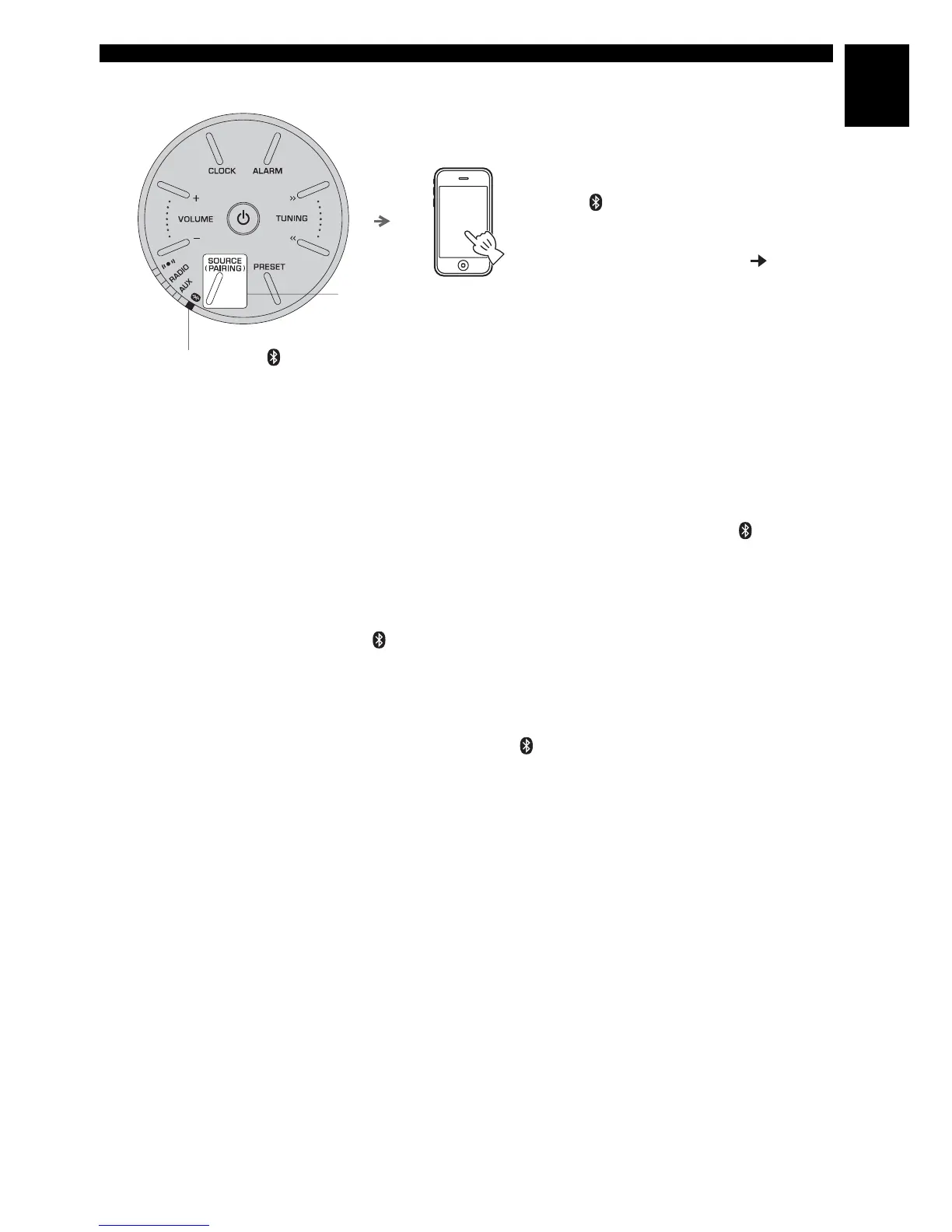LISTENING TO MUSIC FROM YOUR Bluetooth COMPONENT
9 En
En
■ If using an iPhone/iPad/iPod touch
■ If using other than an iPhone/iPad/iPod touch
A Press and hold SOURCE for more than 2 seconds to enter paring mode.
• Pairing mode lasts for 5 minutes.
• In paring mode, the Bluetooth indicator ( ) will light in orange and blue alternately.
B Perform Bluetooth pairing on the other component.
For details, refer to the owner’s manual of the other component.
C From the Bluetooth connection list of the other component, choose this unit (TSX-B15
Yamaha).
When pairing has been completed, the Bluetooth indicator ( ) will light in blue.
y
If you are prompted for a passkey, enter the numerals “0000”.
A
Press and hold
SOURCE
for
more than 2 seconds to enter
paring mode.
• Pairing mode lasts for 5 minutes.
• In paring mode, the Bluetooth indicator
( ) will light in orange and blue
alternately.
B On your iPhone/iPad/iPod
touch, turn [Settings]
[Bluetooth] on.
The Bluetooth connection list will
appear in [Devices].
(This procedure or display may differ
depending on the type of your iPhone/
iPad/iPod touch.)
C From the Bluetooth connection
list of the other component,
choose this unit (TSX-B15
Yamaha).
When pairing has been completed,
your iPhone/iPad/iPod touch will
indicate “Connected”.
The Bluetooth indicator
() will light
in blue.
A
Bluetooth indicator ( )
