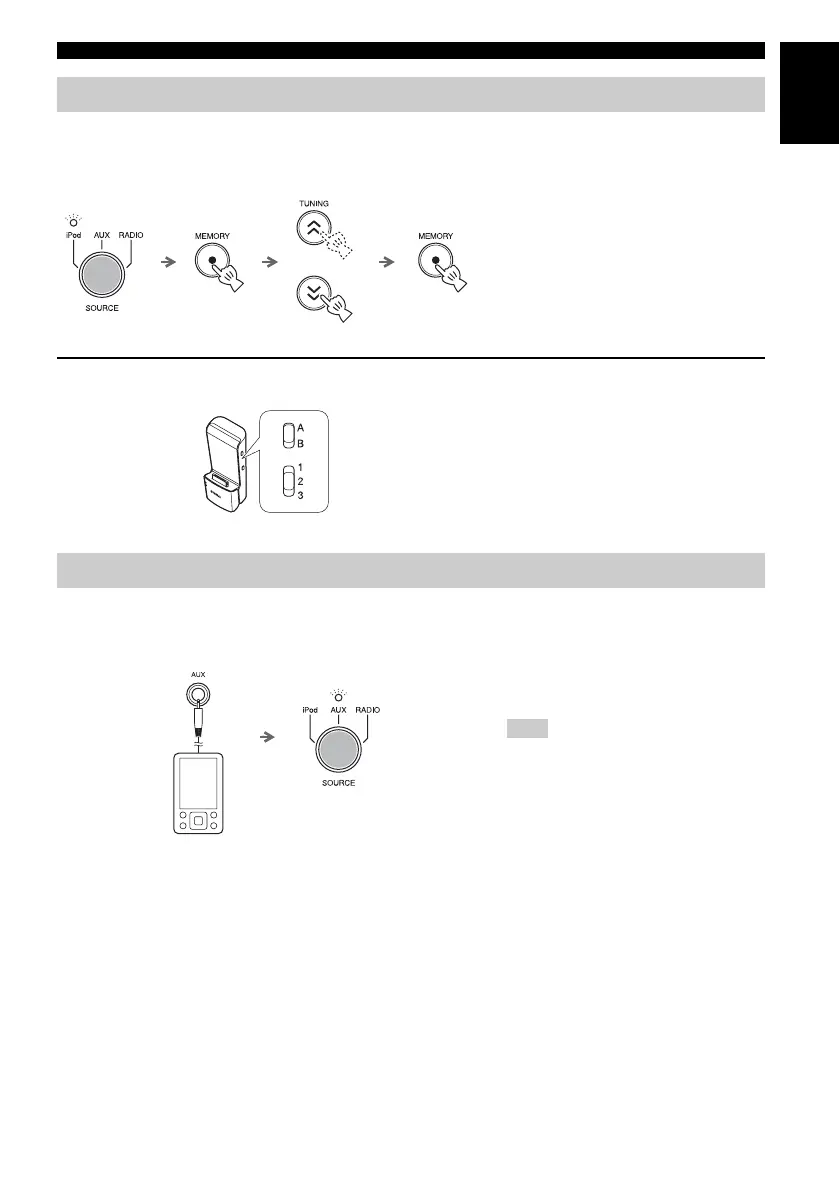LISTENING TO iPod™ AND EXTERNAL SOURCES
7 En
English
Connection between transmitter and unit is made by setting their group settings the same.
■ Group setting for the unit
■ Group setting for the transmitter
■ Playing back
Group setting
1Set SOURCE to iPod.
2 Press and hold MEMORY.
3 Set the group with TUNING.
Select A1, A2, A3, B1, B2 or B3.
B1/B2/B3 are displayed as b1/b2/b3 on
the front panel display.
4Press MEMORY.
Set the group selection switch.
Playing back external sources
1 Connect your portable audio
device to AUX using a
commercially available 3.5 mm
(1/8 in) mini plug cable.
Turn down the volume of this unit and your
portable audio device before connection.
2Set SOURCE to AUX.
3 Start playback on the
connected portable audio
device.
Press and hold.
Rear panel
Note
