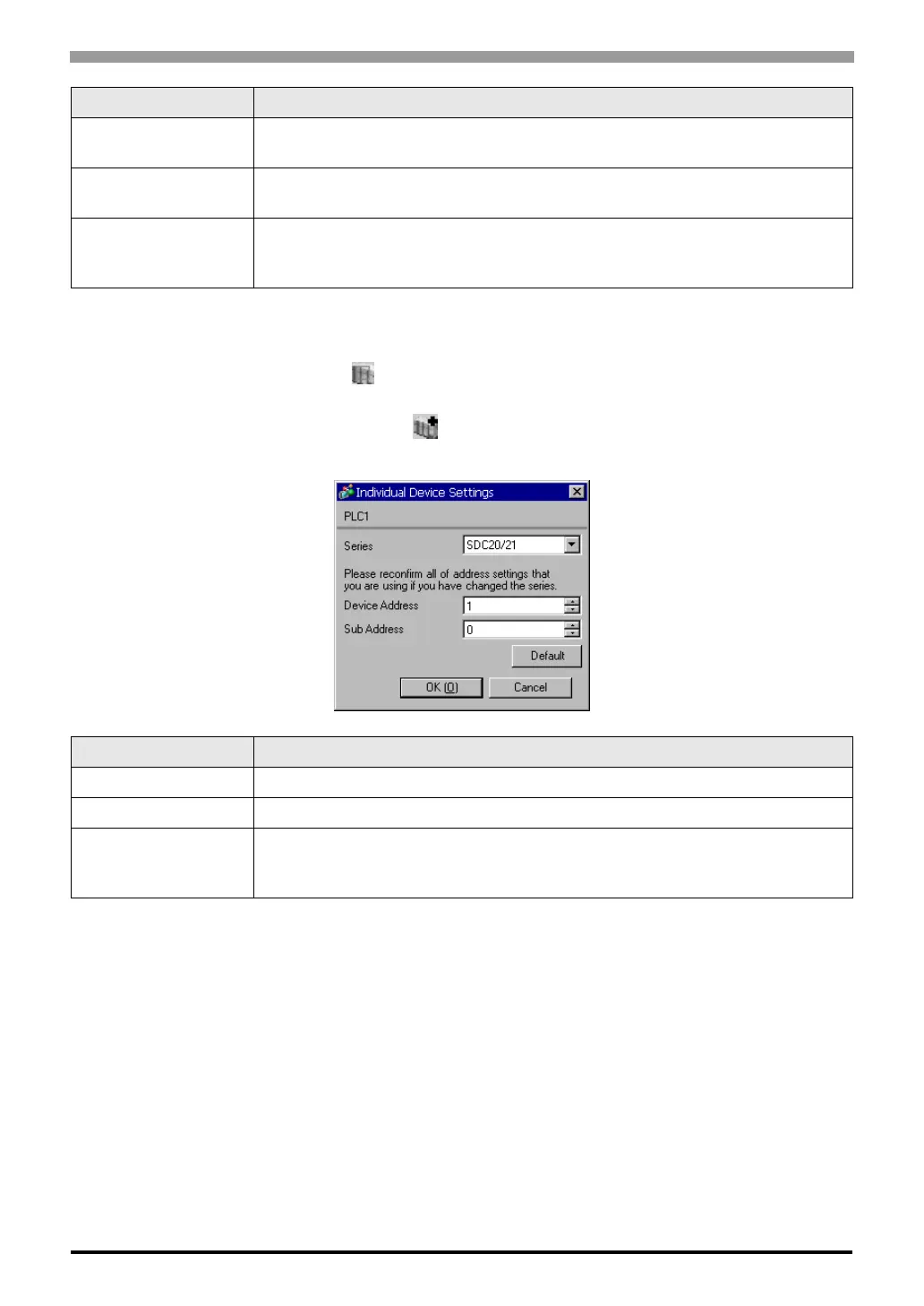Digital Controller SIO Driver
GP-Pro EX Device/PLC Connection Manual
75
Device Setting
To display the setting screen, click ([Setting]) of the External Device you want to set from [Device-Specific
Settings] of [Device/PLC Settings].
To connect multiple External Devices, click from [Device-Specific Settings] of [Device/PLC Settings] to
add External Devices.
Retry
In case of no response from the External Device, enter how many times the Display
retransmits the command, from "0 to 255".
Wait To Send
Enter the standby time (ms) from when the Display receives packets until it transmits the
next command, from "0 to 255".
RI/VCC
Switches between RI/VCC of the 9th pin.
To connect to the IPC, you need to switch between RI/5V using the IPC selector switch.
Refer to your IPC manual for details.
Setup Items Setup Description
Series Displays the model of the External Device.
Device Address Enter the address of the External Device, from "1 to 127".
Sub Address
Enter "0" to communicate with the External Device.
If you communicate with the child station (External Device) via the parent station
(CMC10B, DMC10, or DMC50), however, enter "1 to 31" for the child station address.
Setup Items Setup Description