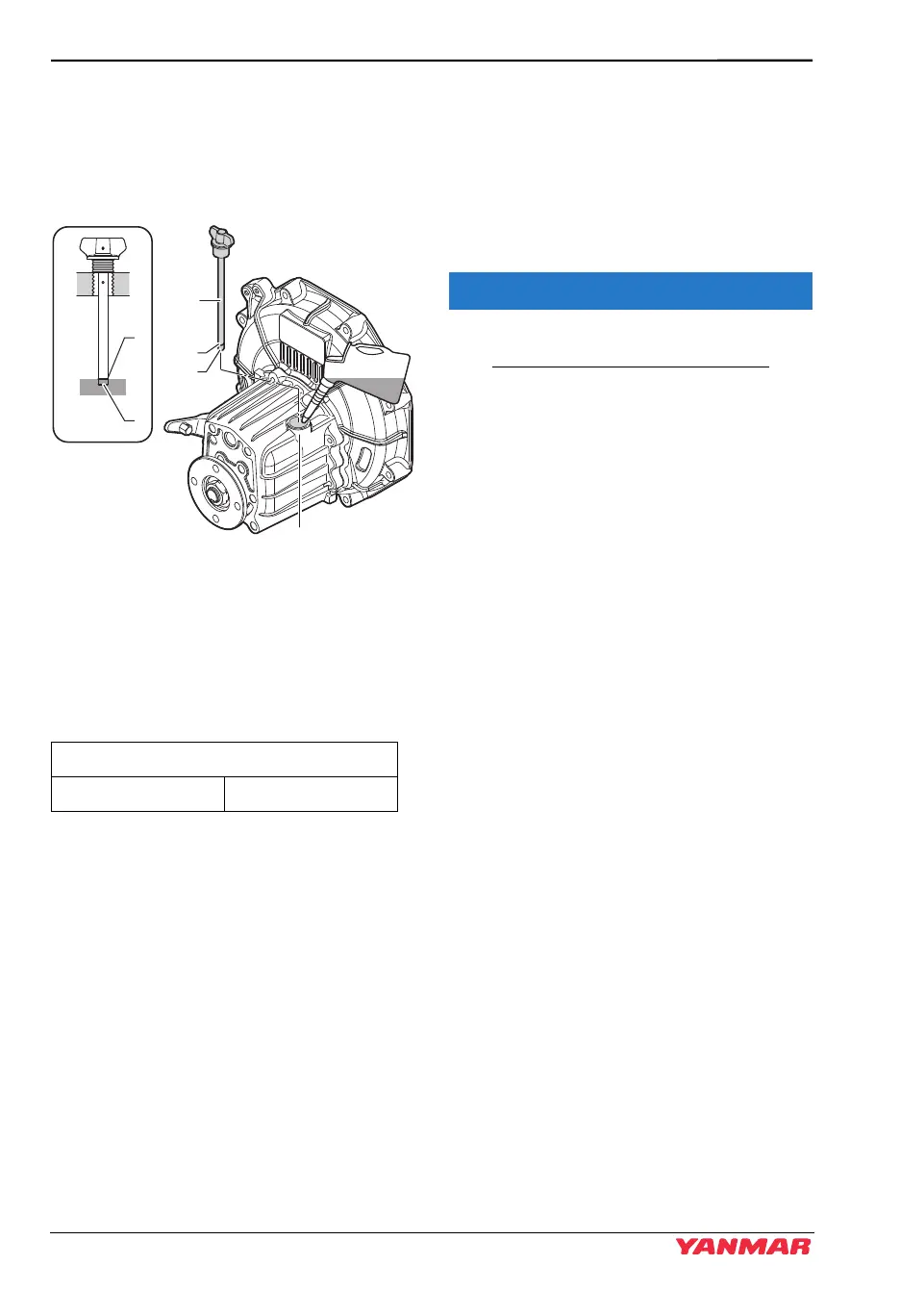BEFORE YOU OPERATE
32 GM Series Operation Manual
Checking Marine Gear Oil
1. Turn the engine off. Make sure the
engine is as level as possible and wipe
area clean around the marine gear filler
port (Figure 6, (2)).
Figure 4
Figure 6
1–Dipstick
(Filler cap combined type)
2 – Marine Gear Filler Port
3 – Upper Limit
4 – Lower Limit (Dipstick end)
2. Remove the filler cap at the top of the
housing.
3. Remove the dipstick (Figure 6, (1)) and
wipe with a clean cloth.
4. Re- insert the dipstick without screw in,
please see illustration (Figure 6).
5. Remove the dipstick. The oil level
should be between the upper
(Figure 6, (3)) and lower
(Figure 6, (4)) lines on the dipstick.
6. Screw in the dipstick.
Adding Marine Gear Oil
1. Make sure the engine is as level as
possible.
2. Remove the filler cap / dipstick
(Figure 6, (1)) at the top of the housing.
3. Fill with oil to the upper limit on the
dipstick (Figure 6, (3)).
Never overfill the marine gear with oil.
4. Screw in the dipstick.
5. Hand-tighten the filler port cap.
Checking and Adding Sail-Drive
Oil
Refer to the Sail-Drive Operation Manual
for the procedure for checking and filling
the sail-drive oil.
Marine Gear Oil Capacity
KM2P 0.3 L (0.32 qt)
04-Before You Operate.fm 32 ページ 2013年6月27日 木曜日 午後5時50分
