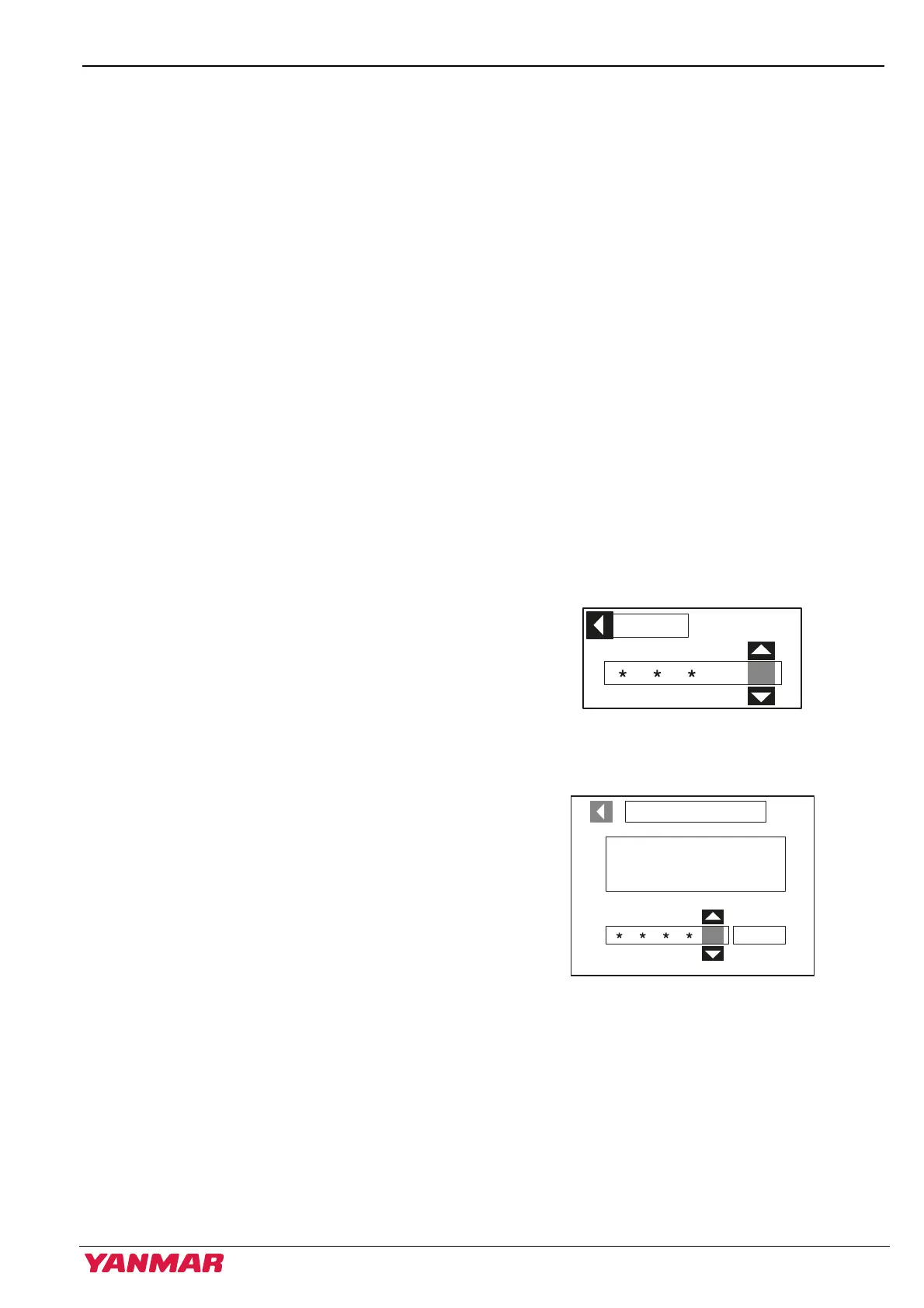PRODUCT OVERVIEW
6LT Series Operation Manual
21
VC20 has the following functions, which can be set in the Utility screen of MAIN MENU in the Digital
Display. For more details, refer to the Vessel System Installation Manual.
Station Protect
It is a function to prevent the operation from the other stations while steering.
• Select “YES” to enable “Station protect”. The display and control head of that station can no longer be
operated.
• Select “NO” or turn off the system power to disable “Station protect”.
Sys on by ID, Start by ID
It is a function to check ID for the purpose of anti-theft.
• If you select “YES” in “Sys on by ID”, it is necessary to enter the Owner ID on the display when turning on
the system power. If you select “YES” in “Start by ID”, it is necessary to enter the owner ID on the display
at engine start.
• The initial ID is “00000” and it can be changed with the below “Owner ID change” function.
• Even when the system power is turned off, the selected “Sys on by ID” and “Start by ID” cannot be
disabled and it is required to enter the Owner ID at each time.
• After entering the ID and verification, if you don’t operate for 10 seconds, the entry becomes invalid and it
is required to enter the Owner ID again.
Owner ID Change
The ID used in “Sys on by ID” and “Start by ID” can
be set and changed as follows.
• If you select “Owner ID change”, the ID
verification screen is displayed and you are
asked to enter the current ID (Default: “00000”).
• If you enter the wrong ID 5 times, the ID is locked
and you are no longer able to make an input. The
lock can be released by turning off the system
power.
• ID can be changed to any 5 digit number from
00000 to 99999.
• Select the number from 0 to 9 with the
buttons. The fixed number is displayed by an
asterisk when you press the button and the
next digit is highlighted.
• Press the [ENTER] button after highlighting it with
the button when all 5 digits are entered and the
new ID becomes valid.
Figure 18
Figure 19
Owner ID change
Input new Owner ID made
RI¿YHGLJLWVWRUHSODFH
current Owner ID
3
Enter
