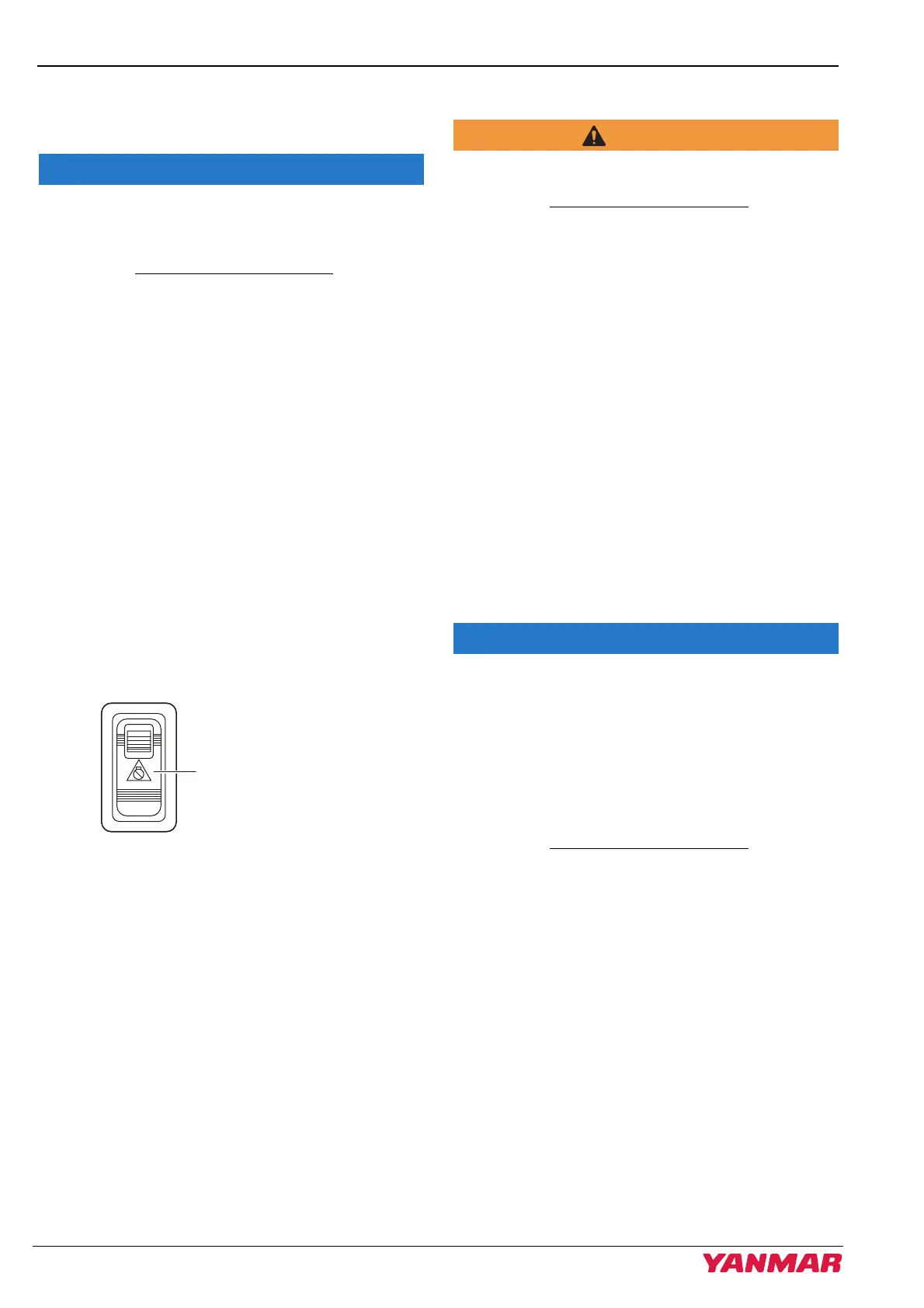PRODUCT OVERVIEW
22
6LT Series Operation Manual
Emergency Stop
Q Electric Emergency Stop
Never use the Emergency Stop switch for a normal
engine shutdown. Use this switch only when
stopping the engine suddenly in an emergency.
1. Pressing the Emergency Stop switch will stop
the engine immediately.
2. The Emergency Stop screen will be shown on
the display, and the buzzer will sound.
3. After the engine has stopped, press the
Emergency Stop switch to release the
emergency stop. After releasing, it may take
sometime to restart.
NOTE:
1. The Emergency Stop switch should only be
used in emergencies. Use the Engine
START/STOP switch to stop the engine
normally.
2. The engine cannot be started while the
Emergency Stop switch is pressed (emergency
stop mode not canceled).
Figure 20
CONTROL THE BACKUP PANEL
Only use this in an emergency.
1. Pull out the protect cover.
2. Check that the power switch on the switch
panel is OFF and that the control head handle
and backup panel’s shift switch are in the N
(Neutral) position.
3. Press the power switch to the “ON” position on
the backup panel. The lamp will come and
control by the backup panel is enabled.
4. The engine can be started or stopped with the
START/STOP switch.
5. Shift gears using the shift switch. (FWD:
forward, NTRL: neutral, REV: reverse)
6. Adjust the engine speed using the sub throttle
control volume. (counter-clockwise: lower
engine speed, clockwise: raise engine speed)
When controlling the throttle, first move it fully
counter-clockwise.
• The throttle and gear shift of the engine that has
been turned on can be controlled.
• When controlling the throttle, always move it fully
anti-clockwise first.
• Be sure to lower the engine speed by turning the
sub throttle volume fully to anti-clockwise before
stopping the engine.
