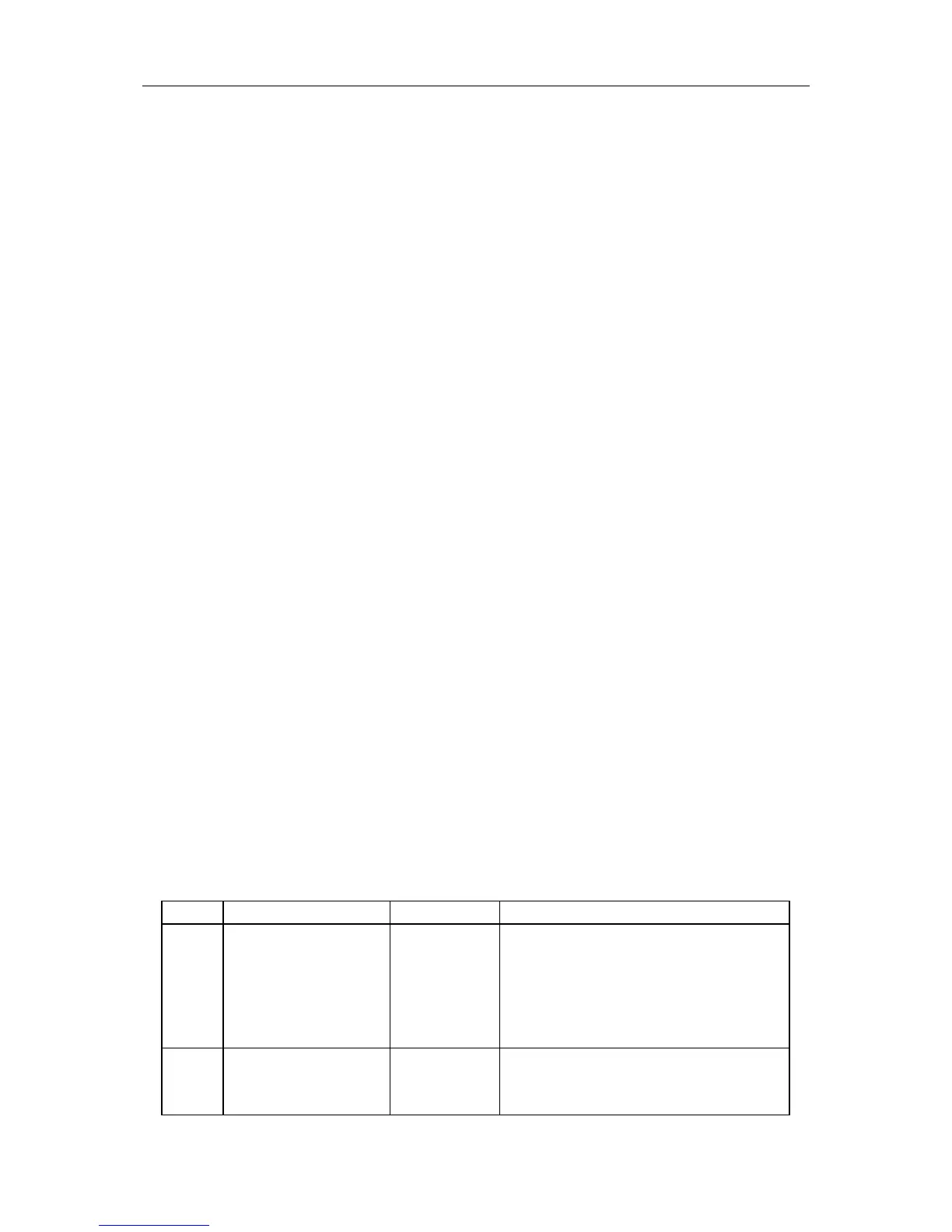Sepalizing in indicator,Being perfect in indicator
Shanghai Yaohua Weighing System Co.,Ltd.
12
Operating Instructions
1. Switching on(15 ~ 30 minutes pre-heat will assure excellent
performance)
1.1. Press[ON],the indicator will perfom self-checking.
1.2. After self-checking,the indicator will come into the status of
price computing or counting.
Attention:▲!For the first time the rechargeable battery is used,it
must be fully charged.
2. Manually Zero-setting
When the gross weight in within the zero setting
range,press[zero],indicator will perform zero.When tare is
applied,pressing [zero]won’t effect.
3. Tare
When the value is stable,not negative,and without the zero
range,press[Tare],indicator will perform tare,the “Tare”light
will be on.Repress[Tare],the “Tare”light will be off.
4. Parameter Setting
4.1. The parameter includes working method setting、background light
setting 、 fixed value alarm setting 、 Baud rate setting.The
operaton step is shown below:
4.2.
Step Operation Display Notes
1
In weighing
status ,
press[Quantity]
+ [MC],
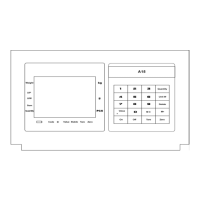