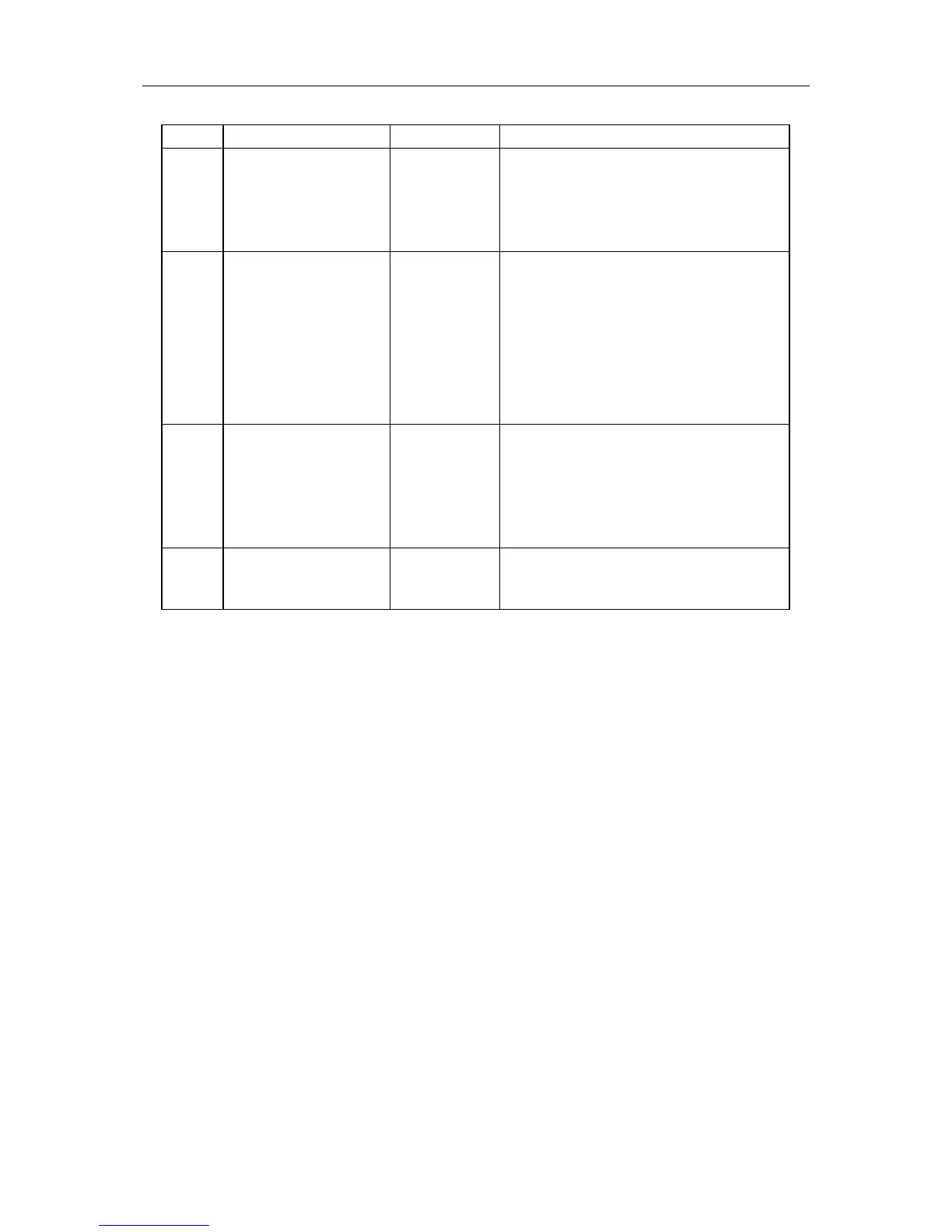Sepalizing in indicator,Being perfect in indicator
Shanghai Yaohua Weighing System Co.,Ltd.
16
Step Operation Display Notes
1
While in
counting
status,press[Va
lue] to set the
low limit
[LLLLLLL]
[ ******]
[ ]
Low limit setting
2
Press[1][0][0][
0]
Then
press[Quantit
y]for
confirm,direc
t to step 4
[LLLLLLL]
[ ******]
[ ]
igh limit,then
press[Quantity] for confirm
Example:2000
4
Return to the
weighing status
[ ******]
[ ******]
[ ******]
Note 8-1:
If the low limit is 0,any value the high limit it is,the alarm
function will be forbidden
9. Pre-taring
Pre-taring operation is valid in the counting status.Pls operate
as following:
Press[Quantity]+[Tare] to enter into the pre-taring operation,the
indicator display“[PrESEt][******][ ]”,then input the
pre-tare value,press[Quantity] for confirm,the indicator will
return to the counting status.The weight will display the net value
concerned to the pre-tare value,the “Tare”light is on.
10. Code
For view the inner code,pls operate as folloing:press[Quantity]+[0]
while in the weighing status to display the inner code,then the
“Code” light is on.Press [Quantity]+[0] again to quit.Then inner
code and outer division rate is 20:1,that is to say one division
corresponds to 20 inner codes.
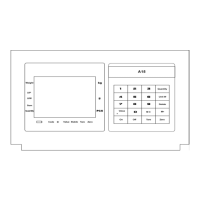