Sepalizing in indicator,Being perfect in indicator
Shanghai Yaohua Weighing System Co.,Ltd.
13
press[Quantity]
for confirm
Example:0
3
Background light
setting :
press[1],then
press[Quantity]
for confirm
[bL ]
[* ]
[ ]
Background light setting:0~3
0 No background light
1 While gross weight is
ero,background light will
be off after 15 seconds
3 All the time,the
background light is on
Example:1
4
Fixed value
alarm setting :
press[0][1][1]
,then
press[Quantity]
for confirm
[Lt ]
[XYZ ]
[ ]
Fixed value alarm setting:
X while alarming,the buzzer
speak or not
Y Check the fixed value while
stable or not
Z Alarm method(Note 4-1)
Example:011
5
Baud rate
setting :
press[0],then
press[Quantity]
for confirm
[bAUd ]
[* ]
[ ]
Baud rate:
0 600;1 1200; 2 2400; 3
4800
4 9600; 5 19200
6
Return the
weighing status
[ ****** ]
[ ******]
[ ******]
Then indicator will work
accord
ng to the above set
parameter.
Note 4-1
X:0 stands for the buzzer speak;1 stands for the buzzer doesn’t
speak
Y:0 stands for check the fixed value whether stable or not;1 stands
for check the fixed value while it is stable
Z:0 stands for alarm while it is less than the low limit;1 stands
for alarm while it is between the high limit and low limit;2 stands
for alarm while it is more than the high limit;3 stands for alarm
while it is less than the low limit or more than the high limit
5. Price computing operation
In the price computing status,the unit price can be entered by the
keypad,then the sum display the value according to the current unit
price.while the weight is negative,the sum will always be 0.While
the weight is stable,accumulation operation can be valid.
The decimal point of the unit price and sum is fixed as two.The
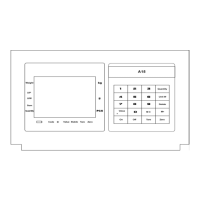
