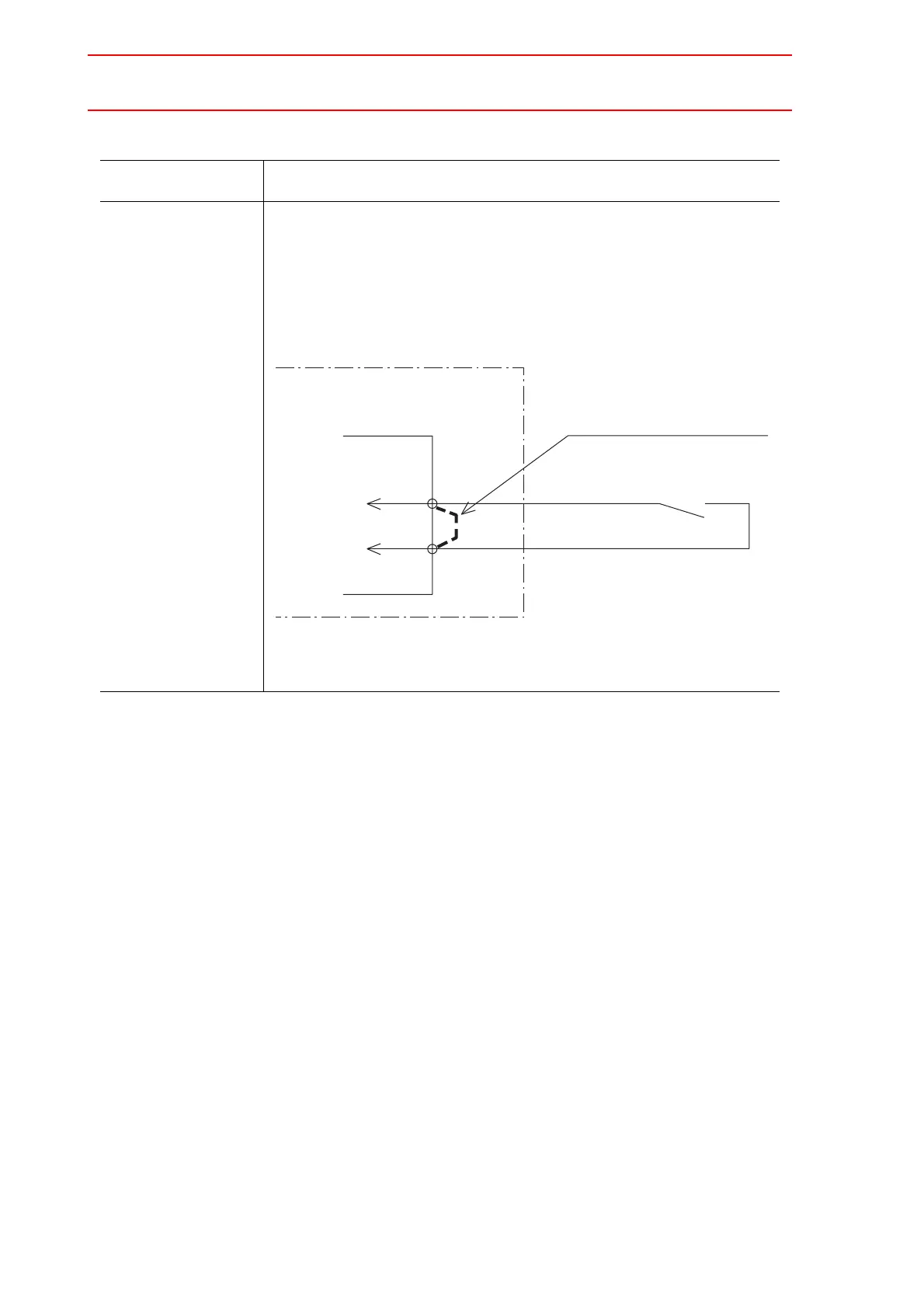7.3 CPU Unit
7-10
Items Specifications
Control Power
ON/OFF
To turn on the NX100 controller power, turn the non-fuse breaker of con-
troller to the ON position then turning on the control power supply. If the
controller is not located at the workplace, the non-fuse breaker of control-
ler can be turned ON and OFF by input from external device. It is oper-
ated by the external switch connected with CN 02 of control power
supply as shown in the following figures. (CN02-1 and CN02-2 is short-
aged when shipment)
Connection to Control Power Supply Unit
See “WAGO Connector” for wiring of CN02 connector.
Remove!the!short-circuit!positioner
Control!Power!Supply!ON/OFF!Switch
Control!Power!Supply
NX100
CPS-420F
CN02
R-IN
R-INCOM
-1
-2
