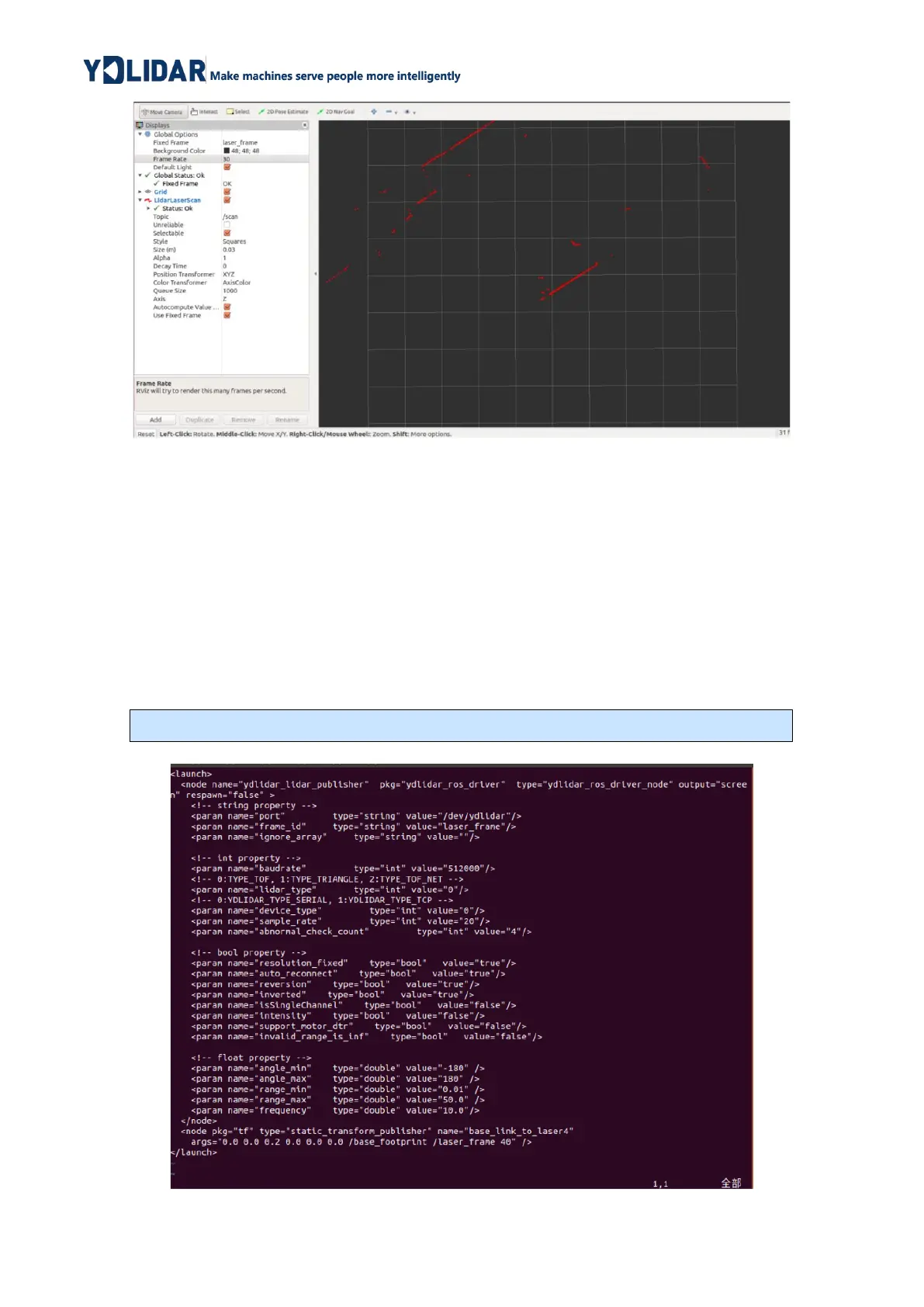FIG 22 YDLIDAR G2 RVIZ
3.6 Modify Scan Angle
The scanning data seen by running the launch file is displayed by default with 360-
degree data. To modify the display range, you need to modify the configuration parameters
in the launch file. The specific operation is as follows:
1) Switch to the directory where the corresponding [launch file] is located, edit the file, and
its content is as shown in the figure:
FIG 23 G2.LAUNCH FILE
