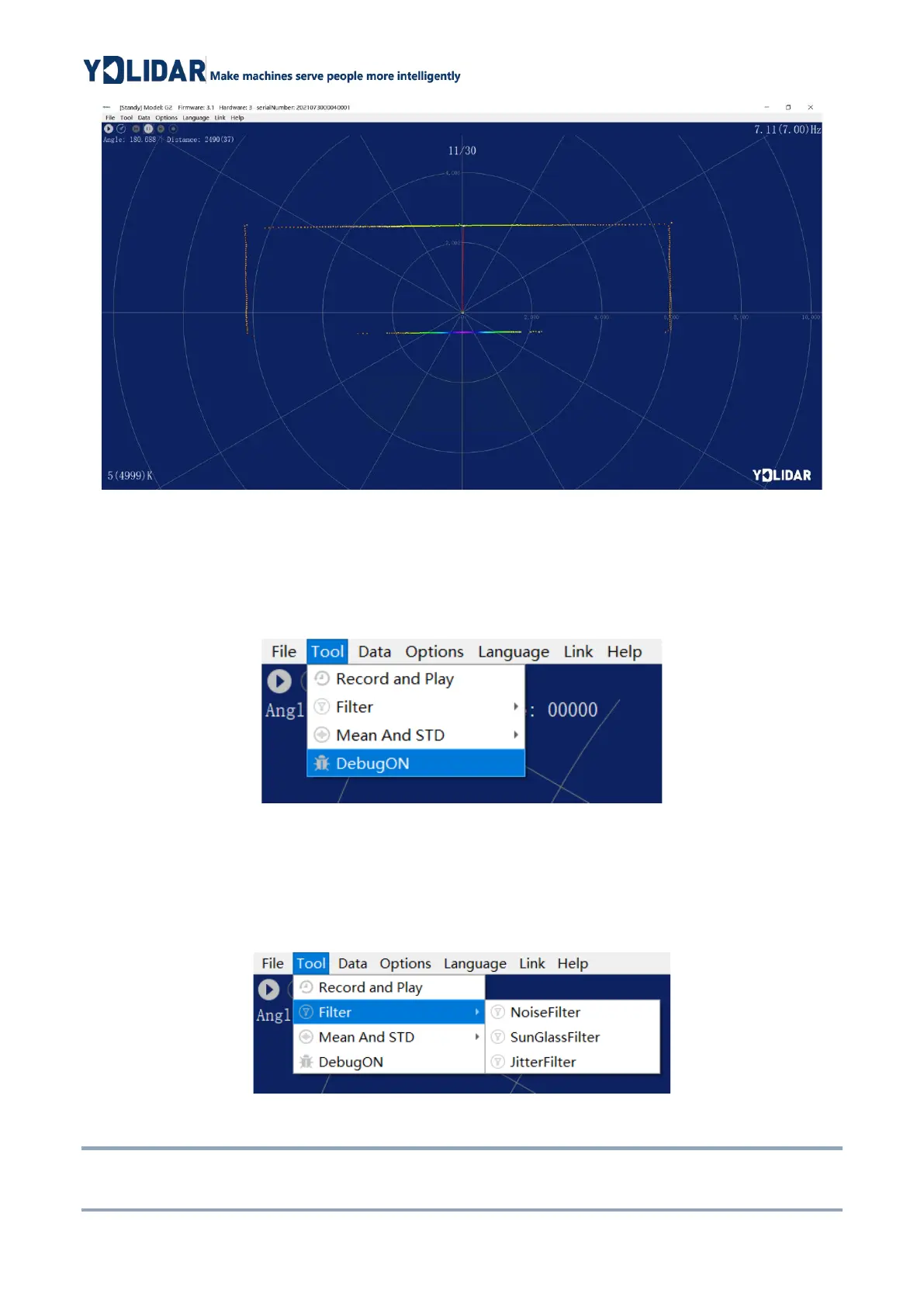FIG 19 PLAY PROCESS
2.3.7 Debug
Click [Tools] in the main menu, and then select [DebugON] to output the raw lidar data
to the "viewer_log.txt" and "viewer_log_err.txt" files.
FIG 20 START DEBUGGING
2.3.8 Filter
Click [Tools] in the main menu, and then select [Filter] to add lidar data filtering
algorithm.
FIG 21 FILTER SETTING
Note: For more functions of LidarViewer, please click [Help], select [More Information], and learn more
about how to use it.