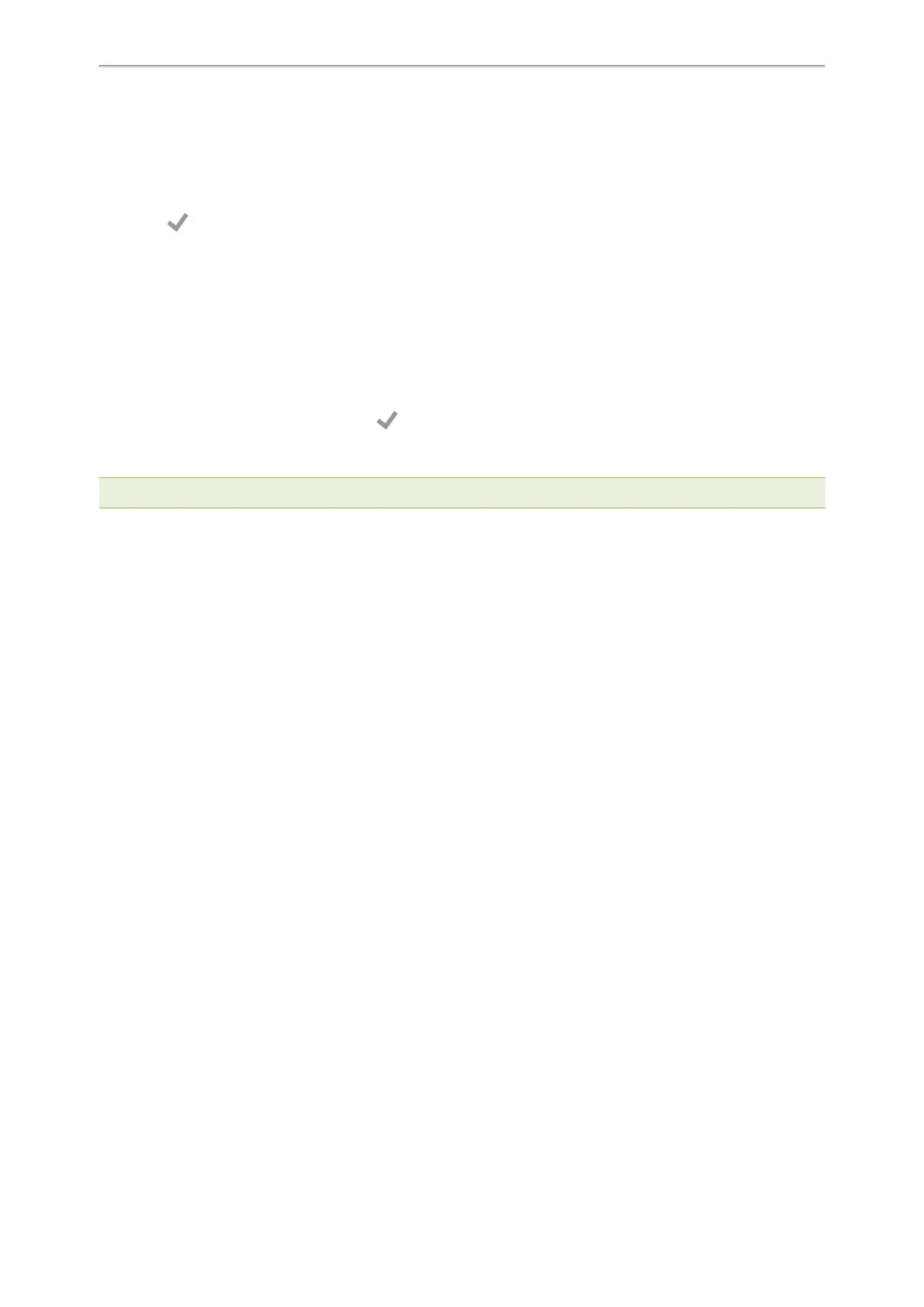Yealink CP935W User Guide
86
Procedure
1. Go to More > Settings > Basic > Sound.
2. Tap the desired notification sound from the Notification Sound field.
3. Select OK.
4.
Select .
Enabling Silent Mode
If you turn on the silent mode, your phone won't produce a ring tone/key tone/touch sound/notification sound from
phone's speaker.
Procedure
1.
Do one of the following:
l
Go to More > Settings > Basic > Sound.
Turn on Silent Mode and then select .
l Long tap the left Volume touch key to decrease the ringer volume to the minimum.
l
Swipe down from the top of the screen and toggle Silent on.
Note: You may have no permission to turn on the silent mode. Contact your system administrator for more information.
