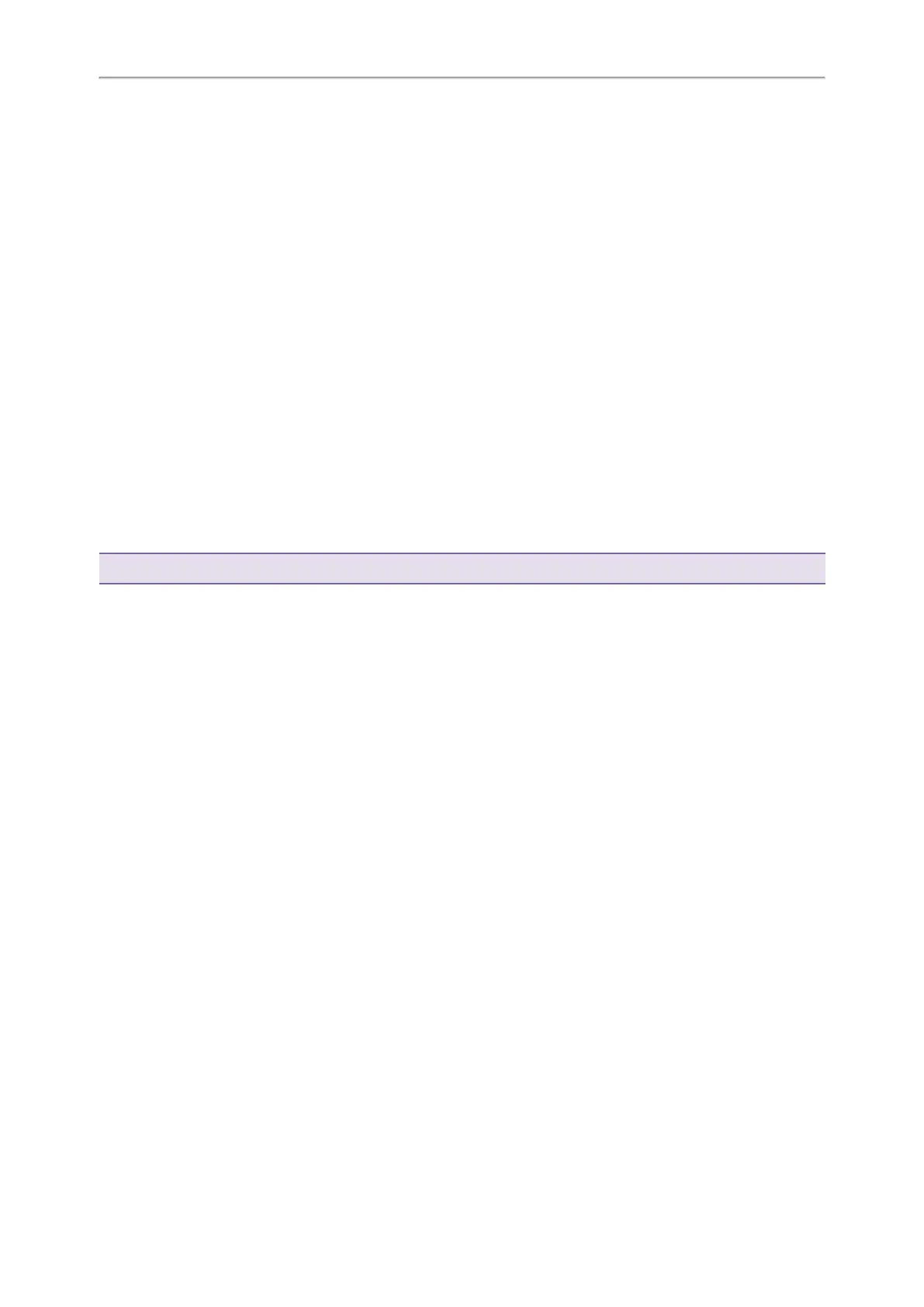Yealink CP965 User Guide
4. Select OK.
After reboot, the phone quits the star connection group successfully.
Finding a Primary Phone
You can confirm the actual location of the primary phone on any subsidiary phone.
Procedure
1. Select Find Primary.
The subsidiary phone will automatically find the primary phone in your area.
The primary phone will play the ring tone, and the mute key LED indicators on the phone flash green and red
alternately.
Related Topics
Joining a Star Connection Group
Stop Finding a Primary Phone
Stop Finding a Primary Phone
If you find your primary phone, you can manually stop finding at any time.
Procedure
1. Select Exit on the subsidiary phone.
The primary phone will stop ringing.
Tip: You can also stop finding a primary phone by tapping any touch key on the primary phone.
97
