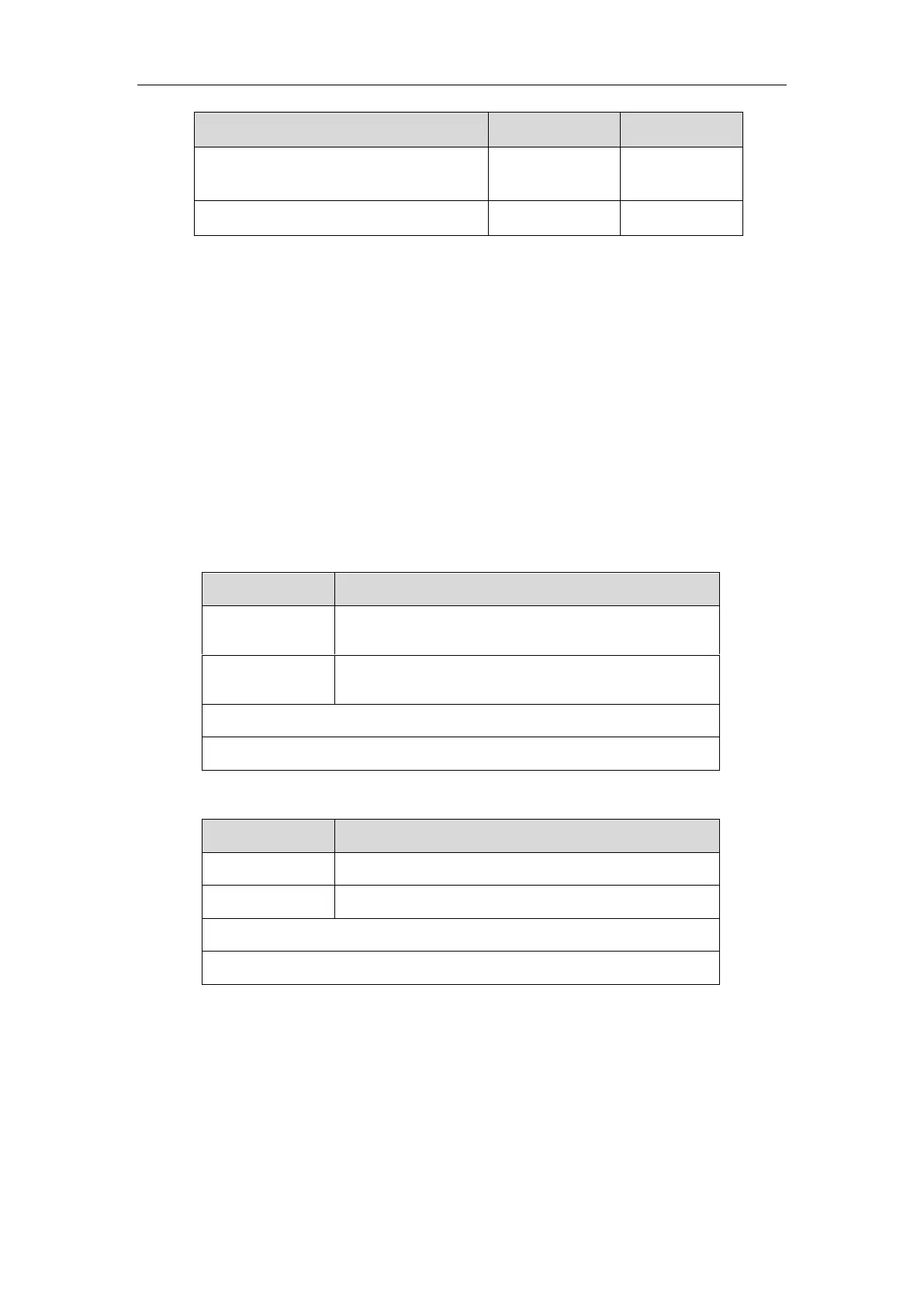Configuring Network
87
For more information, refer to Restricting
Reserved Ports on page 87.
Web management port (optional)
Restricting Reserved Ports
By default, the endpoint communicates through TCP and UDP ports in the 50000 - 54999 range
for video, voice, presentations, and camera control. The endpoint uses only a small number of
these ports during a call. The exact number depends on the number of participants in the call,
the protocol used, and the number of ports required for the type of call: video or voice.
To minimize the number of UDP and TCP ports that are available for communication, you can
restrict the ports range
The following tables identify the number of ports required per connection by protocol and the
type of call.
Required ports for an H.323 two-way call:
8 UDP ports (6 if presentation is disabled)
2 TCP ports
Each additional video participant requires 8 UDP ports and 2 TCP ports.
Each additional audio participant requires 2 UDP ports and 2 TCP ports.
Required ports for a SIP two-way call:
8 UDP ports (5 if presentation is disabled)
Each additional video participant requires 8 UDP ports.
Each additional audio participant requires 2 UDP ports.
