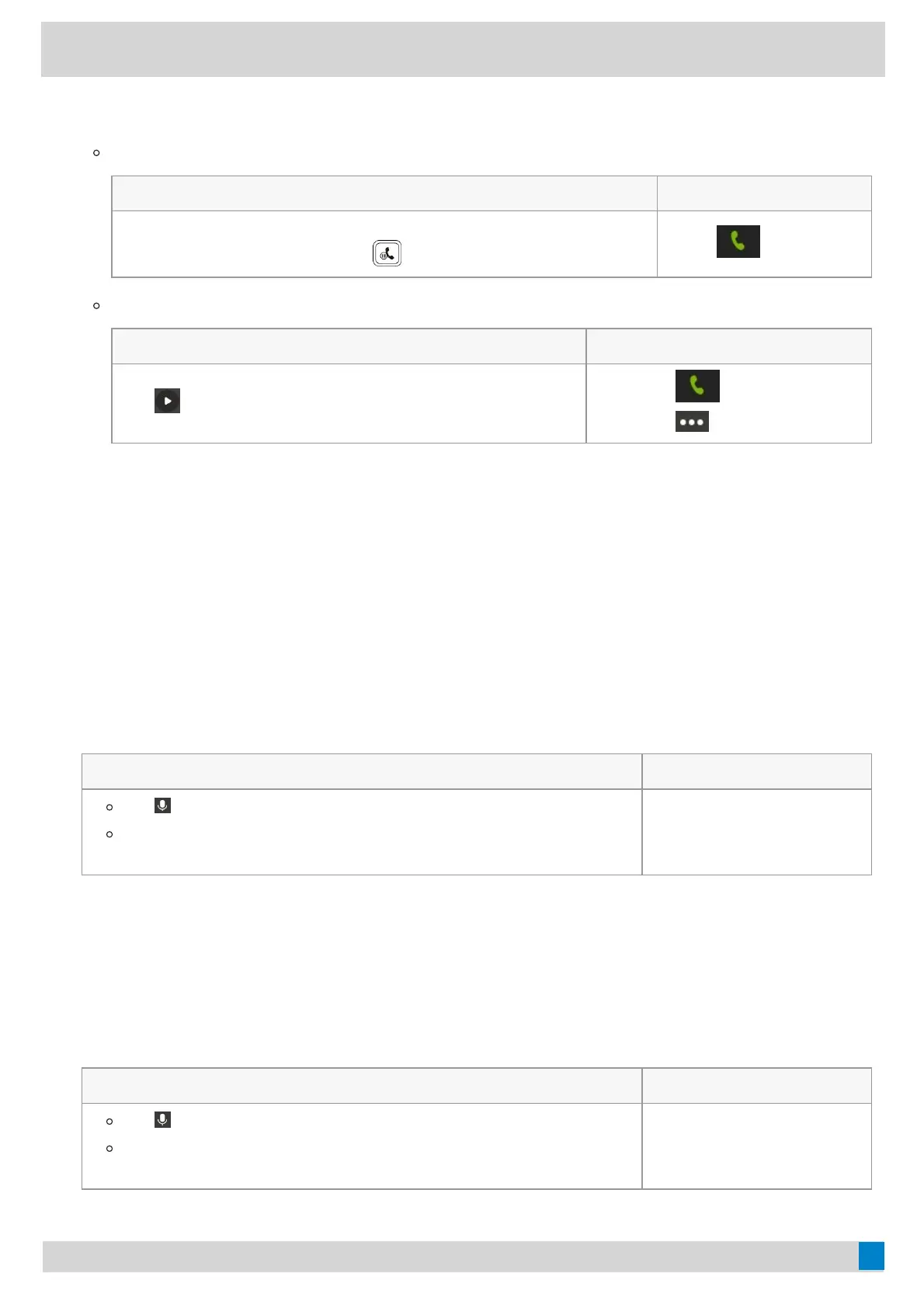1. Do one of the following:
If only one call is placed on hold:
VP59/MP58/MP56/MP54/CP965VP59/MP58/MP56/MP54/CP965 MP52MP52
Tap ResumeResume.
For VP59/MP5X, you can also press
.
Select
.
If multiple calls are placed on hold:
VP59/MP58/MP56/MP54/CP965VP59/MP58/MP56/MP54/CP965 MP52MP52
Tap
on the right side of the desired held call.
a. Select
.
b. Select
> Swap callSwap call.
Mute or Unmute AudioMute or Unmute Audio
You can mute the microphone during an active call so that the other party cannot hear you.
MuteMute
ProcedureProcedure
1. During a call, select the method according to your device:
VP59/MP58/MP56/MP54/CP965VP59/MP58/MP56/MP54/CP965 MP52MP52
Tap on the touch screen.
Press the mute key on the phone. For CP965, tap the mute touch key
on the phone.
Press the mute key on the
phone.
The mute key glows red.
UnmuteUnmute
ProcedureProcedure
1. During a call, select the method according to your device:
CP960/CP965CP960/CP965 VP59/MP5XVP59/MP5X
Tap on the touch screen.
Press the mute key on the phone. For CP965, tap the mute touch key
on the phone.
Press the mute key on the
phone.
