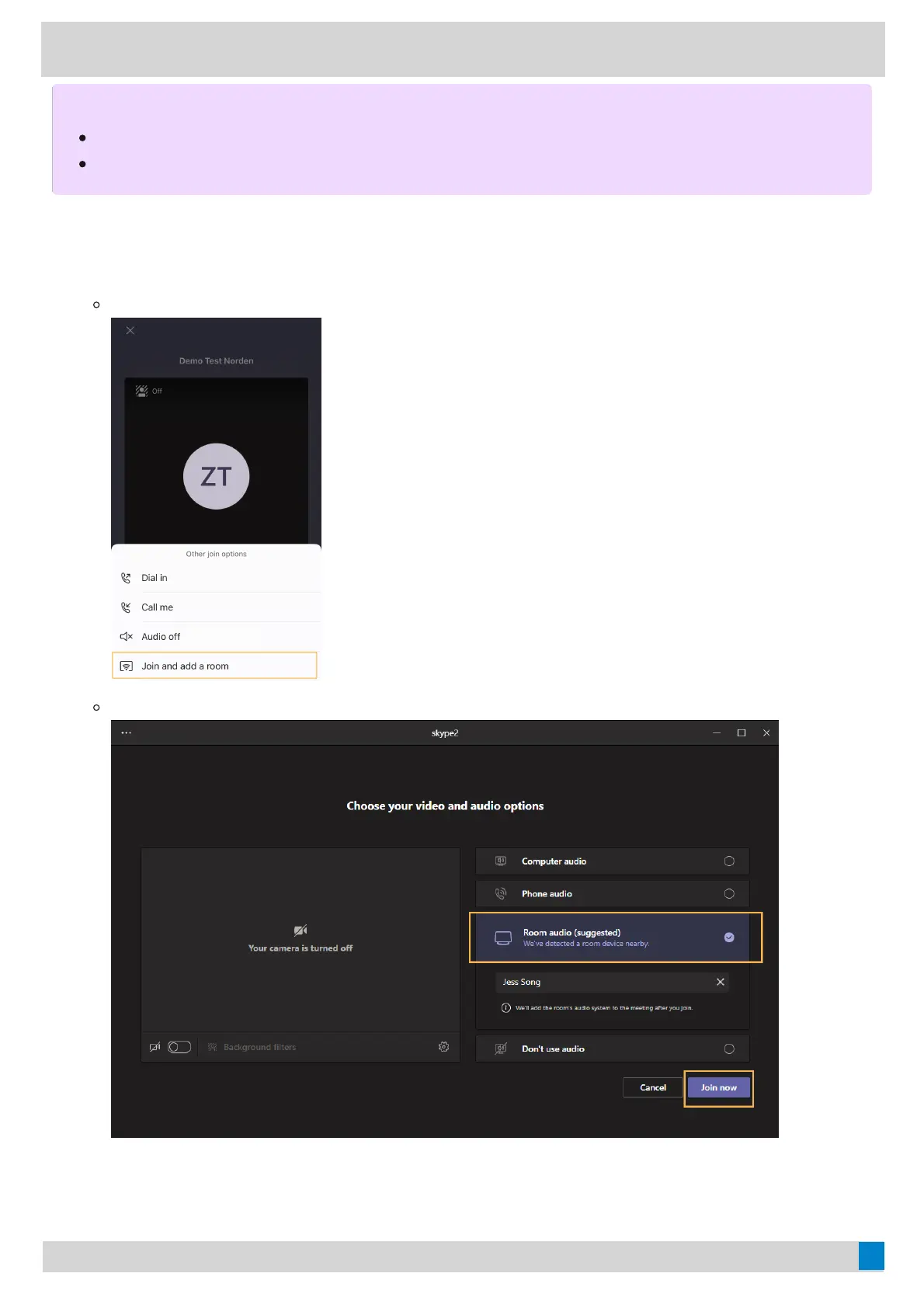ProcedureProcedure
1. Before starting a conference, do one of the following:
On the mobile phone: Go to Join nowJoin now >> Join and add a roomJoin and add a room and select the desired device.
On the laptop: Select Room audio (suggested)Room audio (suggested) > Join nowJoin now.
NOTENOTE
This feature is only available to CP965/CP960.
Make sure you use a meeting account or CAP account.
