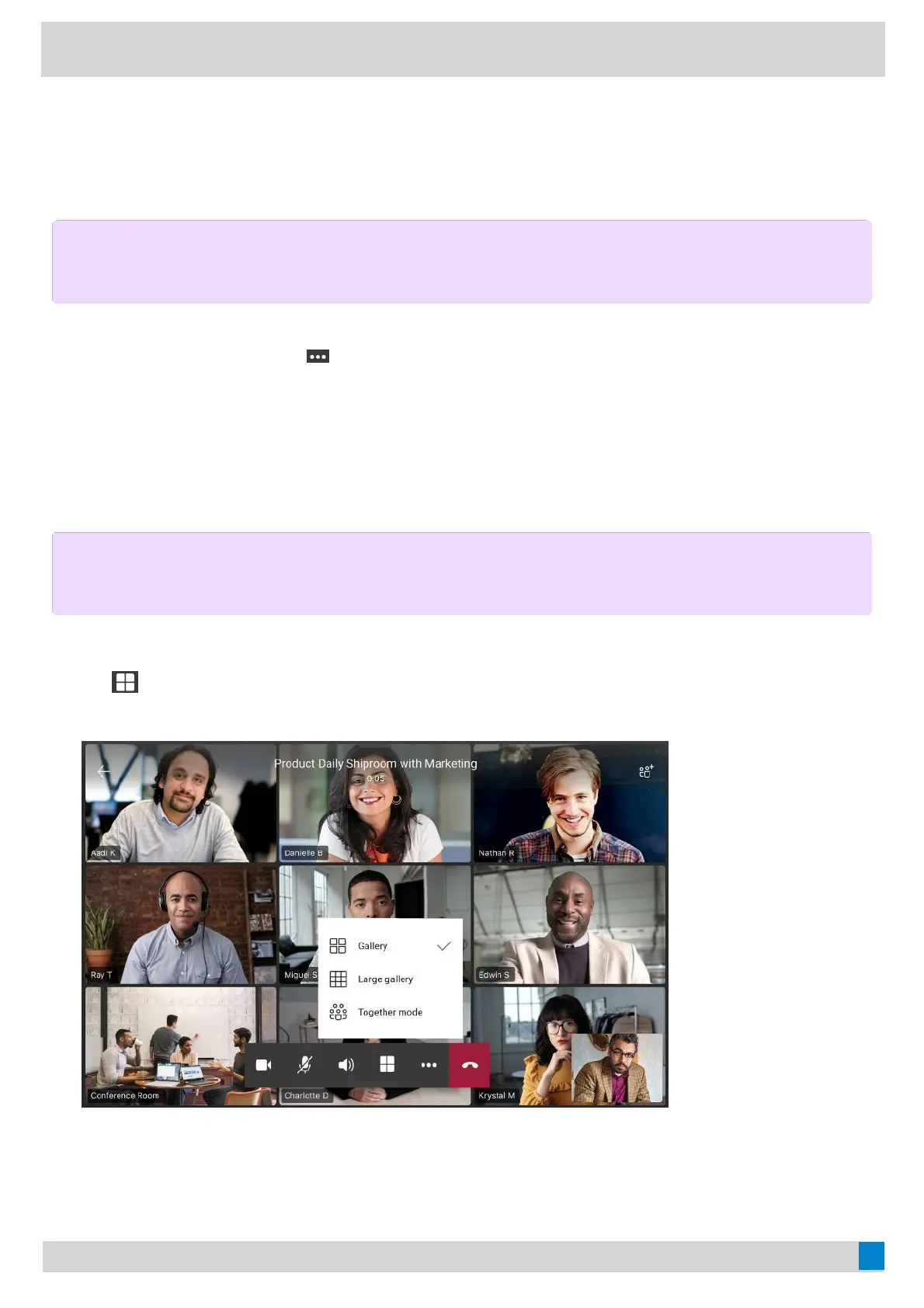Start Video with Blur (VP59 Only)Start Video with Blur (VP59 Only)
You can enable the background blur feature to avoid distractions and unexpected disruptions during video
meetings and calls.
ProcedureProcedure
1. During a conference call, select
> Start video with blurStart video with blur .
Set Screen Layout (VP59 Only)Set Screen Layout (VP59 Only)
You can set the layouts as Gallery, Large Gallery, or Together mode.
ProcedureProcedure
1. Tap
when the meeting is more than four people.
2. Select GalleryGallery, Large galleryLarge gallery, or Together modeTogether mode to change layouts.
Hold or Resume a MeetingHold or Resume a Meeting
NOTENOTE
This feature is only available to VP59.
NOTENOTE
This feature is only available to VP59.
