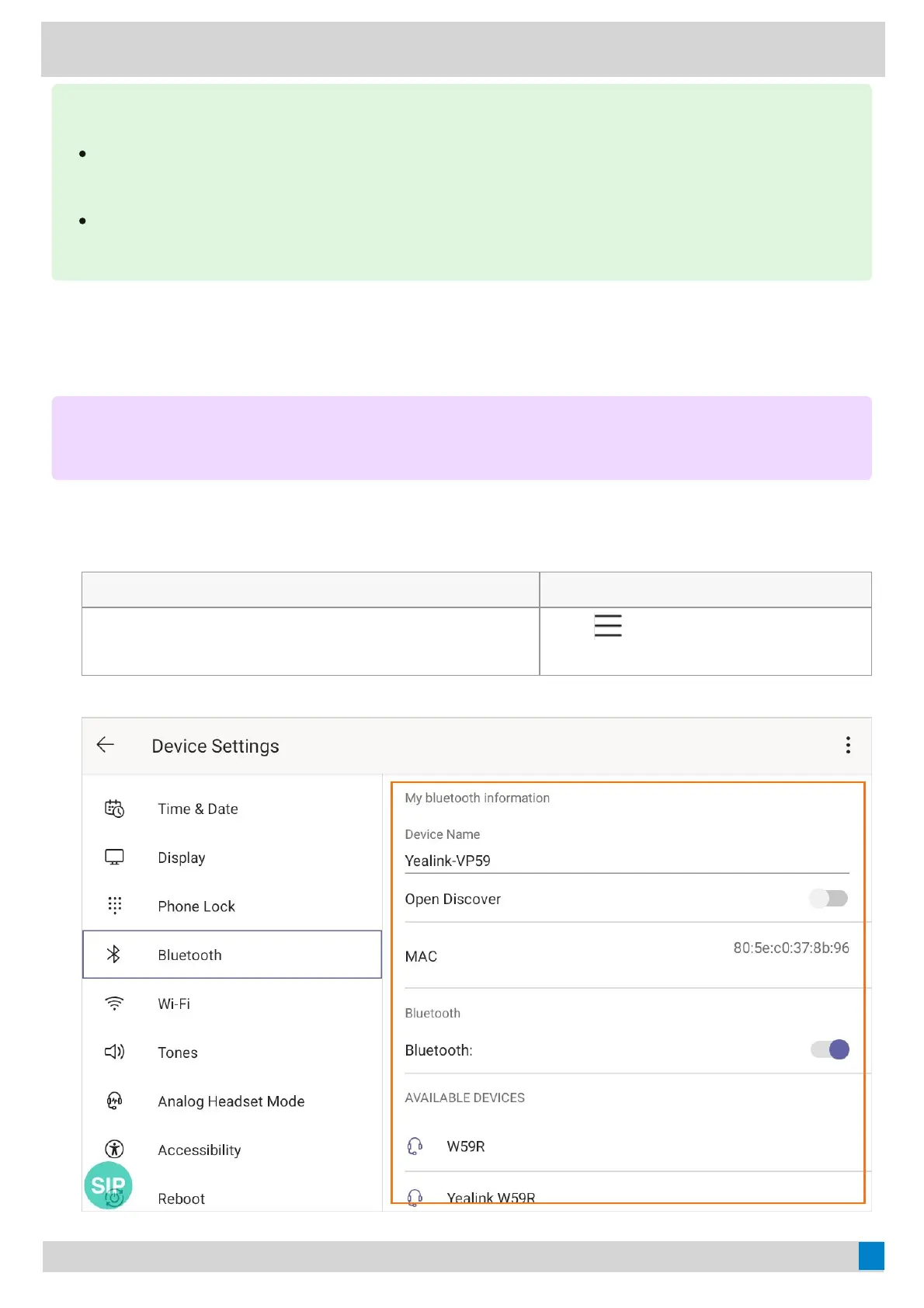Activate/Deactivate the Bluetooth ModeActivate/Deactivate the Bluetooth Mode
You need to activate Bluetooth mode to use the Bluetooth feature.
ProcedureProcedure
1. Select the method according to your device:
VP59/MP58/MP56/MP54/CP965VP59/MP58/MP56/MP54/CP965 MP52MP52
Tap the account avatar and go to SettingsSettings > Device settingsDevice settings
> BluetoothBluetooth.
Go to
> SettingsSettings > Device SettingsDevice Settings >
BluetoothBluetooth.
2. Turn on/off BluetoothBluetooth.
TIPTIP
For CP965/CP960, you can use them as Bluetooth speakers for your mobile phone and PC. To enable the
media audip on CP965/CP960, see Enable the Media Audio (CP965&CP960 Only).
For VP59, You CANNOTCANNOT use the Bluetooth feature and CPW90-BT-Single device at the same time. You can
only activate either Bluetooth mode or Mic-BT mode.
NOTENOTE
For MP54/MP52, make sure the Bluetooth USB Dongle BT41 is connected to the phone.
