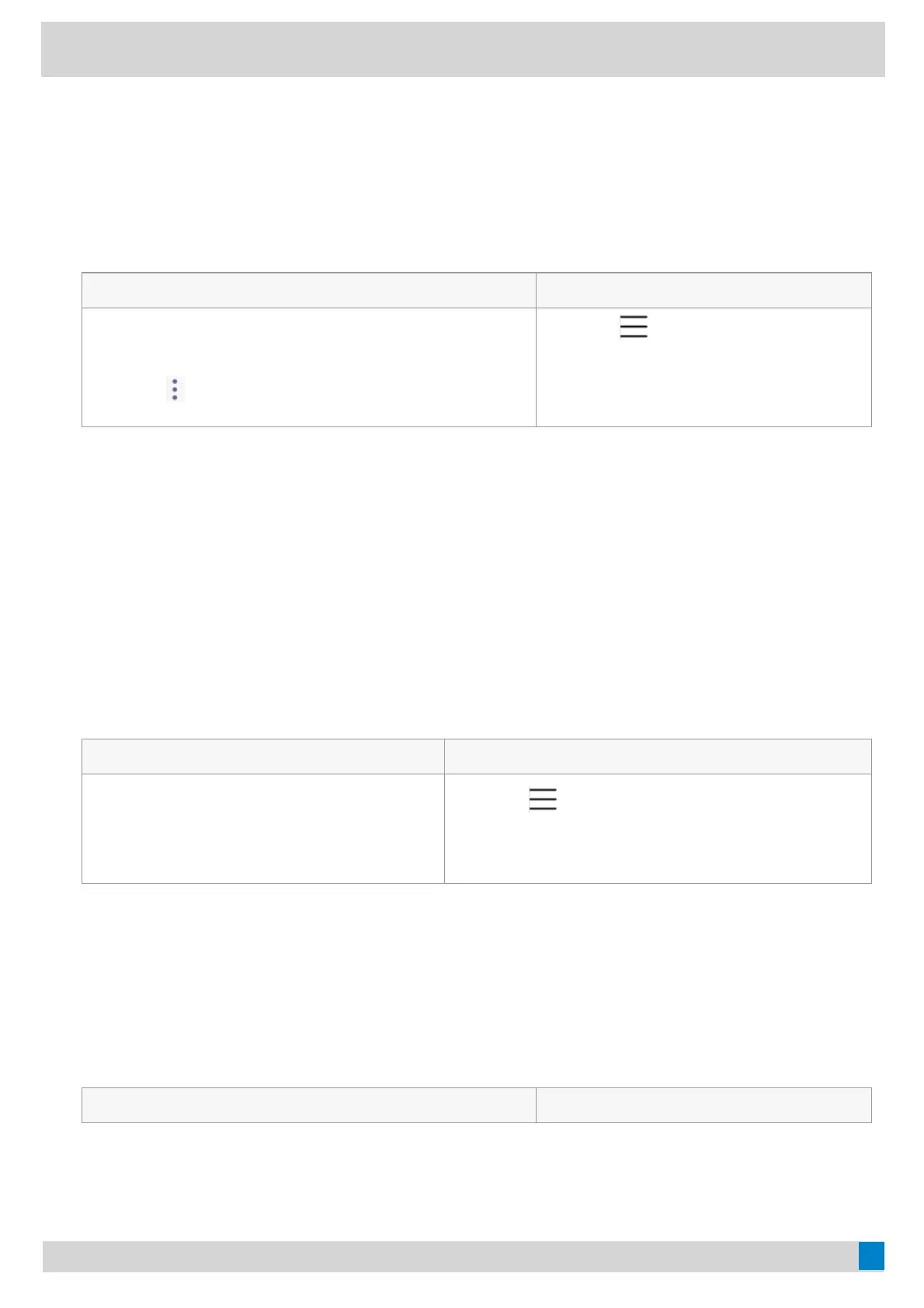Pair and Connect the Bluetooth DevicesPair and Connect the Bluetooth Devices
Before you beginBefore you begin
Make sure that you have activated the Bluetooth mode and the Bluetooth device is discoverable.
ProcedureProcedure
1. Select the method according to your device:
VP59/MP58/MP56/MP54/CP965VP59/MP58/MP56/MP54/CP965 MP52MP52
1. Tap the account avatar and go to SettingsSettings > DeviceDevice
settingssettings > BluetoothBluetooth.
2. Go to
> ScanScan to search for the Bluetooth devices.
1. Go to
> SettingsSettings > Device SettingsDevice Settings
> BluetoothBluetooth.
2. Select ScanScan to search for the Bluetooth
devices.
2. Tap your Bluetooth device in the AVAILABLE DEVICESAVAILABLE DEVICES list.
The Bluetooth device is paired and connected successfully.
Edit Your Device NameEdit Your Device Name
You can change the Bluetooth device name for your phone.
Before you beginBefore you begin
Make sure that you have activated the Bluetooth mode.
ProcedureProcedure
1. Select the method according to your device:
VP59/MP58/MP56/MP54/CP965VP59/MP58/MP56/MP54/CP965 MP52MP52
1. Tap the account avatar and go to SettingsSettings
> Device settingsDevice settings > BluetoothBluetooth.
2. Enter the desired name in the DeviceDevice
NameName field.
1. Go to
> SettingsSettings > Device SettingsDevice Settings > BluetoothBluetooth.
2. Select My bluetooth informationMy bluetooth information and enter the
desired name in the Device NameDevice Name field.
Enable/Disable Your Device DiscoveryEnable/Disable Your Device Discovery
After the Bluetooth is turned on, your phone is visible to other Bluetooth-enabled devices by default. You can
disable this feature to make your phone undiscoverable for other Bluetooth devices.
ProcedureProcedure
1. Select the method according to your device:
VP59/MP58/MP56/MP54/CP965VP59/MP58/MP56/MP54/CP965 MP52MP52
