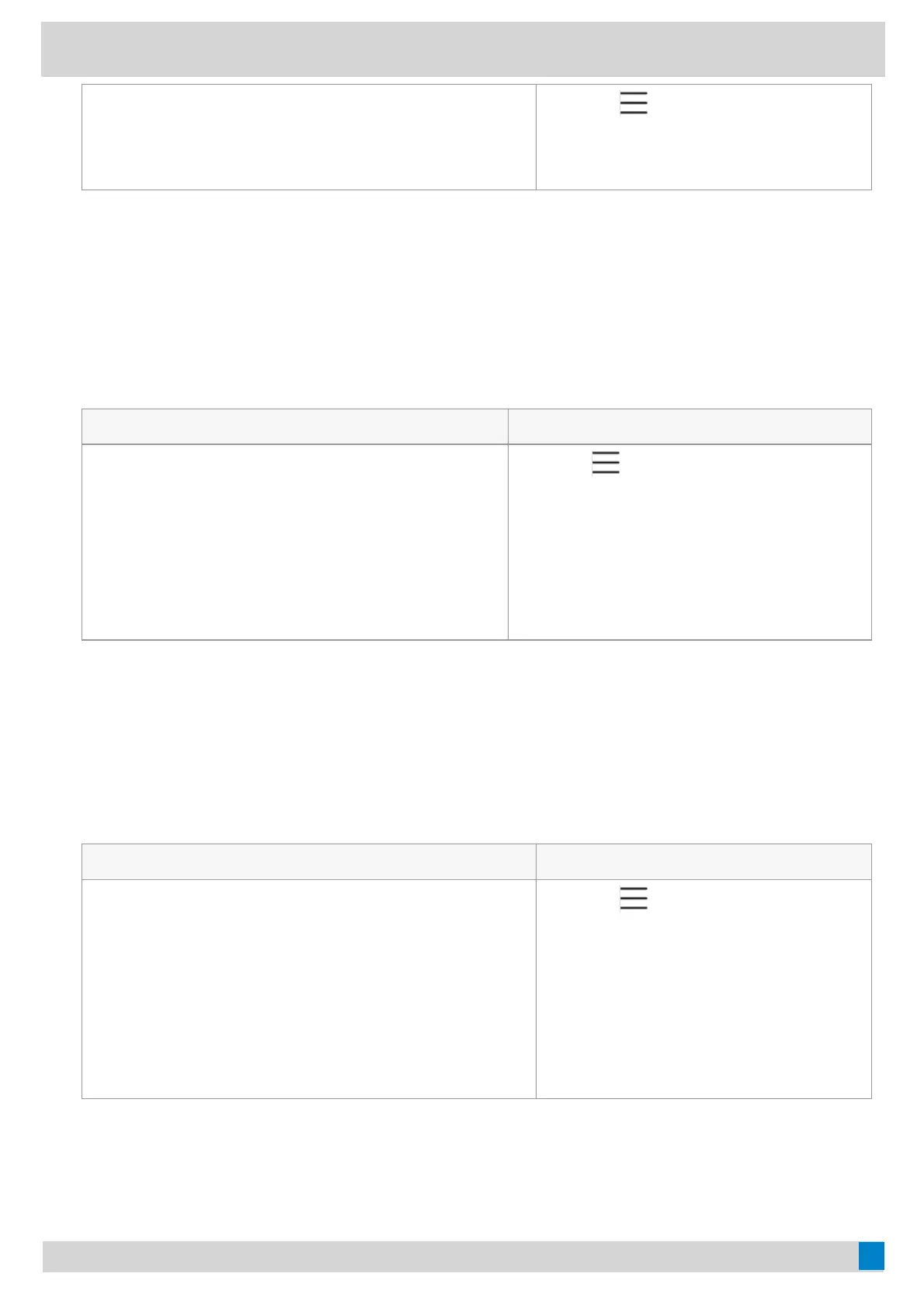1. Tap the account avatar and go to SettingsSettings > DeviceDevice
settingssettings > BluetoothBluetooth.
2. Enter the desired name in the Device NameDevice Name field.
1. Go to
> SettingsSettings > Device SettingsDevice Settings
> BluetoothBluetooth.
2. Select My bluetooth informationMy bluetooth information .
2. Turn on/off Open DiscoverOpen Discover.
Rename the Paired Bluetooth DevicesRename the Paired Bluetooth Devices
You can rename the paired Bluetooth devices for better recognition.
ProcedureProcedure
1. Select the method according to your device:
VP59/MP58/MP56/MP54/CP965VP59/MP58/MP56/MP54/CP965 MP52MP52
1. Tap the account avatar and go to SettingsSettings > DeviceDevice
settingssettings > BluetoothBluetooth.
2. Long tap the connected mobile phone/PC and select
DetailsDetails.
3. Enter the desired name in the RenameRename field.
4. Tap OKOK.
1. Go to
> SettingsSettings > Device SettingsDevice Settings >
BluetoothBluetooth.
2. Select the paired device and then select
MoreMore.
3. Select DetailsDetails and enter the desired name
in the DeviceDevice field.
4. Select DoneDone.
Disconnect the Bluetooth DeviceDisconnect the Bluetooth Device
You can disconnect the Bluetooth device from your phone. After the Bluetooth device is disconnected, it stays in
the paired devices list so that you can easily connect it to your phone next time.
ProcedureProcedure
1. Select the method according to your device:
VP59/MP58/MP56/MP54/CP965VP59/MP58/MP56/MP54/CP965 MP52MP52
1. Tap the account avatar and go to SettingsSettings > DeviceDevice
settingssettings > BluetoothBluetooth.
2. Select the connected Bluetooth device.
It prompts if you are sure to disconnect.
3. Tap OKOK.
1. Go to
> SettingsSettings > Device SettingsDevice Settings
> BluetoothBluetooth.
2. Select the paired device and then
select MoreMore.
3. Select DisconnectDisconnect.
It prompts if you are sure to
disconnect.
4. Select OKOK.
Un-pair the Bluetooth DevicesUn-pair the Bluetooth Devices
You can unpair your Bluetooth devices with your Teams phone. After unpaired, the Bluetooth devices disappear
from the paired devices list.
