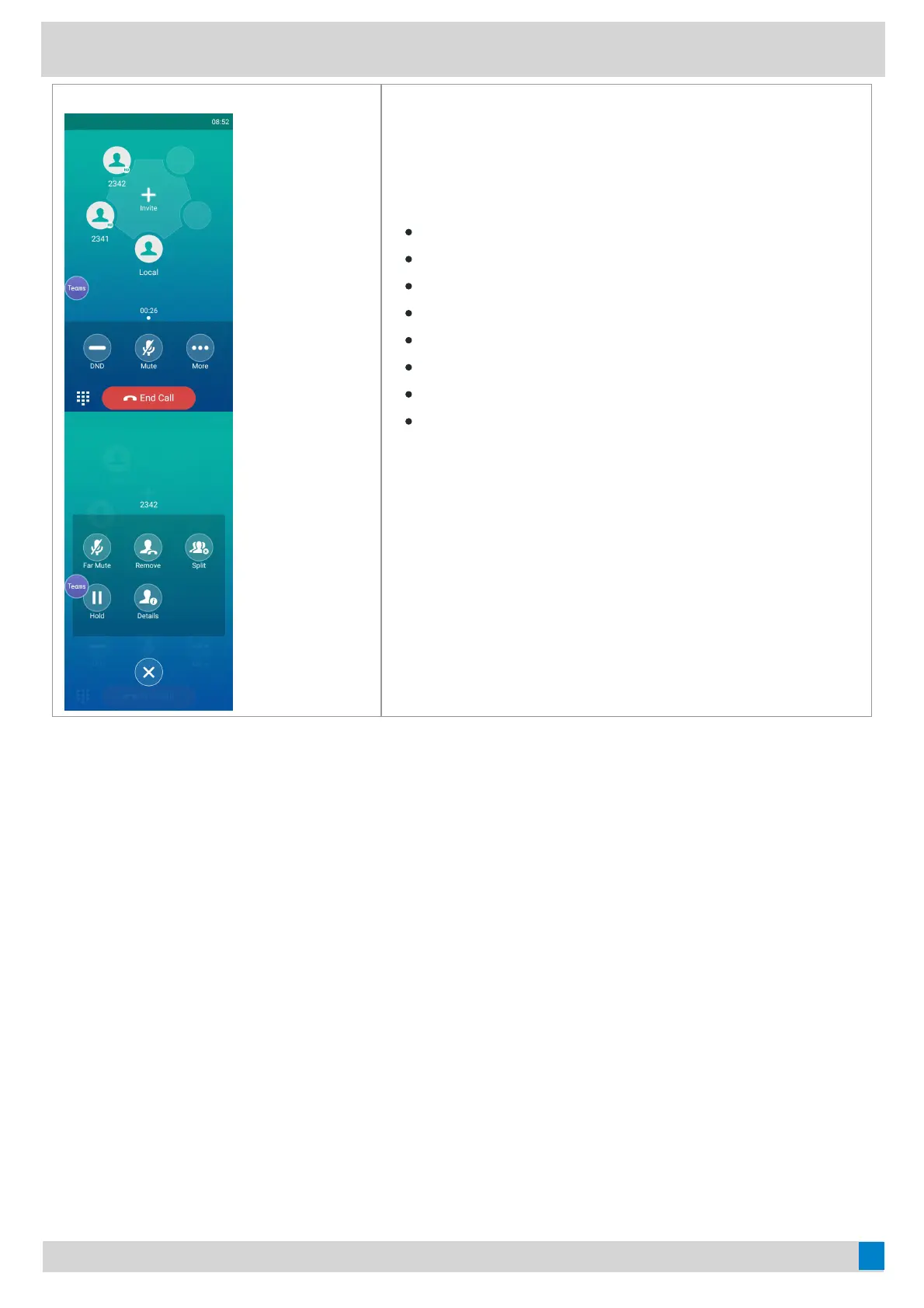Conference
For the conference originator:
Enable DND
End a conference call
Mute a conference call
Hold a conference call
Place a new call
Invite a new party
Split a Conference Call
Manage a participant:
- Mute the participant
- Remove the participant
- Split the participant
- Hold the participant
- View the detail of participant
For other conference participants: the same as the peer-to-
peer call.
FAQFAQ
Why does the phone returns to Teams mode after I reboot the phone?Why does the phone returns to Teams mode after I reboot the phone?
If you enable the Hybrid mode, the phone will return to the Teams mode once you reboot the phone. To use the SIP
mode, please switch to Survivability App.
Use Cascaded Mode (CP965&CP960 Only)Use Cascaded Mode (CP965&CP960 Only)
Join a Cascaded ModeJoin a Cascaded Mode
You can deploy up to four CP965 phones in a cascaded layout. In the cascaded group, one phone acts as a primary
phone, while others act as satellite phones. The primary phone keeps all features, while the satellite phones only
sync some key features of the primary phone, such as the calling feature. After connecting, satellite phones are
