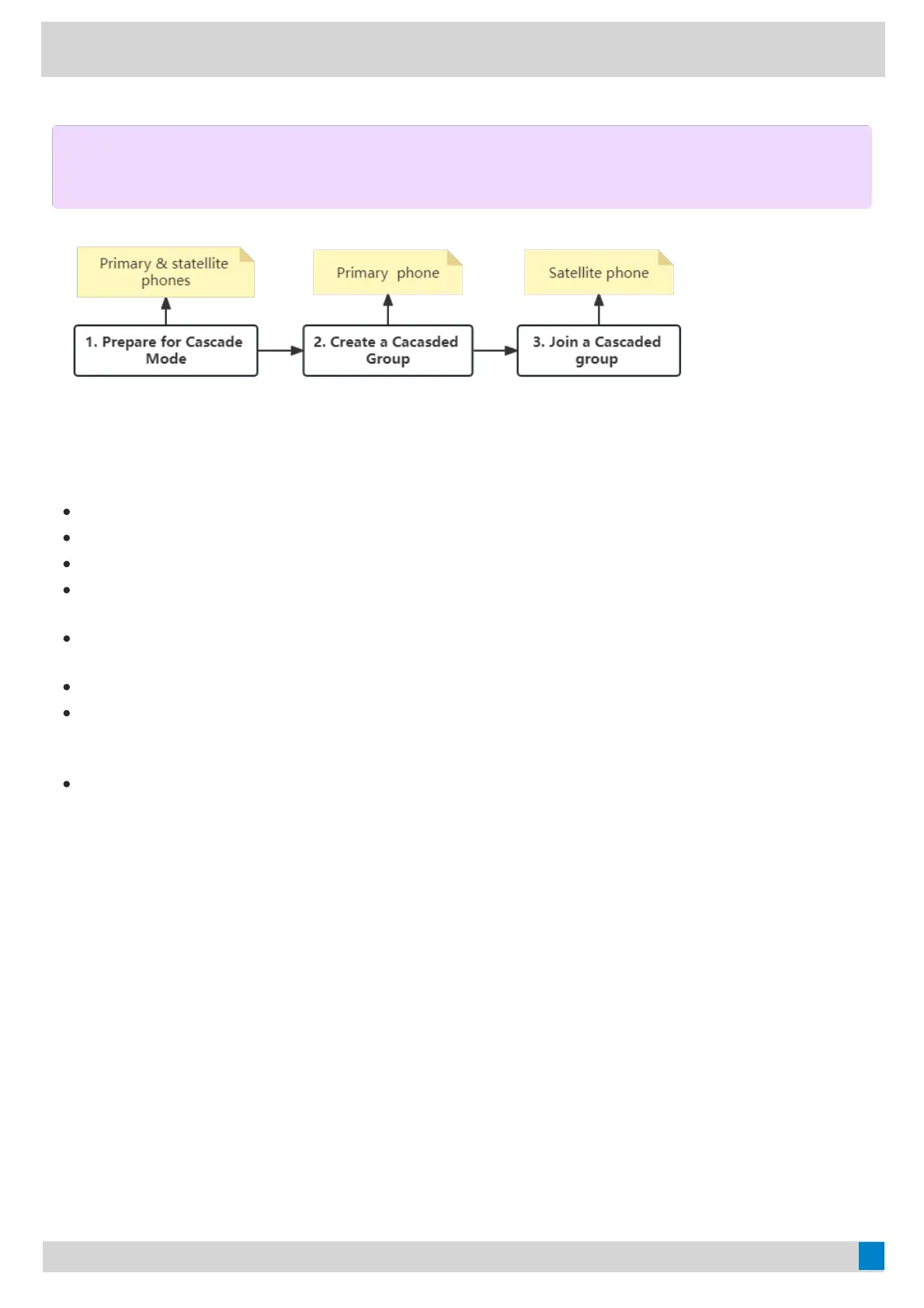mainly used as speakers or microphones.
Prepare for Cascaded ModePrepare for Cascaded Mode
The following instructions you need to know when configuring cascaded mode for CP965/CP960:
Ensure all the phones are deployed in the same subnetin the same subnet.
Ensure all the phones are running the same firmware versionsrunning the same firmware versions.
You can only deploy the CP965/CP960 phones in a star layout in the wired networkin the wired network.
If the primary phone is not in the broadcast status, the satellite phones will not reconnect automatically after
reboot.
The satellite phones cannot sync some custom features of the primary phone, for example, wallpaper or
contact avatar.
You cannot access the web user interface of the satellite phones.
If you upgrade firmware via the web user interface for the primary phone, only the primary phone will be
upgraded. After upgrading, the satellite phones are disconnected from the primary phone because of the
different firmware versions.
If you upgrade firmware via auto provisioning, the primary and the satellite phones will be upgraded.
Create a Cascaded GroupCreate a Cascaded Group
If your system administrator has not specified your phone as a primary phone, you need to create a cascaded group
on your phone manually. After you create a cascaded group, you can make the primary phone send broadcast to
wait for other satellite phones to join the cascaded group.
ProcedureProcedure
NOTENOTE
Ensure all the phones are deployed in the same subnet and running the same firmware versions.
