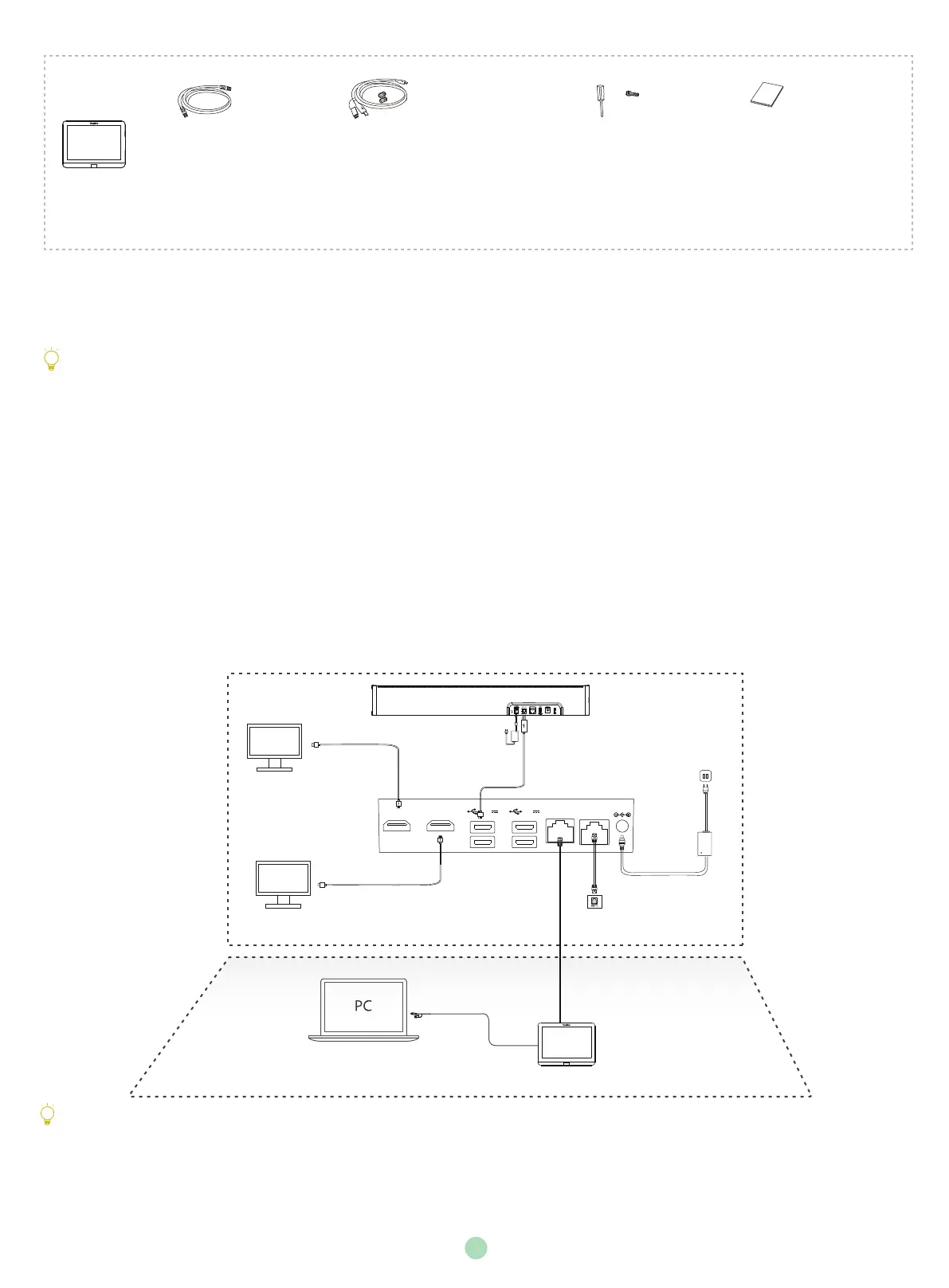We recommend that you use the accessories provided or approved by Yealink. The use of
unapproved third-party accessories may result in poor performance.
When starting up the system for the first time, you need to connect a mouse to complete the initial configuration.
We recommend using the wireless mouse and keyboard kit.
2
MVC400Connection
VCH InternetHDMIHDMI 5V
DC19V
5V
Display
Display
HDMI
USB2.0
Ⅱ
HDMI
MCore
CAT5e
UVC40
MTouch
USB Tpye-C Cable
(with an HDMI adapter)
(M3×8 screw)
×2
Câble USB type C (avec adaptateur HDMI)
USB Tpye-C Cable(with an HDMI adapter)
USB Typ-C-Kabel (mit HDMI-Adapter)
7.5m
Ethernet Cable
Câble Ethernet 7.5 m
7.5米网线
7.5 m Ethernet-Kabel
Cable Ethernet de 7.5 m
USB Tpye-C线
(带HDMI转接头)
Screwdriver
Tournevis
螺丝刀
Schraubendreher
Destornillador
MTouch II
Quick Start Guide
MTouch II Kurzanleitung
MTouch II 快速入门指南
Guía de inicio rápido de MTouch II
Guide de démarrage rapide
du Hub de MTouch II
MTouch II Package (Touch Console)
MTouch II主机包(触控平板)
MTouch II-Lieferumfang (Touchkonsole) Paquete MTouch II (consola táctil)
Emballage MTouch II (console tactile)
- -
我们推荐使用由亿联提供或经亿联认可的配件,使用未经认可的第三方配件可能会导致性能的下降。
Wir empfehlen die Verwendung von Zubehör, das von Yealink entweder geliefert oder empfohlen wird. Der Gebrauch von
Drittanbietern bereitgestellten Zubehörs, das von Yealink nicht freigegeben wurde, kann zu einer verminderten
Leistungsfähigkeit führen.
Utilice siempre accesorios proporcionados o aprobados por Yealink. El uso de accesorios no homologados puede causar
un mal funcionamiento del equipo.
Nous vous recommandons d’utiliser les accessoires fournis et approuvés par Yealink. L’utilisation d’accessoires tiers non
approuvés peut engendrer une perte de capacité des produits.
USB Tpye-C Cable (with an HDMI adapter)
USB Tpye-C线 (带HDMI转接头)
USB Typ-C-Kabel (mit HDMI-Adapter)
Cable USB Tpye-C (con un adaptador HDMI)
Câble USB type C (avec adaptateur HDMI)
Ethernet Cable
网线
Ethernet-Kabel
Cable Ethernet
Câble Ethernet
连接MVC400 - MVC400 Verbindungen - Conexiones MVC400 - Connexions MVC400
首次启动时,你需要在MCore上接一个鼠标来完成系统初始化配置,我们推荐使用无线键鼠套装。
Beim ersten Start des Systems müssen Sie eine Maus anschließen, um die Ersteinrichtung vorzunehmen.Wir empfehlen
die Verwendung eines kabellosen Maus- und Tastaturkits.
-
